In the fast-paced world of web development, speed and efficiency are crucial for delivering excellent user experiences. Caching is an essential technique that can significantly enhance your application's performance by storing data temporarily so that future requests can be served faster. In this guide, we'll explore how to implement caching in CakePHP effectively in 2025.
Why Use Caching?
Before we delve into the specifics of implementing caching, it's important to understand the benefits:
Improved Performance: By reducing the need to repeatedly fetch data from the database or perform redundant operations, caching can decrease load times and server stress.
Cost Efficiency: Reducing the load on your server can help lower operational costs, especially if you're on a pay-per-resource system.
Scalability: Applications with caching implemented can handle increased loads more gracefully, making scaling simpler.
Setting Up Caching in CakePHP
CakePHP provides a flexible caching framework that can be easily configured to suit your needs. Here's a step-by-step guide on how to set up caching in a CakePHP application in 2025:
Step 1: Configure Cache Settings
First, you need to define your cache configuration in the app.php file located in the config directory. Here is a basic example:
return [
// Other configurations...
'Cache' => [
'default' => [
'className' => \Cake\Cache\Engine\FileEngine::class,
'path' => CACHE,
'url' => env('CACHE_DEFAULT_URL', null),
'duration' => '+1 week', // Change duration as needed
],
// Define other cache configurations here.
],
];
Step 2: Choose a Caching Engine
CakePHP supports several caching engines, including:
- File Engine: Stores cached data as files on the server. Suitable for development and smaller applications.
- Memcached: A high-performance, distributed memory caching system. Ideal for larger applications.
- Redis: An in-memory data structure store. Offers persistence and more advanced data handling capabilities.
Select the engine that best fits your requirements and install any necessary PHP extensions.
Step 3: Use Caching in Controllers
To implement caching within a controller, you can use the Cache class. Below is an example of how to cache a query result:
namespace App\Controller;
use Cake\Cache\Cache;
use Cake\ORM\TableRegistry;
class PostsController extends AppController
{
public function index()
{
$posts = Cache::read('posts_cache');
if ($posts === false) {
$posts = TableRegistry::getTableLocator()->get('Posts')->find('all');
Cache::write('posts_cache', $posts);
}
$this->set(compact('posts'));
}
}
In this example, Cache::read() attempts to retrieve cached posts. If the cache is empty, it fetches from the database and writes the results back to the cache.
Step 4: Cache Clear and Invalidation
Cache data should be invalidated whenever the underlying data changes. You can clear specific cache keys or use:
Cache::clear(false, 'default'); // Clears all data from the 'default' cache configuration.
Conclusion
Implementing caching in CakePHP in 2025 remains a crucial strategy for optimizing performance and providing robust user experiences. Whether you're building a small personal project or a large enterprise application, understanding and leveraging CakePHP's caching capabilities is key to achieving scalable, efficient solutions.
Additional Resources
For more information on related topics, consider exploring these resources:
Implementing caching effectively requires a bit of planning and understanding, yet the payoff in performance and scalability is well worth the effort.

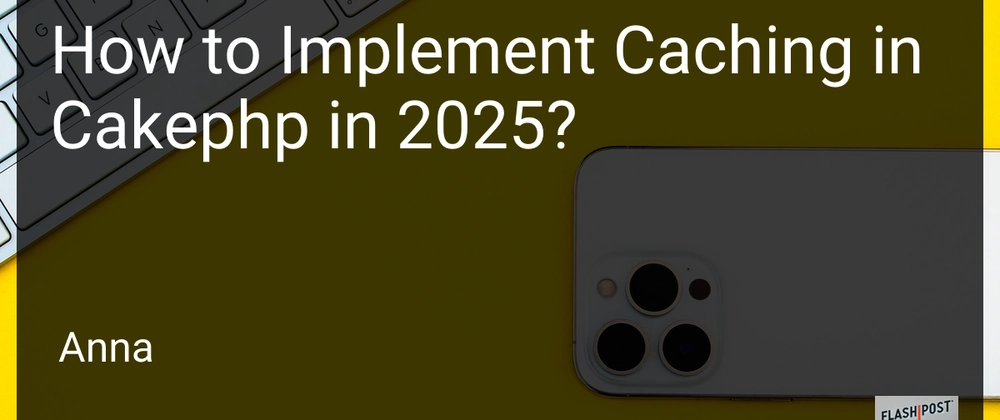

Top comments (0)