Photo by Jakob Owens on Unsplash
First, i have seen Scott Hanselman 's video on how to use OBS to send content to your OBS.
Then, i have seen Rob Farley 's video on how to use Powerpoint animation with OBS.
I was eager to produce the same.
Installation
We will need
choco install -y obs-studio
choco install -y obs-virtualcam
Virtualcam will helps us send the content casted by OBS on Teams (by selecting the virtual cam in the device selection).
Producing credits
In order to produce credits, it will use Powerpoint.
I can create a slide with a background filled with the color used by the Chroma Key (generally green), add text, and add an animation on the text to create the moving credits.
Then, i can either present the powerpoint (using the preview button in powerpoint), or generate a video (through File > Export > Create a Video), and present the video.
Present it
In OBS, you can create the scene by:
- adding the credit Source (either Window Capture or Media Source)
- adding the Chroma Key Effect (right click on the Source > Filters then click on + button and Chroma Key) with Green color
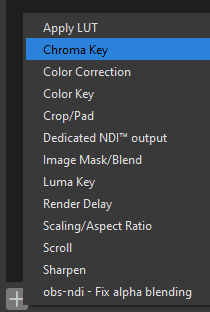
- adding the Chroma Key Effect (right click on the Source > Filters then click on + button and Chroma Key) with Green color
- Add a Display Capture if you want
- Then cast it on the Virtual Cam, by Going to Tools > Virtual Cam and then press Start
- select the virtual Cam in Teams in device Selection
Hope this helps !


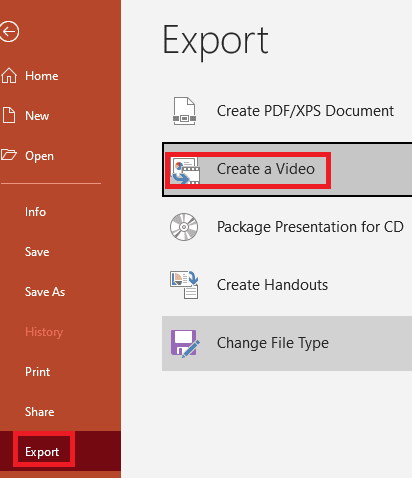





Latest comments (0)