By linking your Apillon account to Apillon’s Discord server, you can actively participate in the platform’s evolution through community-oriented governance.
The newest feature on the Apillon platform allows you to enrich your Web3 development process with community feedback, discuss the opportunities for dapp creators, and — most importantly — co-create the future of Web3.
Why Discord connectivity?
Apillon is a user-oriented Web3 development platform where every feature is built with developers in mind.
Discord connectivity lets you link your Apillon account to Apillon’s Discord server and actively participate in the platform’s evolution through community-oriented governance.
The Apillon Discord server will devote two channels to governance-related topics:
- #governance-discussion: live already
- #governance-vote: yet to be activated
Apillon governance model will roll out in three phases, and initially, only discussion around governance-related topics will be activated. In future versions of the Apillon platform, more features and initiatives will be provided to the Apillon and NCTR token community.
🔎 Learn more about Apillon governance and how to participate in it.
To become a member of the governance channels, you need permission from the team based on your activity as an Apillon user.
Phases of Apillon governance
Apillon governance model encourages different communities to partake in the platform’s evolution — primarily Web3 developers, but also NCTR token holders and project ambassadors.
In Phase 1, all connected users with a registered Apillon account will be able to discuss the proposals drafted by the Apillon team. This will allow Apillon to test the governance voting protocols and monitor the open discussions.
In Phase 2, the Apillon governance model will undergo changed dynamics of proposal discussions and user participation. Apillon users that hold and stake NCTR tokens will assume more voting power.
And lastly, in Phase 3, Apillon will roll out upgraded blockchain-based voting mechanics giving more voting power to Apillon users and Web3 developers, and assigning them greater responsibility in co-creating a platform to suit their engineering needs better.
How to connect to Discord via Apillon dashboard?
First, make sure you have a Discord account open and that you’re logged in. If you don’t have one, click here and download the Discord app.
The rest is child’s play.
Connect to Discord
Log into your Apillon dashboard, and under your avatar picture in the top right corner, click Profile.
At the bottom of the page, scroll down to the Discord section and click “Connect Discord”.
Clicking the button prompts a Discord window asking for permission to authorize access to your Discord account. Click “Authorize”.
That’s it — in a few seconds, your Discord account should be linked to your Apillon dashboard.
Now, go to the Apillon Discord server, navigate straight to the #governance-discussion channel, or discover more rooms to chat around to optimize your Web3 development experience. Topics abound.
Disconnect Discord
To disconnect your Discord account, simply click “Disconnect” at the bottom of your Profile page on the Apillon dashboard.
Web3 development the community way
By connecting your Discord account, you get a foot in the Apillon governance door.
Link the platforms today and onboard the Web3 evolution backed by the community.
This post was originally published on Apillon Medium.








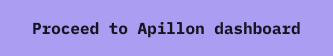

Top comments (0)