Anyone who has ever tried to schedule a meeting with someone in a different time zone will tell you how frustrating it is to try and find a time that suits both people. Whether you need to make a personal call or schedule an important business meeting, it invariably leads to endless emails or messages back and forth: a time is suggested, both participants try to add or subtract the time difference in their heads, everyone checks their schedules (assuming you’ve managed to suggest a time that’s actually during the day for both people, and your calculations were correct) and then invariably, one person can’t make it. Another time is suggested, and the cycle continues.
Trying to figure out which of your normal waking hours overlap, let alone whether your standard working hours overlap, is almost impossible to wrap your head around. Now add in lunch breaks, commutes and different public holidays in various countries, never mind the complexities of daylight saving time (seriously, who designed this system?) and you might feel like giving up.
Fear not, because we’ve searched the internet for the very best tips and the latest technology to overcome these barriers, and that will turn you into an international meeting scheduling pro. Read on for the tools we use everyday to schedule meetings across time zones.
Add a second time zone to your google calendar
This is a quick trick that not a lot of people know about or use. If you make meetings primarily with one other time zone (for example, your head-office in New-York), this might help you to schedule meetings without having to look up what time it is there 10 times a week.
- In Google Calendar, click the gear icon in the top right hand corner and choose “Settings”.
- In the time zone section, select the checkbox to “Display a secondary time zone” and select the time zone you want.
- You can even choose to label each time zone, as a quick reference. Both time zones now appear side-by-side on the edge of your schedule, so you can tell at a glance when your meetings will be for your colleagues or schedule something quickly without having to double check the time difference.
Outlook allows you to do a similar trick, and allows you to display two or three time zones depending on your version of outlook.
Create a spreadsheet to reference
Another simple and quick tip for quickly checking time zones is to create a time zone cheat sheet: a spreadsheet with offset times for each time zone in order to find which times might suit all participants in the meeting. This is particularly useful if you’re trying to arrange a meeting across three or more time zones.
Line up the various times across time zones (one in each row) and you can quickly compare them. This means you won’t waste time suggesting a time that won’t work for other people, or ring at an inappropriate time. A nice idea is to add colours to mark different times. For example, you could use green for normal working hours, yellow for approximate lunch breaks and in the evenings and red for “no go” times during the night so you don’t accidentally ring anyone at 3am.
This method has several major disadvantages though: you have to open the spreadsheet each time you want to use it to check a time, it doesn’t automatically adjust for daylight saving time in each time zone and if you want to add another time zone, you have to add it manually to your spreadsheet.
Use a time zone comparison tool
Time zone calculator tools such as World Clock or World Time Buddy can be used to automate the process of aligning your schedule with the other people you are trying to connect with. This is a similar method to the spreadsheet, except everything is automated for you.
These sites allow you to input multiple locations and shows you which times might be suitable for you and your attendees. You’ll still have to suggest times to your participants – and there will probably still need to be some back and forth to finally decide on a time that suits everyone.
Use an appointment scheduler
Using an appointment scheduling tool as a global meeting scheduler is an absolute gamechanger and will automate the entire process of scheduling your international meetings. These appointment scheduling tools will save hours of your time, take all the stress out of the process and will make scheduling all of your meetings across time zones incredibly simple. So simple, in fact, that you might as well skip all the other tips and just start here.
There are many of these tools available for free online, with various levels of services and each with different advantages and disadvantages. We would recommend using a tool which not only looks good, but is simple to set up and use and is tried and tested when it comes to dealing with the complexities of time zones, such as AppointmentThing.
The basic premise is the same for all of the available appointment scheduling tools:
- You define your availability for a meeting in your own time zone.
- You send a link to the person you want to meet with, which allows them to choose which of the times you have suggested work best for them and book that meeting.
The best part is that the times you have selected appear in their time zone so no one needs to do any calculations, mental math (was that +5 hours or -5 hours?) or googling to figure out when daylight savings time starts. And if the time zone that is automatically detected is wrong (or if you’re travelling so you’ll be changing time zones before the meeting) you can select a different time zone on the booking page to see the availability in that time zone.
- The meeting gets automatically added to both of your calendars, at a time that suits everyone, in the correct time zone. If we didn’t know better, we’d almost say it was magic.
Use AppointmentThing
AppointmentThing is the easiest way to schedule and manage your meetings and bookings across time zones. Our solution puts you back in control of your own calendar and helps you be more effective and efficient when communicating and scheduling with clients, collaborators and staff in different time zones. Simply define your availability in your own time zone and let our software handle the rest. If you need more advanced tools, we have meeting buffers, multiple meeting types and much more. Share a link to your booking page with your contacts and allow them to schedule meetings with you in seconds in whatever time zone they choose.
Get started with a FREE 14-day Pro trial of AppointmentThing. No credit card required, super-easy set up.
Sign up for appointment scheduling from AppointmentThing.




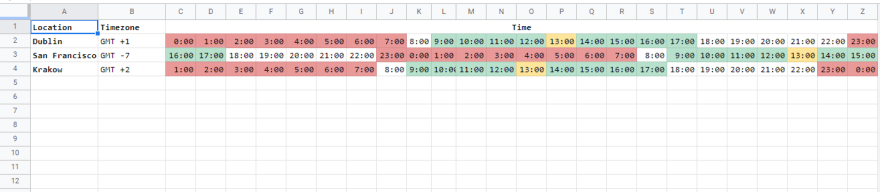







Top comments (0)