You can convert a file (e.g. Word, PDF, HTML) to and image format, such as, Tiff, Tif, Jpg, Jpeg, Png, Gig, Bmp, Ico, Psd, Wmf, Emf, Dcm, Webp, Dng, Svg, Jp2, Odg, J2c, J2k, Jpx, Jpf, Jpm, Eps, Cgm, Cdr, Cmx, Dib, Jpc, Jls, DjVu and set the output/resultant image's vertical and horizontal resolutions as follows:
string outputFileTemplate = Path.Combine("c:\output", "converted-page-{0}.png");
SavePageStream getPageStream = page => new FileStream(string.Format(outputFileTemplate, page), FileMode.Create);
using (Converter converter = new Converter("sample.pdf"))
{
ImageConvertOptions options = new ImageConvertOptions
{
Format = ImageFileType.Png,
HorizontalResolution = 300,
VerticalResolution = 100
};
converter.Convert(getPageStream, options);
}
Jpeg
There are a lot of other options that API provides such as setting flip mode, grayscale. For more details, have a look at this article.

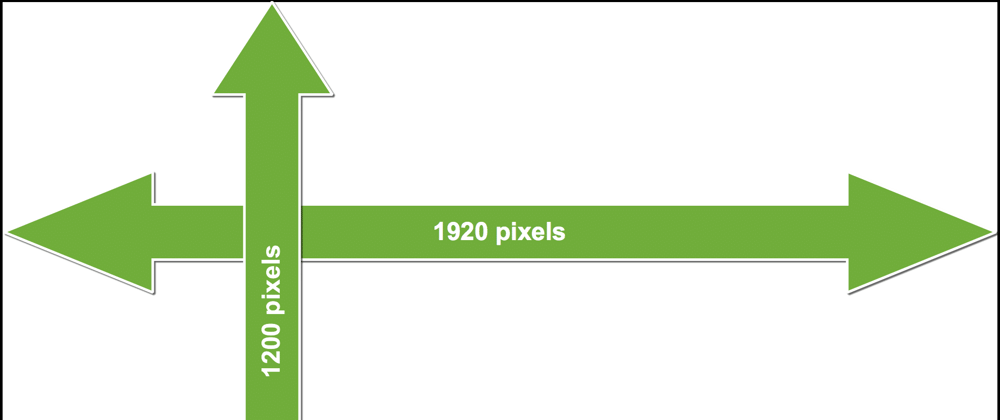


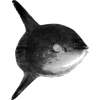

Top comments (0)