1. Downloads
to start off with creating gfxs, you will need to download certain things.
a) the first thing we need to download is roblox studio(https://web.roblox.com/develop?close=1, then scroll down to developer resources and click on studio, the download will then automatically start.) don't just think because there is "blender-made" means you don't need roblox studio?
why do we need roblox studio?
you can't just do this tutorial sloppily, you need to know why you need to download these things so in the future, when your skilled, you can make gfx tutorials and explain well to your viewers.
so you need roblox studio to get your room models, your character's texture, and the head####.
b) now, you need to download a rig. (blocky rig: http://www.mediafire.com/file/kfb689a6idaqs32/RobloxRig_V4.zip/file) (woman rig: http://www.mediafire.com/file/b2ucqkt3tgefl5l/RobloxRig_Woman.zip/file) there are the blocky and woman rig, the mostly used rig so far, but you can find the other rigs on YouTube or media fire.
why do you need this woman rig?
this is used to be your character and where your going to insert your character texture in in blender.####
c) and the most important one, blender. I recommend blender 2.90 around there, so your rigs doesn't crash(https://download.blender.org/release/). but if your rigs does not crash in blender 2.79, then I totally recommend it for you. but for now, ill use blender 2.90.
why do you need blender?
blender is where you'll import your room models, the rig, your character's texture and where you'll transform them into blender-made-roblox-gfxs.####
2. Using RobloxStudio.
So first, we need to open up RobloxStudio, so that we can get our room model, head and texture.
a) character texture. for your character's texture, we need this plugin called Load Character Lite. You can get the plugin by opening up the toolbox by clicking the toolbox button, but forgot to mention, choose "Classic Baseplate". Anyways, as I was saying, click on the toolbox button. under the home tab.

Now, click on the models button then choose plugin.

Then search up "Load Character". now, click "Load Character Lite" and download it.
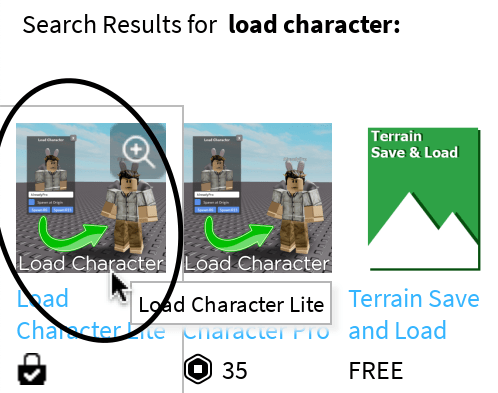
now, go to plugins tab and click on load character.
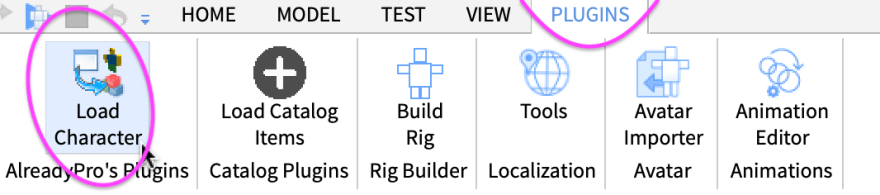
then type in ur username, then click on the checkbox "Spawn At Orgin" and "Spawn R6".

now right click on your character and click export selection then save it anywhere.
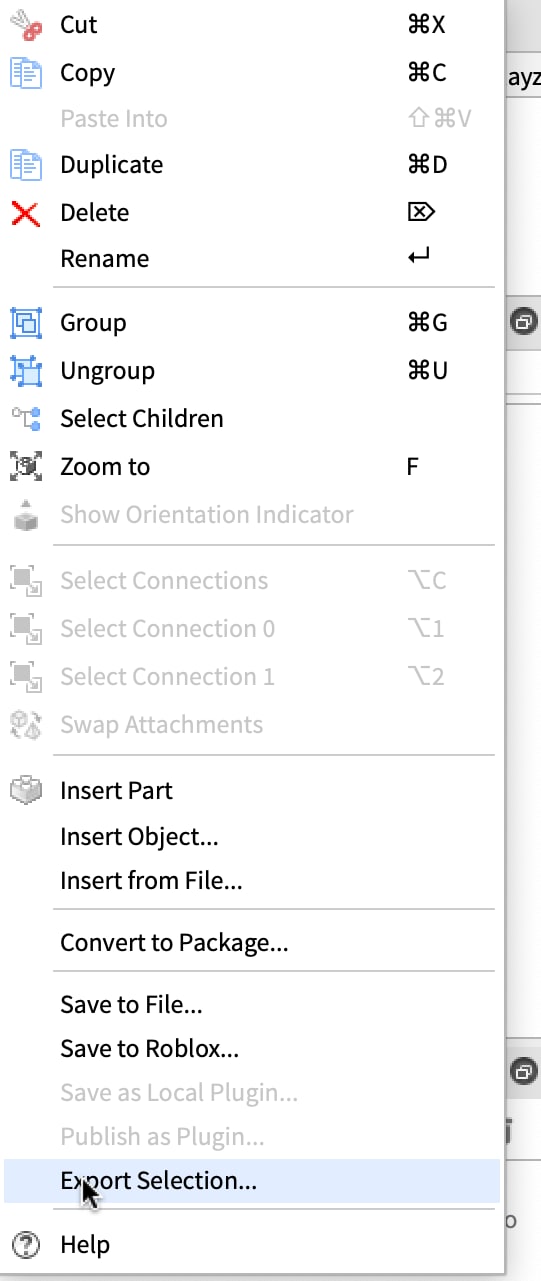 ####
####
b) head
now, go to your character in the explorer tab and select left arm then while holding shift, click on the torso.then right click and click on delete or just click the delete thing on your keyboard.
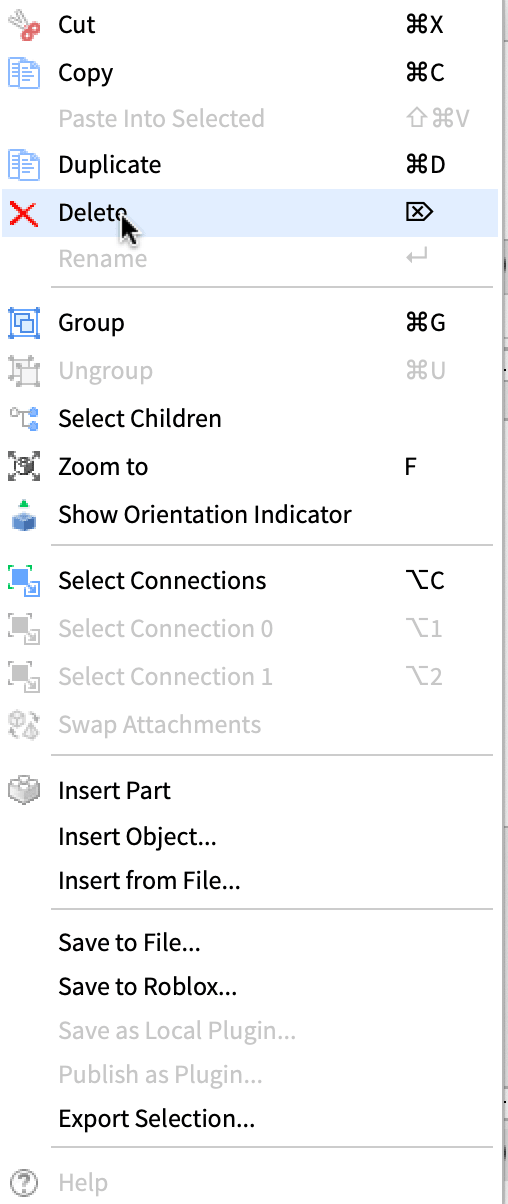
then now, right click on your character again and save it anywhere.!
image
c) room model.
go back to the toolbox and switch it back to models.
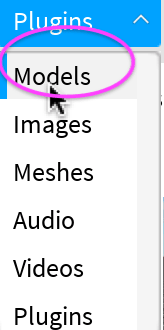
now search up whatever you want and then click on it. then right click on it also and click on export select once more again and then your done with this section.

- Blender more soon-- writing in progress.


Top comments (0)