First of all we make model and migration files that we want
php artisan make:migration create_users_table
php artisan make:migration create_phones_table
php artisan make:migration create_books_table
php artisan make:migration create_roles_table
php artisan make:migration create_role_user_table
And then you can make models in the other commands
php artisan make:model User
php artisan make:model Phone
php artisan make:model Book
php artisan make:model Role
Common Column Types
It can be id and it is Alias of $table->bigIncrements('id').
$table->id();
It can be use for foreign id in a table and it is Alias of $table->unsignedBigInteger('user_id').
$table->foreignId('user_id');
BOOLEAN equivalent column.
$table->boolean('confirmed');
DATE equivalent column.
$table->date('created_at');
DATETIME equivalent column with precision (total digits).
$table->dateTime('created_at', 0);
ENUM equivalent column.
$table->enum('level', ['easy', 'hard']);
INTEGER equivalent column.
$table->integer('votes');
JSON equivalent column.
$table->json('options');
LONGTEXT equivalent column.
$table->longText('description');
MEDIUMTEXT equivalent column.
$table->mediumText('description');
TEXT equivalent column.
$table->text('description');
VARCHAR equivalent column with a length.
$table->string('name', 100);
Column Modifiers
Specify a "default" value for the column
->default($value)
Allows (by default) NULL values to be inserted into the column
->nullable()
Place the column "after" another column (MySQL)column
->after('column')
Place the column "first" in the table (MySQL)
->first()
Set INTEGER columns as UNSIGNED (MySQL)
->unsigned()
Foreign Key Constraints
Schema::table('posts', function (Blueprint $table) {
$table->unsignedBigInteger('user_id');
$table->foreign('user_id')->references('id')->on('users')->onDelete('cascade');
});
Now let's start with one to one ralation
one to one
Imagine that you have user table and phone table and which user has only one phone
2020_06_15_00_create_users_table.php
public function up()
{
Schema::create('users', function (Blueprint $table) {
$table->id();
$table->string('name');
$table->string('email')->unique();
$table->timestamp('email_verified_at')->nullable();
$table->string('password');
$table->rememberToken();
$table->timestamps();
});
}
2020_06_15_01_create_phones_table.php
public function up()
{
Schema::create('phones', function (Blueprint $table) {
$table->id();
$table->string('phone_number');
$table->unsignedBigInteger('user_id');
$table->foreign('user_id')->references('id')->on('users')->onDelete('cascade');
$table->timestamps();
});
}
User.php
<?php
namespace App;
use Illuminate\Contracts\Auth\MustVerifyEmail;
use Illuminate\Foundation\Auth\User as Authenticatable;
use Illuminate\Notifications\Notifiable;
class User extends Authenticatable
{
use Notifiable;
public function phone()
{
return $this->hasOne('App\Phone');
}
}
Post.php
<?php
namespace App;
use Illuminate\Database\Eloquent\Model;
class Post extends Model {
public function user()
{
return $this->belongsTo('App\User');
}
}
How use it
$phone = User::find(1)->phone;
one to many
For example we have book table and each user can have many books
2020_06_15_03_create_books_table.php
public function up()
{
Schema::create('books', function (Blueprint $table) {
$table->id();
$table->string('name');
$table->unsignedBigInteger('user_id');
$table->foreign('user_id')->references('id')->on('users')->onDelete('cascade');
$table->timestamps();
});
}
User.php
<?php
namespace App;
use Illuminate\Contracts\Auth\MustVerifyEmail;
use Illuminate\Foundation\Auth\User as Authenticatable;
use Illuminate\Notifications\Notifiable;
class User extends Authenticatable
{
use Notifiable;
public function phone()
{
return $this->hasOne('App\Phone');
}
public function books()
{
return $this->hasMany('App\Book');
}
}
Book.php
<?php
namespace App;
use Illuminate\Database\Eloquent\Model;
class Book extends Model
{
public function user()
{
return $this->belongsTo('App\User');
}
}
How to use it
$books = App\User::find(1)->books;
foreach ($books as $book) {
//
}
$book = App\Post::User(1)->books()->where('name', 'foo')->first();
Or you can give user from book
$book = App\Comment::find(1);
echo $book->user->name;
Many To Many
For example imagine user's roles
Each user can have many roles and each role can be assigned to many users
2020_06_15_03_create_roles_table.php
public function up()
{
Schema::create('roles', function (Blueprint $table) {
$table->id();
$table->string('name');
$table->timestamps();
});
}
2020_06_15_03_create_role_user_table.php
public function up()
{
Schema::create('role_user', function (Blueprint $table) {
$table->id();
$table->unsignedBigInteger('user_id');
$table->foreign('user_id')->references('id')->on('users')->onDelete('cascade');
$table->unsignedBigInteger('role_id');
$table->foreign('role_id')->references('id')->on('roles')->onDelete('cascade');
$table->timestamps();
});
}
How to use it
$user = App\User::find(1);
foreach ($user->roles as $role) {
//
}
$roles = App\User::find(1)->roles()->orderBy('name')->get();
Or you can give user from book
$user = App\User::find(1);
foreach ($user->roles as $role) {
echo $role->pivot->created_at;
}
Feel free to ask any questions 🙂🙃



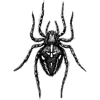



Oldest comments (1)
one to one example you use phone but created Post.php