In this tutorial, I will show you how to implement JPA Many to One UniDirectional mapping with Hibernate in a Spring Boot example using @ManyToOne annotation. You'll know:
- How to configure Spring Data, JPA, Hibernate to work with Database
- How to define Data Models and Repository interfaces for JPA Many-to-One relationship
- Way to use Spring JPA to interact with Database for Many-to-One association
- Way to create Spring Rest Controller to process HTTP requests
Full Article: JPA Many to One UniDirectional example
JPA Many to One UniDirectional: Appropriate way to implement One To Many mapping
In a relational database, a One-to-Many relationship between table A and table B indicates that one row in table A links to many rows in table B, but one row in table B links to only one row in table A.
For example, you need to design data model for a Tutorial Blog in which One Tutorial has Many Comments. So this is a One-to-Many association.
You can map the child entities as a collection (List of Comments) in the parent object (Tutorial), and JPA/Hibernate provides the @OneToMany annotation for that case: only the parent-side defines the relationship. We call it unidirectional @OneToMany association.
Similarly, when only the child-side manage the relationship, we have unidirectional Many-to-One association with @ManyToOne annotation where the child (Comment) has an entity object reference to its parent entity (Tutorial) by mapping the Foreign Key column (tutorial_id).
The most appropriate way to implement JPA/Hibernate One To Many mapping is unidirectional Many-to-One association with @ManyToOne. You can read Vlad Mihalcea's article for more details.
JPA Many to One UniDirectional example
We're gonna create a Spring project from scratch, then we implement JPA/Hibernate One to Many Mapping with tutorials and comments table as following:
We also write Rest Apis to perform CRUD operations on the Comment entities.
These are APIs that we need to provide:
| Methods | Urls | Actions |
|---|---|---|
| POST | /api/tutorials/:id/comments | create new Comment for a Tutorial |
| GET | /api/tutorials/:id/comments | retrieve all Comments of a Tutorial |
| GET | /api/comments/:id | retrieve a Comment by :id
|
| PUT | /api/comments/:id | update a Comment by :id
|
| DELETE | /api/comments/:id | delete a Comment by :id
|
| DELETE | /api/tutorials/:id | delete a Tutorial (and its Comments) by :id
|
| DELETE | /api/tutorials/:id/comments | delete all Comments of a Tutorial |
Assume that we've had tutorials table like this:
Here are the example requests:
- Create new Comments: POST
/api/tutorials/[:id]/comments
comments table after that:
- Retrieve all Comments of specific Tutorial: GET
/api/tutorials/[:id]/comments
- Delete all Comments of specific Tutorial: DELETE
/api/tutorials/[:id]/comments
Check the comment table, all Comments of Tutorial with id=2 were deleted:
- Delete a Tutorial: DELETE
/api/tutorials/[:id]
All Comments of the Tutorial with id=3 were CASCADE deleted automatically.
Let's build our Spring Boot One to Many CRUD example.
Spring Boot Many to One example
Technology
- Java 8
- Spring Boot 2.6.2 (with Spring Web MVC, Spring Data JPA)
- PostgreSQL/MySQL
- Maven 3.8.1
Project Structure
Let me explain it briefly.
– Tutorial, Comment data model class correspond to entity and table tutorials, comments.
– TutorialRepository, CommentRepository are interfaces that extends JpaRepository for CRUD methods and custom finder methods. It will be autowired in TutorialController, CommentController.
– TutorialController, CommentController are RestControllers which has request mapping methods for RESTful CRUD API requests.
– Configuration for Spring Datasource, JPA & Hibernate in application.properties.
– pom.xml contains dependencies for Spring Boot and MySQL/PostgreSQL/H2 database.
– About exception package, to keep this post straightforward, I won't explain it. For more details, you can read following tutorial:
@RestControllerAdvice example in Spring Boot
For step by step and Github, please visit:
https://www.bezkoder.com/jpa-one-to-many/
You can apply this implementation in following tutorials:
- Spring JPA + H2 example
- Spring JPA + MySQL example
- Spring JPA + PostgreSQL example
- Spring JPA + Oracle example
- Spring JPA + SQL Server example
Further Reading
- Secure Spring Boot App with Spring Security & JWT Authentication
- Spring Data JPA Reference Documentation
- Spring Boot Pagination and Sorting example
If you want to add Pagination to this Spring project, you can find the instruction at:
Spring Boot Pagination & Filter example | Spring JPA, Pageable
To sort/order by multiple fields:
Spring Data JPA Sort/Order by multiple Columns | Spring Boot
Handle Exception for this Rest APIs is necessary:
- Spring Boot @ControllerAdvice & @ExceptionHandler example
- @RestControllerAdvice example in Spring Boot
Or way to write Unit Test for the JPA Repository:
Spring Boot Unit Test for JPA Repositiory with @DataJpaTest
You can also know:
- how to deploy this Spring Boot App on AWS (for free) with this tutorial.
- dockerize with Docker Compose: Spring Boot and MySQL example
- way to upload an Excel file and store the data in MySQL database with this post
- upload CSV file and store the data in MySQL with this post.






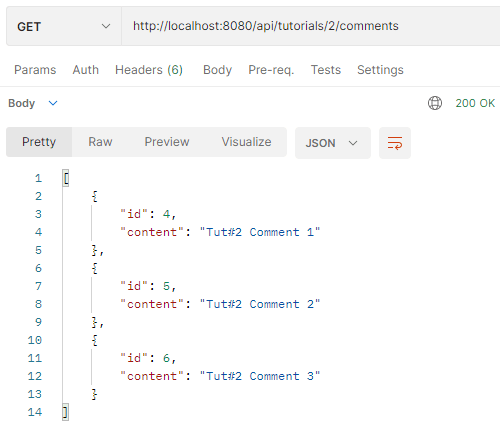





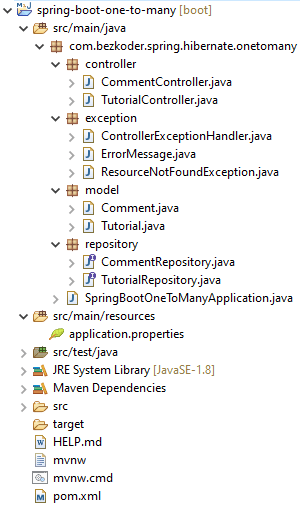

Top comments (0)