➡️ An open-source Infrastructure as Code (IaC) program called Terraform enables declarative cloud infrastructure definition, provisioning, and management. You can follow this instructions to set up Terraform step-by-step.🚀
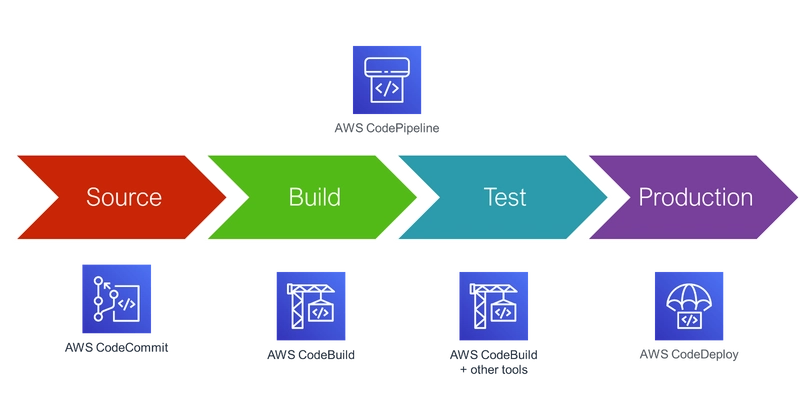
Step One: Install the terraform
In linux/ Mac:
curl -fsSL https://apt.releases.hashicorp.com/gpg | sudo gpg --dearmor -o /usr/share/keyrings/hashicorp-archive-keyring.gpg
echo "deb [signed-by=/usr/share/keyrings/hashicorp-archive-keyring.gpg] https://apt.releases.hashicorp.com $(lsb_release -cs) main" | sudo tee /etc/apt/sources.list.d/hashicorp.list
sudo apt update && sudo apt install terraform
Confirm the installation:
terraform -v
Step 2: Create a Terraform Project
Create a project directory:
mkdir terraform-aws && cd terraform-aws
Initialize a new Terraform project
terraform init
Step 3: Write Your First Terraform Configuration
Terraform configures itself using.tf files. An example main.tf file for setting up an AWS EC2 instance may be found below:
Create main.tf
Step 4: Initial Terraform
provider "aws" {
region = "us-east-1"
}
resource "aws_instance" "example" {
ami = "ami-0c55b159cbfafe1f0" # Change based on your region
instance_type = "t2.micro"
tags = {
Name = "TerraformInstance"
}
}
To download provider plugins and initialize Terraform, use the following command:
terraform init
Step 5: Plan Infrastructure
Check what changes Terraform will make:
terraform plan
Step 6: Apply Configuration
Provision the resources:
terraform apply -auto-approve
The AWS EC2 instance will be created as a result.
Step 7: Destroy Infrastructure
To delete resources created by Terraform:
terraform destroy -auto-approve
Now you have successfully used Terraform to install infrastructure!


Top comments (0)