Short description how to set named control value remotely from the same network.
- Add Block Controller
- Add new control
- Move control to Named Controls section
- Get NamedControl ID from .xml file (Tools -> Extract Named Controls)
- Send JSON-RPC to 1710 port
{
"jsonrpc":"2.0",
"id":1,
"method":"Control.Set",
"params":{
"Name":"Block_ControllerDoor_State",
"Value":"0"
}
}
example success response:
{
"jsonrpc":"2.0",
"method":"EngineStatus",
"params":{
"Platform":"Emulator",
"State":"Active",
"DesignName":"DesignName",
"DesignCode":"DesignCode",
"IsRedundant":false,
"IsEmulator":true,
"Status":{
"Code":0,
"String":"OK - 2 OK"
}
}
}


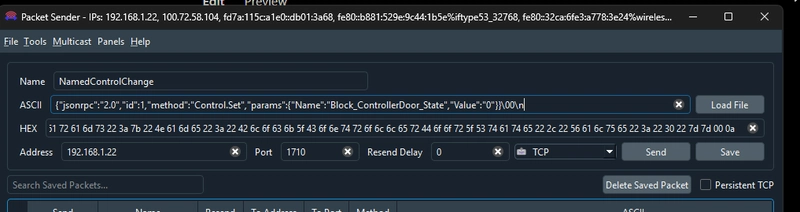

Top comments (0)