This is an easy tutorial to show how to active the new feature in vscode.
0 - Open VS Code (it was necessary to indicate)
1 - Open Editor Settings (use the shortcut or do this 👇)
Then this tab will open
2 - Search "Bracket Pair"
3 - Select both of the options
- Code view with colored bracket(HackTheBox Theme)

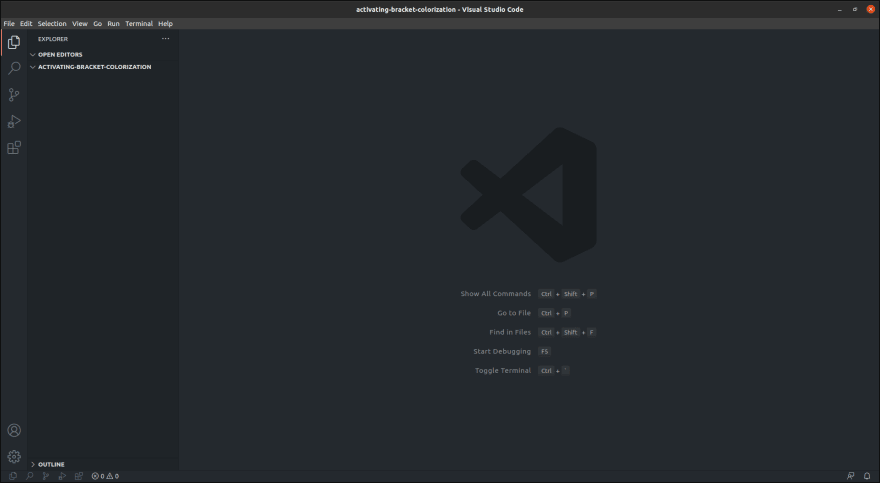

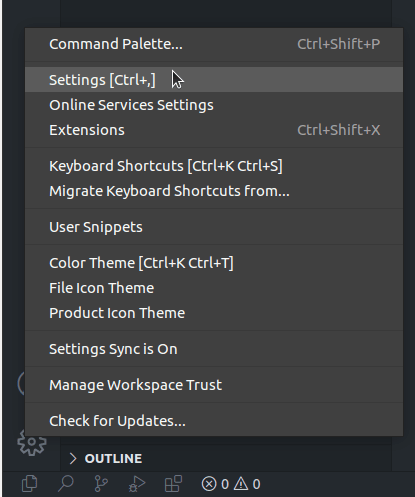
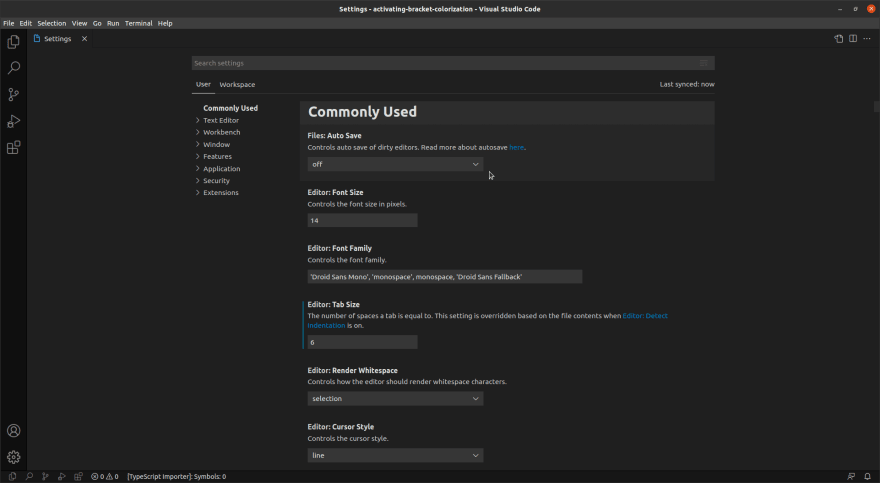
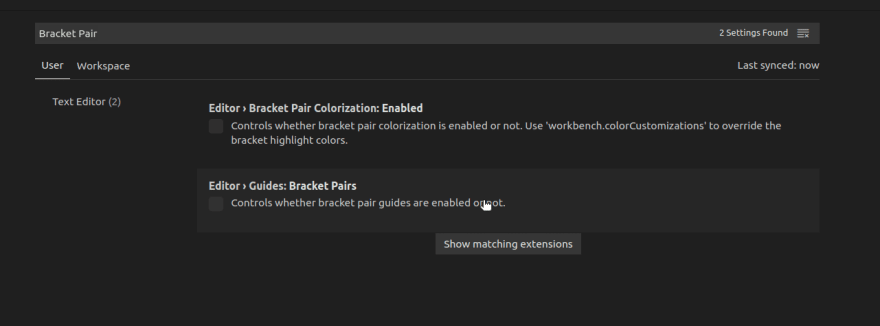

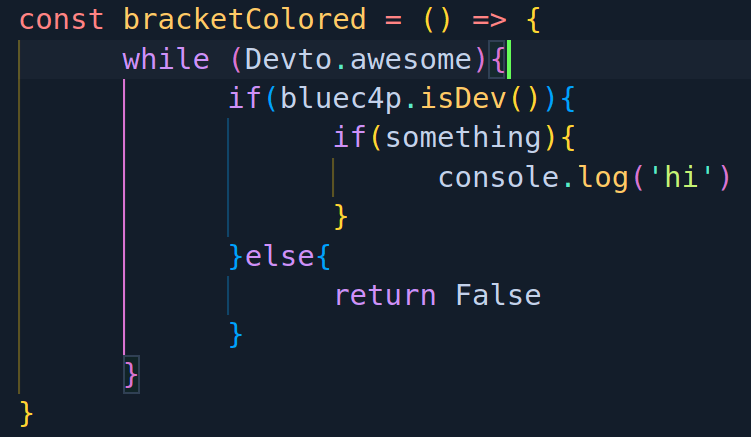

Top comments (0)