First, Open the next link in your favorite browser:
https://marketplace.visualstudio.com/items?itemName=RobbOwen.synthwave-vscode
Click on the install button.
For Select, your theme, go to the menu on the top bar: Code -> Preferences -> Color Theme and click there. In the list, select SynthWave '84.
Now, in the visual studio code window, press the next shortcode: Shift + CMD + P and write Enable Neon Dreams, and select in the list: SynthWave '84: Enable Neon Dreams.
Excellent, now your favorite code editor uses SynthWave '84 with the feature Neon Dreams Enable.


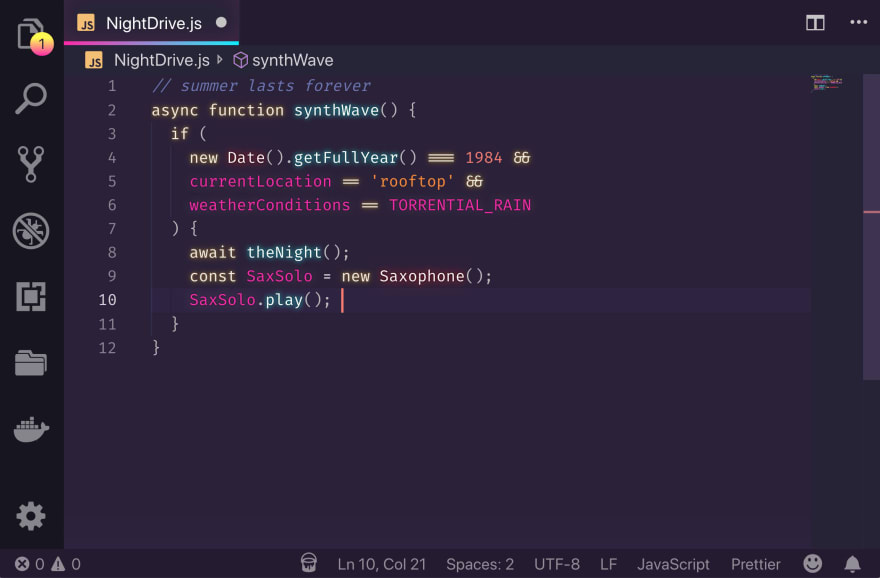

Top comments (0)