Artisan is a frequently used command-line interface that comes with Laravel which provides a set of commands that are helpful while building your application.
Let’s say you want a command to automatically email getting started guide link to users 1 day after registration.
If you would like to watch me doing this then here is the tutorial.
Let's Start!
Create a new command using command:
php artisan make:command SendDocLinkToUsers
Open app/Console/Commands/SendDocLinkToUsers.
Set name and signature of your command and write a small description about your command.
Inside handle function you can write your logic. It should look something like this:
<?php
namespace App\Console\Commands;
use App\Notifications\SendDocLinkNotification;
use App\User;
use Illuminate\Console\Command;
class SendDocLinkToUsers extends Command
{
/**
* The name and signature of the console command.
*
* @var string
*/
protected $signature = 'users:send_doc_link';
/**
* The console command description.
*
* @var string
*/
protected $description = 'Send doc link to users 1 day after registration.';
/**
* Create a new command instance.
*
* @return void
*/
public function __construct()
{
parent::__construct();
}
/**
* Execute the console command.
*
* @return mixed
*/
public function handle()
{
User::whereNotNull('email_verified_at')
->whereDate('created_at', now()->subDays(1))
->get()->each(function ($user) {
$user->notify(new SendDocLinkNotification());
});
}
}
Create Email Notification that we want to send to users.
php artisan make:notification SendDocLinkNotification
Make changes in app/Notifications/SendDocLinkNotification file as per your liking.
public function toMail($notifiable)
{
return (new MailMessage)
->line('Thanks for registering. Below is the link to our get started guide.')
->action('View Get Started Guide', url('/getting_started_guide_url'))
->line('Feel free to reply to this email if you need any help in getting started.');
}
Try running the command
php artisan users:send_doc_link
Now to run it auto automatically everyday, all you need to do is set the command in Laravel scheduler. You can do this in app/Console/Kernel.php
protected function schedule(Schedule $schedule)
{
$schedule->command('users:send_doc_link')->daily()->at('08:00');
}
Or You can even use crontab to run the command everyday.
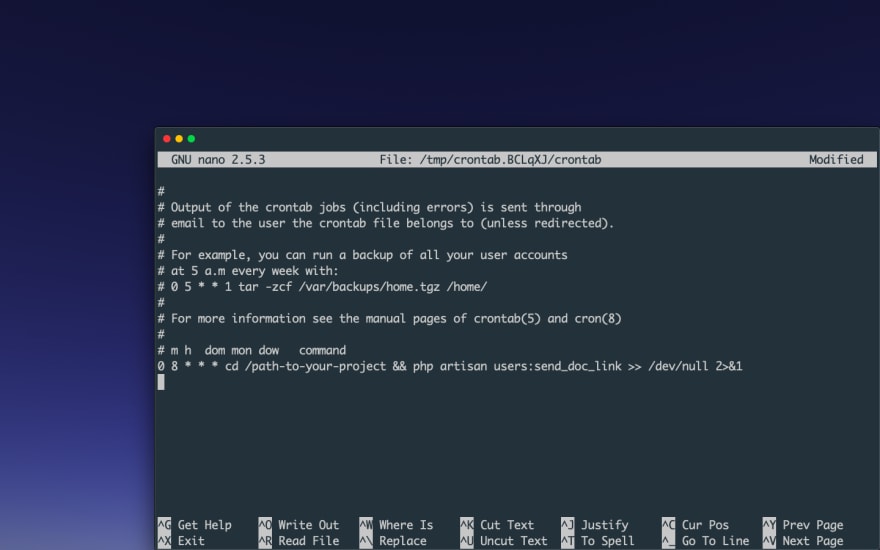
*Note: For running Laravel scheduler you will have to set the command in either crontab or supervisor to run every minute.
You can learn more about Laravel scheduler here: https://laravel.com/docs/7.x/scheduling#introduction
You can find the entire code here
That's it!
Hope you find it useful.


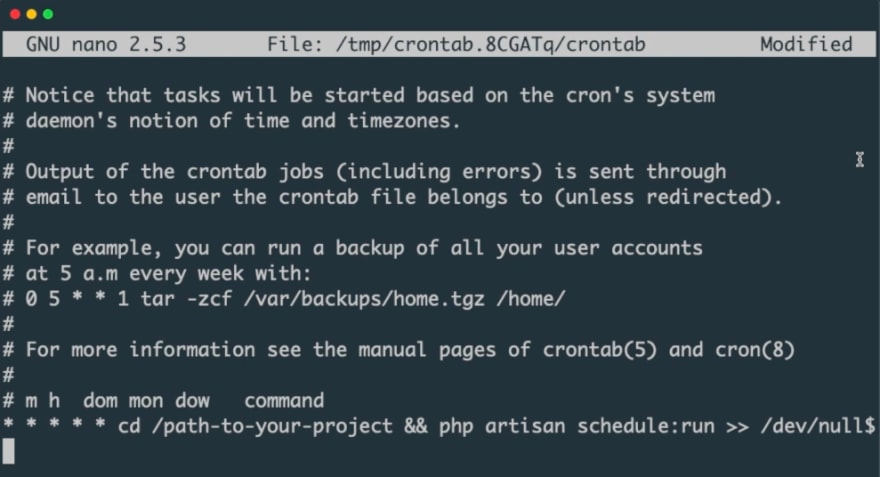





Top comments (0)