This is a quick overview of creating tests using React, Testing Library, and Jest. Below you will find all the code writing for this project.
Styles in App.css
.App {
margin: 20px;
font-weight: bold;
}
App Component in App.js
import './App.css';
import { useState } from 'react';
export const multiplyByTwo = (num) => {
return num * 2;
};
export default function App() {
const [value, setValue] = useState(null);
const total = multiplyByTwo(value);
const resultsColor = isNaN(total) ? 'red' : 'darkgreen';
return (
<div className="App">
<label htmlFor="value">Enter value</label>
<input onChange={(e) => setValue(e.target.value)} id="value" />
<p style={{ color: resultsColor }}>
{value || 0} * 2 is: {total}
</p>
</div>
);
}
Tests in App.test.js
import { multiplyByTwo } from './App';
import { render, screen } from '@testing-library/react';
import userEvent from '@testing-library/user-event';
import App from './App';
describe('multiplyByTwo function works correctly', () => {
test('2 should equal 4', () => {
expect(multiplyByTwo(2)).toBe(4);
});
test('15 should equal 30', () => {
expect(multiplyByTwo(15)).toBe(30);
});
});
test('displays correct sum and color for valid input', () => {
render(<App />);
const inputElement = screen.getByLabelText(/enter value/i);
const totalElement = screen.getByText('* 2 is:', { exact: false });
userEvent.clear(inputElement);
userEvent.type(inputElement, '50');
expect(totalElement).toHaveTextContent('100');
expect(totalElement).toHaveStyle({ color: 'darkgreen' });
});
test('displays red color and NaN for invalid input', () => {
render(<App />);
const inputElement = screen.getByLabelText(/enter value/i);
const totalElement = screen.getByText('* 2 is:', { exact: false });
userEvent.clear(inputElement);
userEvent.type(inputElement, 'dwed');
expect(totalElement).toHaveTextContent('NaN');
expect(totalElement).toHaveStyle({ color: 'red' });
});


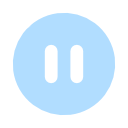





Oldest comments (2)
Thank you
Sure thing 👍