Merging cells is the operation of merging two or more cells in the same row or column into one cell. It is often used when we need to apply a header across multiple columns or rows. This article will introduce how to merge and unmerge cells in an Excel file by using Free Spire.XLS for Java.
Installation
Method 1: Download the Free Spire.XLS for Java and unzip it. Then add the Spire.Xls.jar file to your project as dependency.
Method 2: You can also add the jar dependency to maven project by adding the following configurations to the pom.xml.
<repositories>
<repository>
<id>com.e-iceblue</id>
<name>e-iceblue</name>
<url>http://repo.e-iceblue.com/nexus/content/groups/public/</url>
</repository>
</repositories>
<dependencies>
<dependency>
<groupId>e-iceblue</groupId>
<artifactId>spire.xls.free</artifactId>
<version>2.2.0</version>
</dependency>
</dependencies>
Merge cells:
import com.spire.xls.FileFormat;
import com.spire.xls.Workbook;
import com.spire.xls.Worksheet;
public class MergeCells {
public static void main(String[] args){
//Create a Workbook instance
Workbook workbook = new Workbook();
//Load the Excel file
workbook.loadFromFile("test1.xlsx");
//Get the first worksheet
Worksheet sheet = workbook.getWorksheets().get(0);
//Merge cells by range
sheet.getRange().get("A1:C1").merge();
//Save the resultant file
workbook.saveToFile("MergeCells.xlsx", FileFormat.Version2013);
}
}
Unmerge cells:
import com.spire.xls.FileFormat;
import com.spire.xls.Workbook;
import com.spire.xls.Worksheet;
public class UnmergeCells {
public static void main(String[] args){
//Create a Workbook instance
Workbook workbook = new Workbook();
//Load the Excel file
workbook.loadFromFile("MergeCells.xlsx");
//Get the first worksheet
Worksheet sheet = workbook.getWorksheets().get(0);
//Unmerge cells by range
sheet.getRange().get("A1:C1").unMerge();
//Save the resultant file
workbook.saveToFile("UnMergeCells.xlsx", FileFormat.Version2013);
}
}


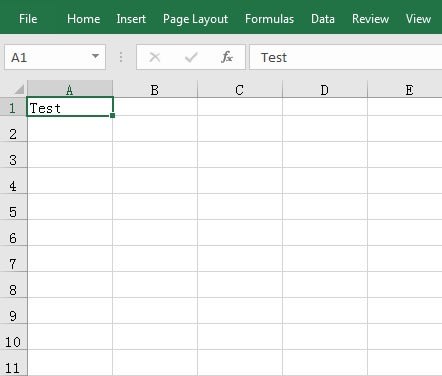

Top comments (0)