Getting into Machine Learning is an exciting journey, and setting up the right development environment is key to success. I’ve just finished setting up my ML environment on my Mac, and it’s been a rewarding experience. Here’s a quick overview of what I did to get started:
- Installing Python & Necessary Libraries: I began by installing Python and setting up essential libraries like NumPy, Pandas, Matplotlib, and Scikit-learn for data analysis and visualization.
brew install python
pip install numpy pandas matplotlib scikit-learn
- Setting Up Jupyter Notebooks: Jupyter Notebooks is a great tool for experimenting with ML models and data. I installed it and configured it for an easy-to-use interface.
pip install jupyter
jupyter notebook
- Creating Virtual Environments: To keep everything organized, I set up virtual environments to isolate dependencies for different projects.
python -m venv myenv
source myenv/bin/activate
- Installing TensorFlow & PyTorch: As I dive deeper into Deep Learning, setting up TensorFlow and PyTorch was crucial to work with neural networks and deep learning models.
pip install tensorflow
pip install torch torchvision
I’m now ready to begin exploring ML concepts, building models, and applying these tools to real-world data. This setup is the foundation for all the ML experiments I’m excited to try!
If you’re looking to set up a similar environment, I’ve detailed the entire process. You can read the full guide here:
Read the full post on setting up a Machine Learning environment on Mac

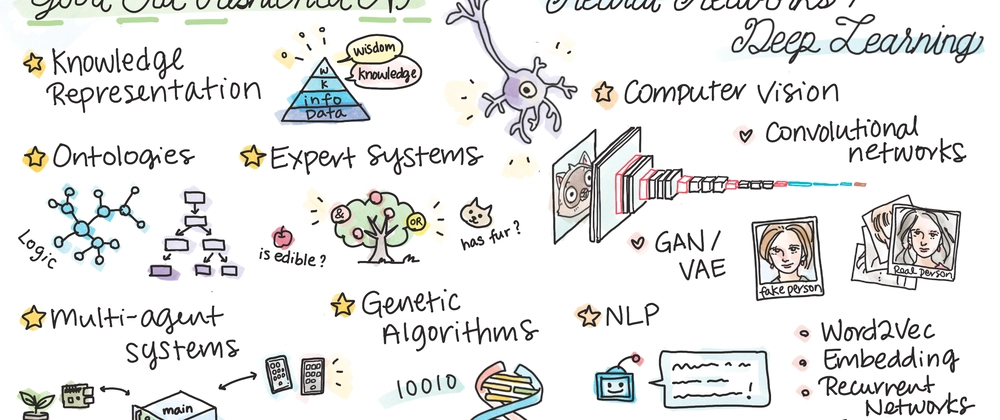

Top comments (0)