In the world of web development, choosing the right tools can significantly impact productivity and efficiency. Among the plethora of JavaScript libraries, jQuery stands out for its simplicity and powerful capabilities. But what are the benefits of using jQuery over vanilla JavaScript? This article explores the compelling advantages that make jQuery a preferred choice for many developers.
Simplified Syntax
One of the most notable benefits of using jQuery is its simplified syntax. jQuery allows developers to achieve more with less code compared to vanilla JavaScript. This is particularly beneficial for tasks such as HTML document traversal and manipulation, event handling, and animation. The use of CSS-style selectors in jQuery enables developers to navigate and manipulate the DOM with minimal coding effort.
Example
// Vanilla JavaScript
document.getElementById("myElement").style.color = "blue";
// jQuery
$("#myElement").css("color", "blue");
Cross-Browser Compatibility
jQuery was designed to be cross-browser compatible, smoothing over the inconsistencies among different browsers. This ensures that code written using jQuery will function consistently across all major browsers, saving developers the time and effort required to handle browser-specific issues in vanilla JavaScript.
Powerful Animation Techniques
jQuery provides built-in methods for creating seamless animations. While achieving the same effects in vanilla JavaScript requires more complex and verbose code, jQuery offers simple methods like .animate(), .fadeIn(), and .slideUp() to create smooth animations without extensive expertise.
Simplified AJAX Calls
Another key feature of jQuery is its simplified AJAX call syntax. Handling asynchronous HTTP requests in vanilla JavaScript requires more setup and understanding of the XMLHttpRequest object, while jQuery abstracts the complexity behind user-friendly methods like .ajax(), .get(), and .post().
Example
// Vanilla JavaScript
var xhr = new XMLHttpRequest();
xhr.open("GET", "https://api.example.com/data", true);
xhr.onload = function() {
if (xhr.status === 200) {
console.log(xhr.responseText);
}
};
xhr.send();
// jQuery
$.get("https://api.example.com/data", function(response) {
console.log(response);
});
Integration With Other Libraries
jQuery's versatility extends to its compatibility with other libraries. It can be easily integrated with libraries like D3.js for data visualization, or used in templating with Knockout.js.
- For a comprehensive discussion on how jQuery compares with D3.js, you can find a detailed comparison here.
- To explore how to add iFrames within a specific element using jQuery, visit this guide on jQuery integration.
- For integrating jQuery in Knockout.js templating, this tutorial offers valuable insights.
Conclusion
While vanilla JavaScript offers the foundation for web development, jQuery's streamlined syntax, cross-browser compatibility, enhanced animation capabilities, and simplified AJAX calls provide a compelling case for its use. By reducing the complexity of JavaScript programming, jQuery allows developers to focus on creating functional, responsive, and efficient web applications. Whether you're a beginner or an experienced developer, leveraging jQuery can significantly enhance your web development workflow.

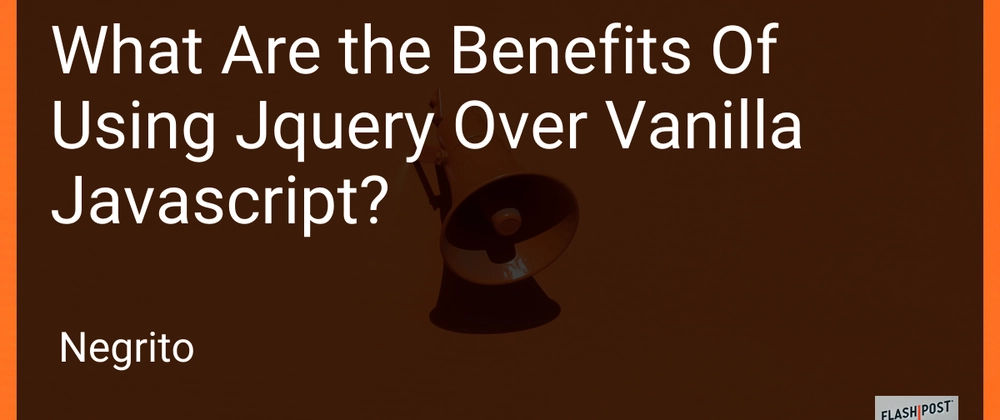

Top comments (0)