Context
I have a VM (Virtual Machine) with Ubuntu 22.04 running on VirtualBox 7 on Windows 11. Every time I made the VM screen bigger, at some point the whole VM screen turned black. This also happened when on full-screen.
Solution
You just have to increase the memory of the virtual graphic card to 128 mb. For this the VM should be off (no just suspended) You can also activate 3D.
Important
If you are using PHPStorm on your virtual machine, turning on 3D will turn the screens from PHPStorm black. Deactivate 3D to fix that.

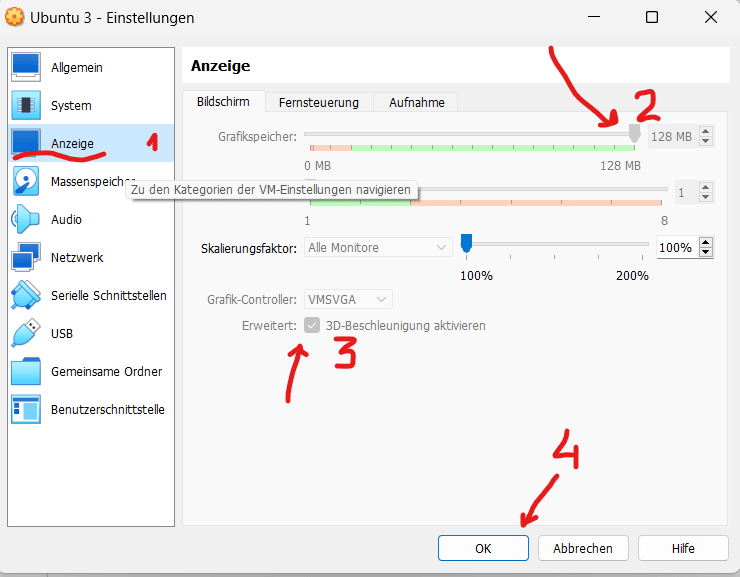

Top comments (0)