SQLite is a very fast, simple relational database system developed in C language. If you are not familiar with SQLite database, please refer to my other blog on SQLite that talks about how to get started with SQLite database in Python. Understanding any medium to large project’s data model is relatively complex especially when there is no GUI tool to get the entire picture of the project’s data model.
In this article, let’s see how to get started using two GUI tools to access SQLite databases.
DBeaver
DBeaver is a free multi-platform database tool. This tool has support for not only SQLite database but many other popular SQL databases such as Oracle, PostgreSQL, MYSQL, DB2. Tool’s Enterprise Edition has support for NoSQL databases as well. Here is a link to list of databases supported by DBeaver. Tool has many powerful features such as an ER Diagram view that helps in understanding the relationship between tables in a graphical view.
DBeaver Downloads
DBeaver Documentation
Here is the data view of SQLite books database’s book table taken from DBeaver:
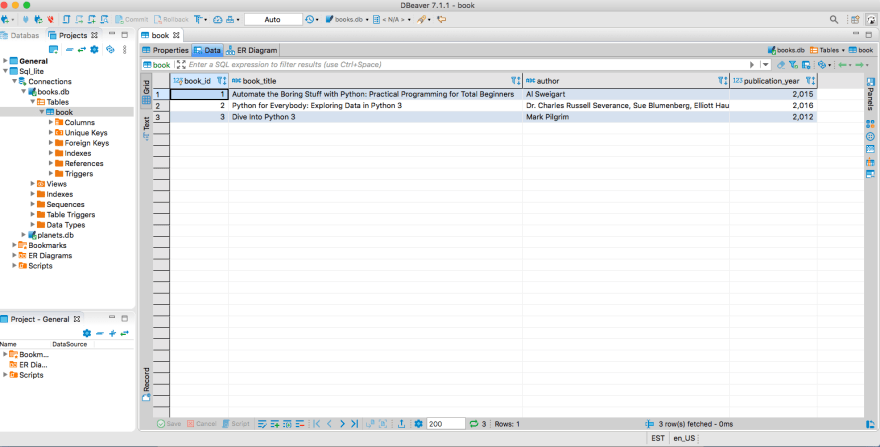
DB Browser for SQLite
DB Browser for SQLite is another GUI open-source alternative for working with SQLite databases. It is a cross-platform tool with support for Windows and Mac OS.
DB Browser Downloads
DB Browser Documentation
Here is the Table view of the same SQLite books database taken from DB Browser:
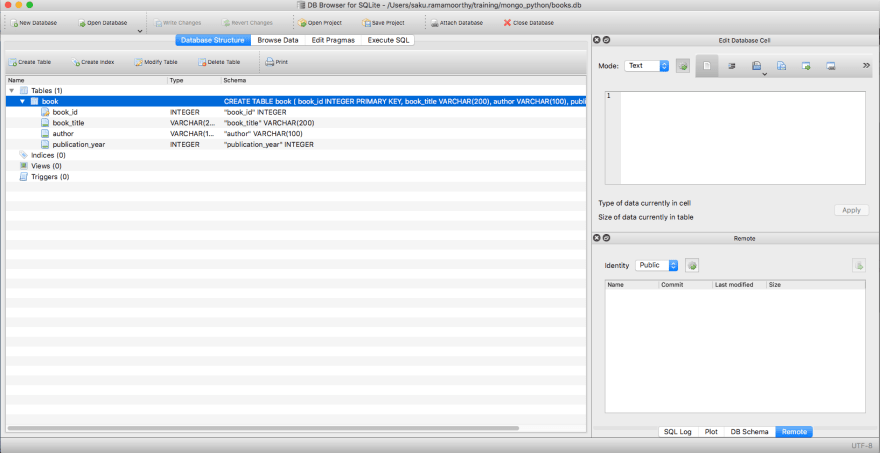



Top comments (0)