Adding a Spotify playlist to your website is realy easy. It's just getting some HTML code from Spotify that you can paste in your own HTML.
Open Spotify
Open the Spotify application and go to your playlist that you want to share on your website.
Get the HTML
- Click on the three dots
- Go to Share and then Embed playlist
Now you see the following screen: 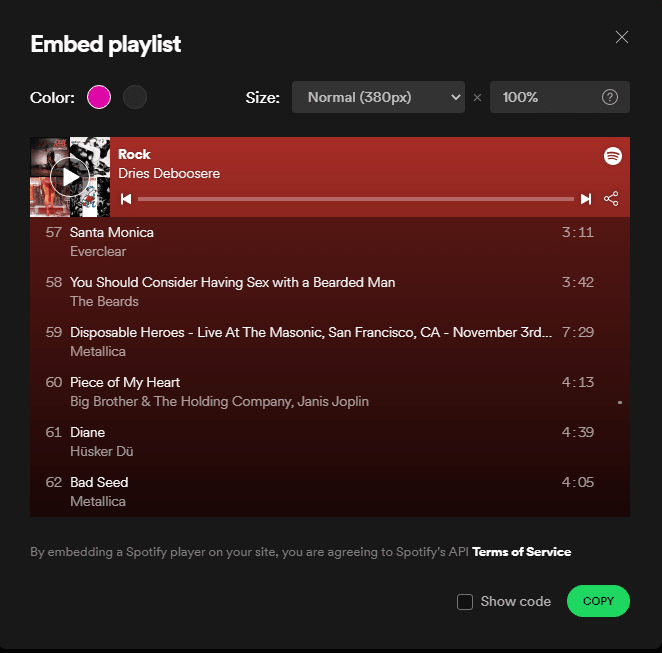
This is how your playlist is gonna look like when you paste the html code in your website.
Now click on the Copy button to copy the code. This should look like something to this:
<iframe src="https://open.spotify.com/embed/playlist/5aXXutTCAQMAXHV7juYBR0" width="100%" height="380" frameBorder="0" allowtransparency="true" allow="encrypted-media"></iframe>
If you paste this HTML code in your the HTML of your website then you'll see the (playable) Spotify playlist on your website. It will look exactly like the playlist you see in the preview:



Top comments (0)