There are times where you feel like uploading a picture from your laptop to Instagram, but Instagram does not allow you to do that via the browser.
I discovered this trick, that will allow you to achieve that
Follow the steps below
Using the Chrome browser
Right click on your browser and select inspect (from the dropdown, select the phone of your choice)
Open https://www.instagram.com
It will open the mobile version of Instagram which allows you to upload pictures, locate the plus [+] icon below and boom... you can upload your pictures via the browser

Using Safari browser
- Click on preference on the menu bar select advance tag
- Check 'Show Develop menu in menu bar'
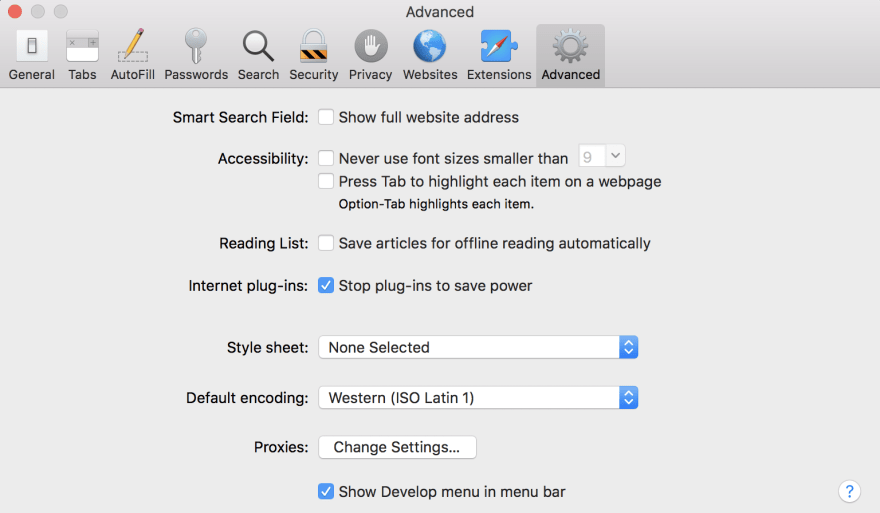
- Open https://www.instagram.com
- Click on develop on the menu bar, goto user agent and select the phone of your choice
 This would open the mobile version of Instagram and boom you can upload pictures and videos via the browser
This would open the mobile version of Instagram and boom you can upload pictures and videos via the browser


Top comments (0)