A quick roundup of a few resources I found useful while setting up an automated dark/light-mode workflow for my terminal app (iTerm2) and code editor (VSCode).
No tutorialized content, just a bunch of links, so lets get started.
iTerm2 Auto Switch Theme Script - Automatically switch themes when OSX changes from/to dark-mode - a few more details (and the original script) in the comments here

iTerm2 Color Themes - A large collection of iTerm2 color themes to pick from

VSCode Auto-Dark-Mode Extension - Sync VSCode to automatically switch color themes when OS changes dark mode

VSCode Auto Switch Themes Extension - An immense collection of VSCode themes arranged in a convenient way
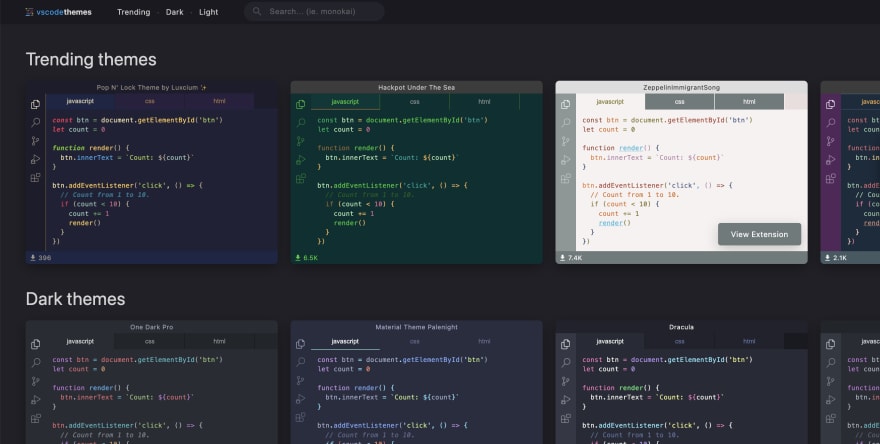
VSCode Themes Switch Extension - I've been using this (and other similar) extension to manually switch between themes in VSCode - bound to
Option + Ttwo switch between my dark/light modes, very useful and convenient

OSX NightOwl - I'm using NightOwn to manually switch OSX dark/light mode - it's convenient as it allows to middle-click on the taskbar icon to change the modes, and in combination with the above scripts and extensions the dark/light mode transition is quick and convenient



Top comments (0)