Introduction
Are you a Windows user looking for a text editor? If so, you’ve come to the right place. Text editors are essential tools for writing, coding, and editing. Whether you're a student, a professional, or a hobbyist, you'll want to find the right text editor for your purposes.
We’ve rounded up the 10 best text editors for Windows. Each of these editors offers something unique, so read on to discover the best one for you.
The original source of this article can be found here.
Note: that this numbering is arrang randomly and not according to which is best and which is not
1: Notepad++ 🔗
Notepad++ is a free source code editor and Notepad replacement that supports several languages. Running in the MS Windows environment, its use is governed by the GPL license.
It supports tabbed editing, which allows working with multiple open files in a single window. The editor has syntax highlighting for many languages and supports macros and plugins, which users can download and install to extend its features.
2: Visual Studio Code 🔗
Visual Studio Code (VS Code) is an open-source, cross-platform code editor created by Microsoft. It is a lightweight editor with powerful features such as IntelliSense, debugging, and Git integration.
VS Code is customizable and can be used for web development, mobile development, and even game development. It also has a wide range of extensions and plugins, which allow users to customize VS Code to their needs.
VS Code is free to download and use, making it one of the most popular code editors available.
3: Sublime Text 🔗
Sublime Text is a sophisticated text editor for code, markup, and prose. It features a slick user interface, extraordinary features, and amazing performance.
Sublime Text is cross-platform and available for Mac, Windows, and Linux. It has powerful features like syntax highlighting, auto-completion, and split editing, making it an ideal choice for editing code.
It is also customizable, allowing users to customize the look, feel, and behavior of the editor to fit their specific needs.
4: Atom 🔗
Atom is a free, open-source text editor developed by GitHub. It is designed to be highly customizable and extensible, allowing users to tailor it to their needs.
It is built using HTML, CSS, and JavaScript and has a modern user interface with a number of features, including syntax highlighting, multiple tabs, autocomplete, and git integration.
Atom also supports a wide range of programming languages and file formats, making it a great choice for web development, software development, and writing.
5: Vim 🔗
Vim is a highly configurable text editor for creating and changing any kind of text. It is especially useful for editing program code, markup, and configuration files.
It's an advanced text editor that is highly configurable and extensible, making it an ideal choice for users who need a powerful text editor for their day-to-day tasks. Vim is often called a "programmer's editor" and has been around since 1991.
Vim provides syntax highlighting, a powerful search and replace feature, and a plethora of customizable settings. It also has a built-in macro language, allowing users to create powerful editing commands. Vim is available for all major operating systems, and is free and open source.
6: Brackets 🔗
Brackets is a free and open-source text editor developed by Adobe Systems for web development. It is written in HTML, CSS, and JavaScript with the help of Node.js integration.
Brackets was created to combine the power of a modern web development tool with the speed and simplicity of a text editor.
It features syntax highlighting, autocompletion, and bracket matching. It also integrates with popular version control systems like Git and SVN. Brackets has become a popular choice for web development due to its easy-to-use interface and powerful features.
7: Emacs 🔗
Emacs is a popular, open-source text editor. It was created in the 1970s and has been developed and maintained by many people over the years. It is highly extensible, meaning that users can customize it in many ways to suit their individual needs.
Emacs supports a wide range of programming languages and file formats and is a popular choice for web development, software engineering, and scientific research. It also includes features like syntax highlighting, auto-completion, and spellchecking for a variety of programming and markup languages.
8: UltraEdit 🔗
UltraEdit is a feature-rich text editor with support for over 100 programming languages. It includes an integrated FTP client, hex editor, and script builder.
It is used by millions of users around the world to edit text and code. It has features such as syntax highlighting, code folding, customizable syntax files, custom keyboard shortcuts, column mode editing, and more. It is available for both Windows and Mac operating systems, as well as a Linux version.
9: Notepad2 🔗
Notepad2 is a free, open-source text editor developed by Flo's Freeware. It is a lightweight text editor with a lot of features for editing plain text files.
It is highly customizable and has syntax highlighting for various programming languages. It also includes search and replace functions, tabbed document support, auto-indentation, line numbering, and a variety of text formatting options.
Notepad2 is an excellent choice for any user looking for a lightweight text editor with powerful features.
10: TextPad 🔗
TextPad is a text editor for Windows and OS/2. It is a powerful, feature-rich text editor that can be used to create and edit plain text files.
It includes features such as syntax highlighting, customizable keyboard shortcuts, auto-completion, spell-checking, and drag-and-drop support. TextPad also has support for macros and plugins.
It is a great tool for web developers, programmers, and anyone who needs to work with text files.
Conclusion
The top 10 best text editors for Windows are invaluable tools for any programmer or web developer. From the lightweight Notepad++ to the powerful Atom, there is a text editor for everyone. With the variety of options available, you will be sure to find the perfect one for your needs. Whether you are coding for a living or just for fun, these text editors will ensure that your work is precise and your code is clean.



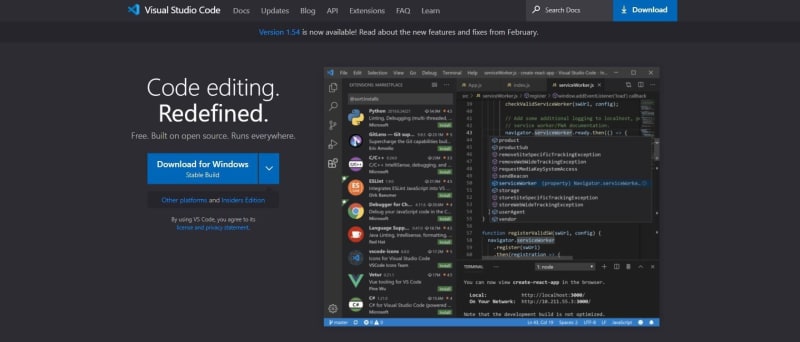




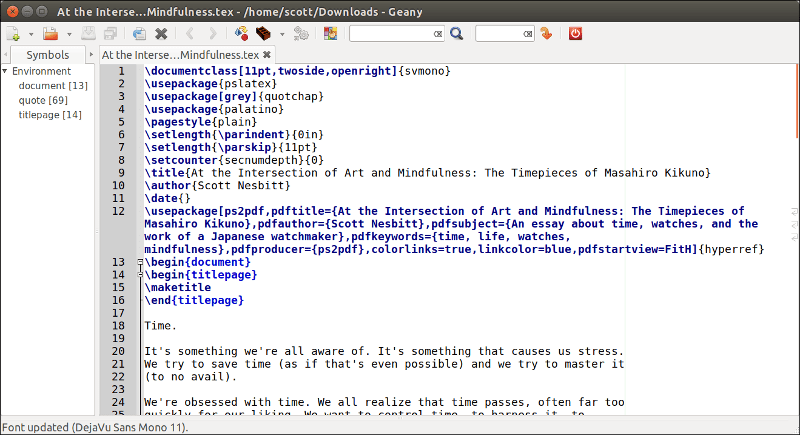

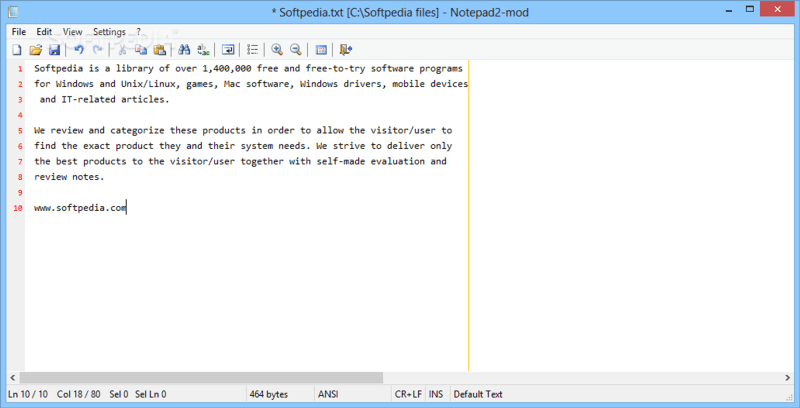


Top comments (1)
Atom and all projects under the Atom organization were archived by Github for an official sunset on December 15, 2022.