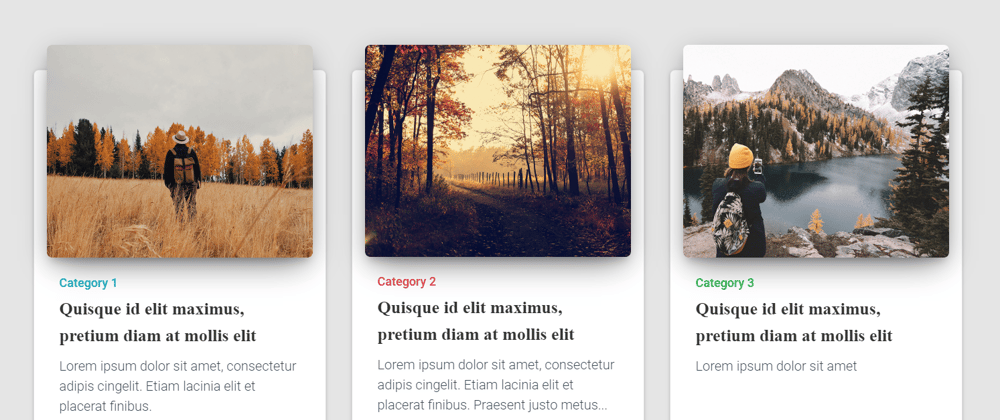
Line Clampin' is especially useful for cards (news, blogs and etc.) info text where you'd like to keep the cards equal height and thus all text tha...
For further actions, you may consider blocking this person and/or reporting abuse


You would expect that CSS would have a solution for this by now. 😅
If you want pure CSS, I would use a linear gradient overlay as such:
The advantage here is that all the content is still there and you only need to apply a single CSS class.
You should totally add a live example of your code btw!
Good try (I like the effort you spent to make it CSS only) but has some cons to me.
P.S. Accepting your remark and will add a codepen demonstrating my approach. Thank you!
Love this article.
This will not work on japanese text, there is no spaces between words in japanese (and chinese, korean,...)