Introduction
E-commerce, short for electronic commerce, refers to the buying and selling of goods and services online. It involves the use of digital technologies such as the Internet, mobile devices, and other digital platforms to conduct business transactions.
E-commerce has revolutionized the way people shop by providing greater convenience, accessibility, and a wider range of options for consumers. With the rise of e-commerce, people no longer have to visit brick-and-mortar stores to purchase goods physically. They can easily browse and buy products from the comfort of their own homes, at any time of the day. This has significantly changed the way people shop, making it easier and more efficient than ever before.
One of the key components of e-commerce is the concept of online marketplaces. These are websites or digital platforms that bring together multiple sellers and buyers in one virtual location. The most popular examples of e-commerce marketplaces are Amazon, eBay, and Alibaba. These marketplaces offer a wide range of products and services from different sellers, making it easier for customers to compare prices and find the best deals.
Online marketplaces play a crucial role in expanding customer reach. By creating a virtual shopping mall, they bring together an extensive range of products and services from various sellers, making it easier for customers to find what they are looking for. These marketplaces also offer a global platform for sellers to reach a global customer base, breaking geographical barriers and opening up new markets.
The use of online marketplaces has also led to the growth of small businesses and entrepreneurs. With the ease of setting up an online store on these platforms, small businesses no longer need a physical presence to reach customers. This has led to the democratization of the market, giving smaller businesses an equal opportunity to compete with larger corporations.
Benefits of Integrating Shopify with Online Marketplaces
Increased Brand Visibility: One of the biggest advantages of connecting your Shopify store to popular online marketplaces is the increased brand visibility. By listing your products on platforms like Amazon and eBay, your brand and products will be exposed to a larger audience. This can help attract new customers and increase awareness of your brand, leading to potential sales.
Expanded Reach: Through online marketplaces, you can reach a wider audience beyond your existing customer base. Marketplace shoppers often utilize these platforms to discover new brands and products, providing an opportunity for your business to attract and convert these potential customers. This expanded reach can drive more traffic to your Shopify store and increase your chances of making sales.
Potential for Higher Sales: Connecting your Shopify store to popular online marketplaces can significantly increase your sales potential. These marketplaces have a large customer base, and by tapping into their audience, you can boost your sales and revenue. Additionally, customers shopping on these marketplaces tend to have a higher intent to purchase, as they are actively searching for products, making it easier to convert them into buyers.
Cost-effective Marketing: Connecting your Shopify store to online marketplaces is a cost-effective way to market your products. Online marketplaces have built-in traffic, reducing the need for you to spend on traditional marketing methods like advertising and promotions. By leveraging the marketplace’s existing audience, you can save on marketing costs and increase your sales without spending a fortune.
Tools and Analytics: Most online marketplaces offer various tools and analytics to help you understand your customers’ behavior and optimize your sales. These tools allow you to track your sales, monitor your inventory, and gather marketing data to help you make informed decisions to grow your business. This valuable data can help you optimize your pricing, product assortment, and overall marketplace strategy.
International Expansion: Online marketplaces also offer the opportunity to expand your business globally without having to establish a physical presence in different countries. With their global reach and local fulfillment options, marketplaces like Amazon and eBay can help you reach customers in different countries and facilitate cross-border transactions, enabling you to expand your customer base and grow your sales internationally.
Step-by-Step Guide: Integrating Shopify with Amazon
Step 1: Prerequisites
Before integrating Shopify with Amazon, you will need to have an active Shopify store and an active professional selling account on Amazon.
You should also have a product catalog set up on both platforms.
Step 2: Create an Amazon Marketplace Web Service (MWS) developer account
To integrate Shopify with your Amazon account, you will need to create a developer account on MWS.
This will allow you to access Amazon’s APIs and integrate with Shopify.
You can create the account by going to the Amazon MWS Developer Portal and following the instructions to register as a developer.
Step 3: Install an Amazon sales channel app on your Shopify store
Log into your Shopify store and go to the “Apps” section.
Search for “Amazon sales channel” and click on “Add app”.
Follow the instructions to install the app on your store.
Step 4: Connect your Amazon account to Shopify
Once the app has been installed, you will need to connect your Amazon account to your Shopify store.
Go to the “Sales channels” section in your Shopify admin and click on “Amazon”.
Click on “Connect” and enter your Amazon MWS credentials.
Step 5: Sync inventory between Shopify and Amazon
After connecting your Amazon account to Shopify, you can choose which Shopify products you want to sell on Amazon.
You can do this by going to the “Products” section in your Shopify admin and selecting the products you want to sell on Amazon.
Click on “Actions” and select “Publish on Amazon” to list the products on your Amazon store.
Step 6: Configure your Amazon sales channel settings
In the “Amazon sales channel” section of your Shopify admin, you can adjust various settings to fit your business needs.
This includes setting up pricing rules, shipping settings, and fulfillment options
Step 7: Manage orders and fulfillment
Once your products are listed on Amazon, any orders placed on Amazon will be automatically synced to your Shopify store.
You can manage these orders in the “Orders” section of your Shopify admin and fulfill them using Shopify’s fulfillment options or Amazon’s Fulfillment by Amazon (FBA) service.
Step 8: Monitor and troubleshoot
Regularly monitor your integration to ensure that inventory, orders, and fulfillment are syncing correctly between Shopify and Amazon.
If you encounter any issues, you can refer to Shopify’s help center or contact their support team for assistance.
A Quick Book on Kajabi / Clickfunnels: Creating High Converting Sales Landing Pages
Step-by-Step Guide: Integrating Shopify with eBay
Step 1: Create an eBay Account
Before you can connect your Shopify store with eBay, you will need to have an eBay seller account. If you do not already have one, you can create a new account on eBay’s website. Ensure that you have filled in all necessary information, including your contact details, business information, and payment preferences.
Step 2: Install the eBay Sales Channel App
To integrate your Shopify store with eBay, you will need to use the eBay Sales Channel app. This app can be found in the Shopify App Store and can be easily installed by clicking “Add app” and following the on-screen instructions. Once the app is installed, you will be prompted to connect your eBay account by entering your eBay login credentials.
Step 3: Choose Your Listings and Store Options
Once you have connected eBay with your Shopify store, you will need to choose which listings and store options you want to sync between the two platforms. You can select specific products to be listed on eBay, or you can choose to list all of your products. You can also select which product information will be synced, such as titles, descriptions, and images. Additionally, you can choose to have your Shopify store’s branding and logo appear on your eBay listings.
Step 4: Set Up Price and Inventory Syncing T
To ensure that your eBay listings are always up to date with your Shopify store, it is essential to enable price and inventory syncing. This feature will automatically update your eBay listings whenever you make changes to your Shopify store’s product prices or inventory levels. It helps to avoid any discrepancies or overselling.
Step 5: Set up Shipping and Taxes
You will also need to set up your shipping and tax settings for your eBay listings through the eBay Sales Channel app. These settings will determine how shipping costs and taxes will be calculated and applied to your eBay orders. You can use the same shipping and tax settings from your Shopify store or set up separate ones for your eBay listings.
Step 6: Test Your Integration
Before you start selling on eBay, it is essential to test your integration to ensure everything is working correctly. You can do this by creating a test product in your Shopify store and listing it on eBay.
Step-by-Step Guide: Integrating Shopify with Other Online Marketplaces
- Walmart Integration:
Integrating your online store with Walmart allows you to tap into their vast customer base of over 100 million unique monthly visitors. Some considerations for this integration are:
Product eligibility: Walmart has strict eligibility criteria for products listed on their marketplace, such as having a UPC code and meeting their quality standards.
Order fulfillment: To sell at Walmart, you need to have a reliable and efficient order fulfillment process to meet their two-day shipping guarantee.
Product data and listings: Walmart requires accurate and up-to-date product data, including attributes, images, and descriptions, to be submitted through their API or EDI.
Inventory management: Walmart expects sellers to have real-time inventory updates to prevent overselling.
Fees and commission: Walmart charges a referral fee for each item sold, and there may be additional fees for advertising and fulfillment services.
Etsy Integration:
Etsy is a popular marketplace for selling unique and handcrafted items. Integrating your online store with Etsy can help you reach a niche audience and increase sales. Some considerations for this integration are:
Product categories: Etsy has specific categories for handmade, vintage, and craft supplies, so your products should fit within these categories.
Product listings: Etsy has a maximum of 10 quantity per listing, and each listing can have up to five variations (such as color or size).
Fees and commission: Etsy charges a listing fee for each product and a transaction fee for each sale. There are also fees for advertising, optional features, and payment processing.
Order fulfillment: Sellers are responsible for handling order fulfillment and should provide tracking information to buyers.
- Jet Integration:
Jet is an online marketplace that offers competitive pricing and fast delivery. Integrating your store with Jet can give you access to their loyal customer base. Some considerations for this integration are:
Product eligibility: Jet requires products to be new, unopened, and fit within their product categories.
Pricing: Jet encourages sellers to offer competitive prices, and they offer a price recommendation tool to help you stay competitive. — Product listings: Jet has a limit of 200,000 products per seller, and each listing can have up to five variations.
Fees and commission: Jet charges a referral fee for each item sold, and there may be additional fees for fulfillment services.
Order fulfillment: Jet expects sellers to have reliable and fast order fulfillment processes to meet their two-day shipping guarantee.

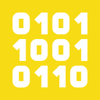




Top comments (0)