<!DOCTYPE html>
Mastering Pandas in Python: A Beginner's Guide to Data Analysis
<br> body {<br> font-family: sans-serif;<br> line-height: 1.6;<br> margin: 0;<br> padding: 20px;<br> }</p> <div class="highlight"><pre class="highlight plaintext"><code>h1, h2, h3, h4, h5, h6 { margin-top: 30px; } pre { background-color: #f5f5f5; padding: 10px; border-radius: 5px; overflow-x: auto; } img { max-width: 100%; display: block; margin: 20px auto; } code { font-family: monospace; background-color: #f2f2f2; padding: 2px 5px; border-radius: 3px; } </code></pre></div> <p>
Mastering Pandas in Python: A Beginner's Guide to Data Analysis
- Introduction
In today's data-driven world, the ability to analyze and interpret data is a crucial skill for professionals across various industries. Python, with its powerful libraries like Pandas, has emerged as a go-to language for data analysis. Pandas, short for "Python Data Analysis Library," provides a high-performance, easy-to-use interface for working with structured data in Python. This article will serve as a comprehensive guide to mastering Pandas, covering its key concepts, practical use cases, and step-by-step tutorials.
The historical context of Pandas stems from the need for a flexible and efficient data analysis library in Python. Before Pandas, data manipulation in Python was often cumbersome and required multiple libraries and custom code. Pandas, introduced in 2008, revolutionized data analysis in Python by providing a powerful and intuitive framework for working with data. Its popularity has since grown exponentially, making it a core library for data science professionals.
Pandas aims to solve the challenges of data manipulation and analysis by providing a comprehensive set of tools for:
- Loading data from various sources (CSV, Excel, SQL databases, etc.)
- Cleaning and transforming data (handling missing values, merging datasets, etc.)
- Analyzing data (statistical calculations, grouping, aggregation, etc.)
- Visualizing data (creating informative charts and graphs)
By mastering Pandas, you can unlock numerous opportunities in data science, data analytics, machine learning, and more. It is a foundation for many other advanced data science libraries and tools.
2.1 Core Data Structures: Series and DataFrames
The fundamental data structures in Pandas are Series and DataFrames:
-
Series: One-dimensional labeled array representing a single column of data.

-
DataFrame: Two-dimensional labeled data structure, similar to a spreadsheet or table. It is composed of rows and columns, with each column being a Series.
2.2 Essential Functions and Methods
Pandas offers a rich set of functions and methods for data manipulation and analysis:
-
Data Loading:
-
read_csv(): Load data from a CSV file. -
read_excel(): Load data from an Excel file. -
read_sql(): Load data from a SQL database.
-
-
Data Selection and Indexing:
-
loc[]: Selection based on labels (row and column names). -
iloc[]: Selection based on integer positions.
-
-
Data Cleaning and Transformation:
-
fillna(): Fill missing values with a specified value. -
dropna(): Drop rows or columns containing missing values. -
replace(): Replace values in a DataFrame. -
groupby(): Group data by one or more columns. -
agg(): Aggregate data by applying functions to grouped data.
-
-
Data Visualization:
-
plot(): Create various types of plots (line, bar, scatter, etc.). -
hist(): Create histograms. -
boxplot(): Create box plots.
-
-
Data Aggregation and Statistical Analysis:
-
sum(),mean(),std(),max(),min(),median(): Calculate basic statistics. -
describe(): Get a summary of the DataFrame. -
corr(): Calculate correlations between columns.
-
2.3 Tools and Libraries
Pandas integrates seamlessly with other powerful libraries in the Python data science ecosystem:
- NumPy: Provides efficient array operations and mathematical functions.
- Matplotlib: A comprehensive plotting library for creating static, interactive, and animated visualizations.
- Seaborn: Builds upon Matplotlib, providing high-level statistical data visualization functions.
- Scikit-learn: A machine learning library with tools for classification, regression, clustering, and more.
2.4 Current Trends and Emerging Technologies
The field of data analysis is constantly evolving with new technologies and trends. Some key developments related to Pandas include:
- Big Data: Pandas is increasingly used for analyzing large datasets, leveraging techniques like data chunking and parallel processing.
- Cloud Computing: Pandas integrates well with cloud platforms like AWS, Google Cloud, and Azure, enabling efficient data storage and processing in the cloud.
- Deep Learning: Pandas can be used for preparing data for deep learning models, providing a foundation for data manipulation and feature engineering.
2.5 Industry Standards and Best Practices
Here are some best practices for working with Pandas:
- Code Style: Adhere to the PEP 8 style guide for consistent and readable code.
- Documentation: Clearly document your code for better understanding and collaboration.
- Data Validation: Implement checks to ensure data integrity and consistency.
- Performance Optimization: Explore techniques like vectorization and using appropriate data structures for efficient computations.
3.1 Real-World Applications
Pandas has a wide range of practical applications in various industries:
- Financial Analysis: Analyzing stock market data, risk management, and portfolio optimization.
- Marketing Analytics: Understanding customer behavior, campaign effectiveness, and market trends.
- Healthcare: Analyzing medical records, patient data, and clinical trials.
- E-commerce: Analyzing customer purchase patterns, product recommendations, and inventory management.
- Scientific Research: Analyzing experimental data, conducting simulations, and visualizing results.
3.2 Advantages of Using Pandas
The benefits of using Pandas for data analysis are numerous:
- Easy to Learn: Pandas has a user-friendly syntax and intuitive API, making it accessible for beginners.
- Efficient: Pandas is highly optimized for performance, handling large datasets effectively.
- Versatile: Pandas supports various data formats and offers a comprehensive set of tools for data manipulation and analysis.
- Widely Used: Pandas is a popular library with a large and active community, ensuring ample resources and support.
- Foundation for Advanced Tools: Pandas serves as a foundation for many other advanced data science libraries.
4.1 Loading and Exploring Data
Let's start with a simple example of loading data from a CSV file and exploring its basic properties:
import pandas as pd
# Load data from a CSV file
df = pd.read_csv('data.csv')
# Display the first 5 rows
print(df.head())
# Display the last 5 rows
print(df.tail())
# Get information about the DataFrame
print(df.info())
# Describe the statistical summary of the DataFrame
print(df.describe())
4.2 Data Selection and Indexing
Selecting specific data from a DataFrame is essential for analysis:
# Select rows based on labels
print(df.loc[0:5])
# Select rows based on integer positions
print(df.iloc[0:5])
# Select columns by name
print(df['column_name'])
# Select multiple columns by name
print(df[['column_name1', 'column_name2']])
4.3 Data Cleaning and Transformation
Cleaning and transforming data is crucial for accurate analysis:
# Fill missing values with 0
df = df.fillna(0)
# Drop rows with missing values
df = df.dropna()
# Replace values in a column
df['column_name'] = df['column_name'].replace('old_value', 'new_value')
# Group data by a column
grouped_df = df.groupby('column_name')
# Aggregate data by applying mean to grouped data
print(grouped_df.agg('mean'))
4.4 Data Visualization
Visualizing data is essential for gaining insights and communicating findings:
# Create a line plot
df.plot(x='column_name1', y='column_name2')
# Create a bar plot
df.plot(kind='bar', x='column_name1', y='column_name2')
# Create a scatter plot
df.plot(kind='scatter', x='column_name1', y='column_name2')
# Create a histogram
df['column_name'].hist()
4.5 Data Aggregation and Statistical Analysis
Calculate basic statistics and perform data aggregation:
# Calculate the sum of a column
print(df['column_name'].sum())
# Calculate the mean of a column
print(df['column_name'].mean())
# Get a summary of the DataFrame
print(df.describe())
# Calculate correlations between columns
print(df.corr())
4.6 Tips and Best Practices
- Avoid loops whenever possible: Pandas excels at vectorized operations, which are significantly faster than using loops.
- Use meaningful column names: Choose descriptive and informative names for your columns to improve code readability.
- Handle missing data carefully: Decide how to deal with missing values based on your data and analysis objectives.
- Optimize for performance: Consider techniques like indexing and data chunking for large datasets.
4.7 Resources
-
Pandas Documentation:
https://pandas.pydata.org/docs/ -
Pandas Cheat Sheet:
https://www.datacamp.com/community/tutorials/pandas-cheat-sheet - GitHub Repositories: Explore various examples and projects on GitHub.
- Challenges and Limitations
While Pandas is a powerful tool, it comes with certain challenges and limitations:
- Memory Consumption: Handling large datasets can be memory-intensive, especially with complex data transformations.
- Performance Issues: Some operations, especially those involving loops, can be slow for large datasets.
- Data Format Compatibility: Pandas may not always seamlessly handle all data formats, requiring additional processing or conversion.
5.1 Overcoming Challenges
To mitigate these challenges, consider the following approaches:
- Use efficient data structures: Utilize data structures like NumPy arrays for optimized computations.
- Optimize code for performance: Vectorize operations and avoid unnecessary loops.
- Handle missing data effectively: Choose appropriate strategies for dealing with missing values.
- Explore alternative libraries: For specific tasks, consider libraries like Dask for distributed computing or PySpark for big data analysis.
Other popular libraries for data analysis in Python include:
- NumPy: Provides efficient array operations but lacks the high-level data manipulation features of Pandas.
- Dask: Handles large datasets by distributing computations across multiple cores or machines.
- PySpark: A Python API for Apache Spark, designed for large-scale data processing.
- R: A statistical programming language with a rich set of packages for data analysis.
Pandas is a good choice for:
- Data cleaning and transformation: Pandas provides a comprehensive set of tools for data manipulation.
- Data analysis and visualization: Pandas offers a user-friendly interface for analyzing and visualizing data.
- Medium-sized datasets: Pandas works well for datasets that can fit in memory.
Alternatives like Dask or PySpark might be better suited for:
- Big data analysis: These libraries are designed for handling large datasets that may not fit in memory.
- Distributed computing: They enable parallel processing for faster execution on multiple cores or machines.
Pandas is a powerful and versatile library for data analysis in Python. It provides a user-friendly interface for loading, cleaning, transforming, analyzing, and visualizing data. By mastering Pandas, you can gain valuable insights from data and solve complex problems across various industries.
This article has provided a comprehensive overview of Pandas, covering its key concepts, practical use cases, step-by-step tutorials, challenges, and comparison with alternatives. You can further enhance your skills by exploring the official documentation, online tutorials, and engaging with the active Pandas community.
The future of data analysis with Pandas is promising, as it continues to evolve with new features and integrations with emerging technologies. Mastering Pandas today equips you with a valuable skill set for a data-driven future.
Start experimenting with Pandas today! Explore its features, try out the examples provided in this article, and build your own data analysis projects. The more you practice, the more comfortable you will become with this powerful library. If you're interested in learning more about advanced topics, you can explore related areas like data visualization, machine learning, and big data analysis.


Top comments (0)