2024 Must-Try GitHub and Slack Tools: Simplifying Code Reviews & Pull Requests
You've probably heard of the standard GitHub Slack integration, but there's more out there! We've got the lowdown on the top 6 GitHub Slack integrations that are total game-changers for how your team works together.
These tools are all about making your life easier. Think getting updates in real time, or having a separate Slack channel for each pull request – pretty handy, right? Keep reading to find out which one of these integrations is the perfect match for your team.
1. Github's Slack App
Main features:
- Subscribe to notifications on new commits, pull requests, issues, status updates, comments and code reviews
This is Github's official Slack app - so anything you want to be notified on, it will surely be customizable on the app!
✅ Pros:
You can customize what you subscribe to however you want. And it's free!
😐 Cons:
It can be hard to set up, it took us some time even as developers. The notifications can also be overwhelming and messy, our team found it to be spammy.
💭 Our thoughts:
Have a try to see if it fits your needs. We personally don't utilize all of its features, we still have it installed we just use one feature and we supplement it with another app.
Here's how their notifications look like:
2. PullFlow
Main features:
- AI-enhanced code review collaboration, two-way sync between Github comments and Slack messages.
✅ Pros:
A high quality and powerful tool! We love this app and all of its features.
😐 Cons:
The two-way sync does introduce a lot of noise and notifications to your Slack. If you don't like all of your notifications to be on Slack then this one might not be for you.
💭 Our thoughts:
If you and your team don't mind the extra notification sounds - We think it's definitely worth a try! The pricing $7/user might be reasonable for some, might be expensive for others.
3. Axolo
Main features:
- Ephemeral Slack channels for PRs. Two-way sync between Github comments and Slack messages. PRs reminders. Standup bot
✅ Pros:
Another powerful tool! We love this app and its features. This app has similar features as Actioner, but Axolo has more credibility.
😐 Cons:
The new Slack Channels and the two-way sync does introduce a lot of noise and notifications to your Slack. If you don't like all of your notifications to be on Slack then this one might not be for you.
💭 Our thoughts:
Worth trying! This will change how your team works (a new slack channel will be created everytime someone creates a Pull request). Some might be opposed to it, some might not.
They have a free plan and paid plans go up to 8$-16$/user
4. Actioner
Main features:
- Ephemeral Slack channels for PRs. Two-way sync between Github comments and Slack messages.
✅ Pros:
This app creates dedicated slack channel for new pull requests. Which will give a lot of visibility on your PRs = making reviews faster!
😐 Cons:
The new Slack Channels and the two-way sync does introduce a lot of noise and notifications to your Slack. If you don't like all of your notifications to be on Slack then this one might not be for you.
💭 Our thoughts:
Worth trying! This will change how your team works (a new slack channel will be created everytime someone creates a Pull request). Some might be opposed to it, some might not.
The pricing is based on credits, so we can't tell if the pricing is reasonable or not.
5. Toast.Ninja
Main features:
- Notifies those involved in the Pull request directly in their DMs (you won't be collaborating on a Slack Channel). They also have analytics and team stats.
✅ Pros:
It's a simple app that gets the job done.
😐 Cons:
Toast is very similar to the Github app but it is streamlined for Slack and has extra features that Github doesn't offer.
💭 Our thoughts:
Worth a try! Their pricing depends on how many users your Slack workspace has. The lowest tier has a maximum of 10 users and is $39/month, making it almost $2/user
6. PullNotifier ⭐️
Main features:
- PR Status + Slack message sync (avoiding noisy notifications). Map repository to specific Slack channel.
✅ Pros:
Our personal favorite on this list. It is very simple but it works for so many teams! The app also doesn't disrupt your current workflow and the best part is it's very efficient in sending notifications.
😐 Cons:
It isn't as feature-rich as other apps on this list, but it's very good at what it does.
💭 Our thoughts:
This app has made our code review workflow better. We can effortlessly check the status of our PRs on Slack without getting bombed with notifications.
They have a free forever plan. The lowest tier has a maximum of 20 users and is $39/month - making it almost $2/user
Here's a short demo of it in action:
You can access the app here -> PullNotifier
Conclusion
That wraps up our journey through the top GitHub and Slack integrations for 2024! Whether you're looking to streamline your code reviews, keep up with pull requests, or just make team collaboration a breeze, these tools are here to help.
Remember, the right integration can transform the way your team works, making your coding life a whole lot easier. So go ahead, give them a try, and take your team's productivity to the next level!


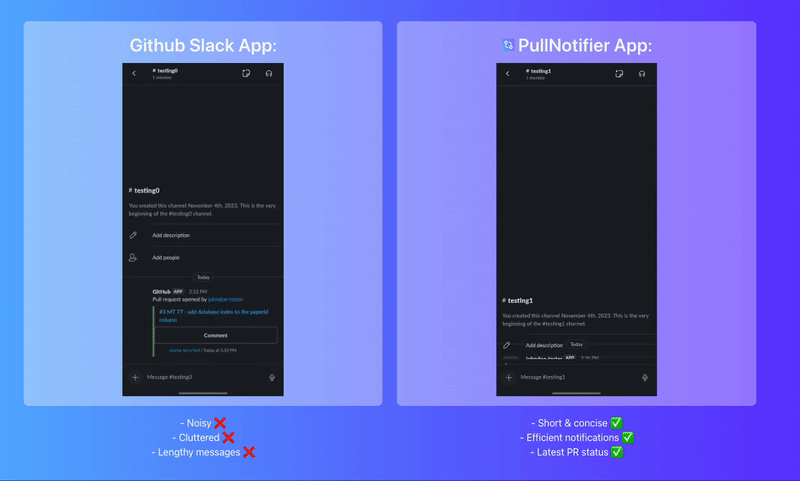

Top comments (0)