Designing database diagrams is a crucial part of any data modeling or analysis process. It helps visualize the relationships between different tables and entities, making it easier to understand and communicate complex data structures. databasediagram.com is a free free online database diagram tool built for modelers and data analysts
Private and Simple
One of the standout features of databasediagram.com is its strong emphasis on privacy. All diagrams created using the tool are private, ensuring that your sensitive data remains secure. Unlike many other diagramming tools, there is no signup required, no user tracking, and absolutely no limitations
Lets create a ER diagram
To get started, you simply define your table structure using the text editor provided by the tool. As you type in the code, the database diagrams are generated in real-time as the output. The user-friendly interface allows you to easily move objects, zoom in and out, and pan for effortless navigation. These interactive features ensure that you can fine-tune the visual representation of your database to suit your needs.
`Customer
CustomerID int PK
Name varchar(100)
Address1 string
Address2 string
City string
Order
OrderID int PK
CustomerID int FK > Customer.CustomerID
TotalAmount money NOT NULL
OrderStatusID int`
Output:
databasediagram.com is a powerful free online database diagram tool that brings privacy, simplicity, and efficiency to the process of designing and presenting database diagrams. Its privacy-focused approach, local processing and rendering capabilities, SQL statement generation, and visually appealing diagrams make it a valuable tool for modelers and data analysts



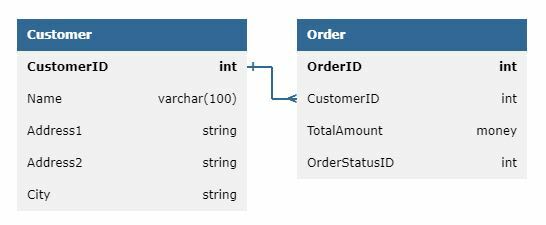

Top comments (0)