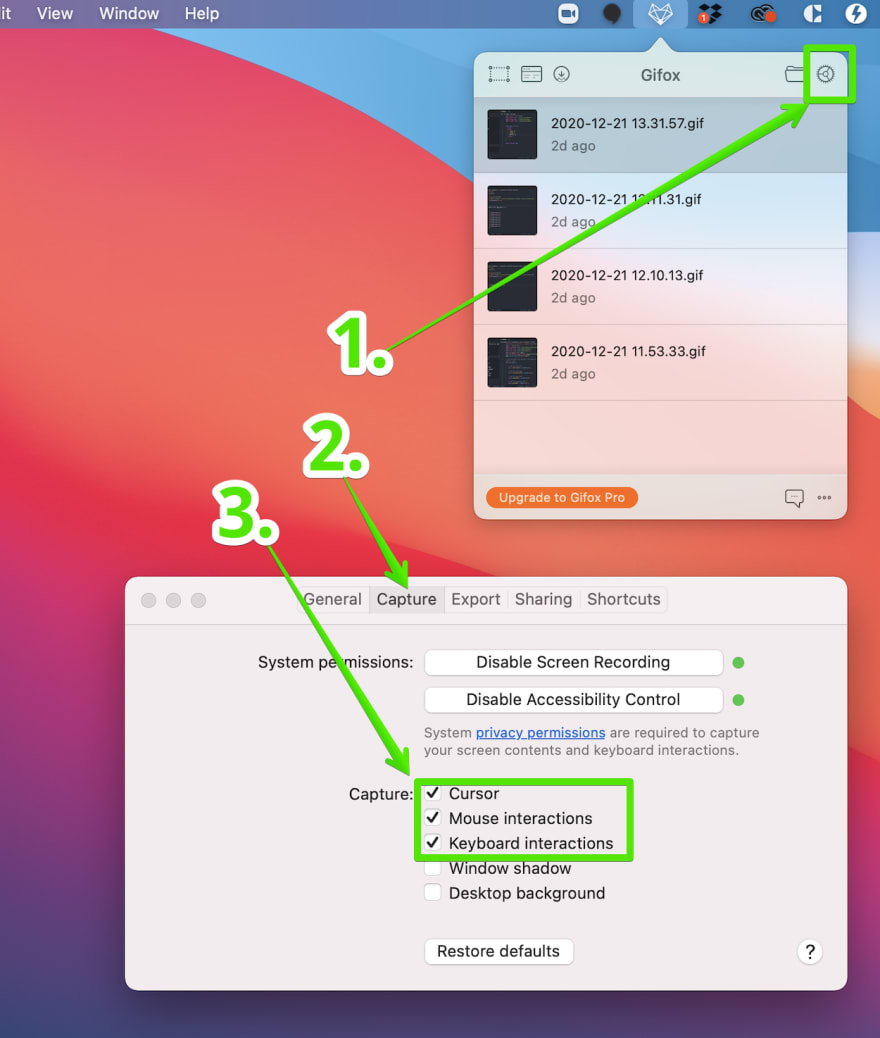Recently updated to include Windows/Linux keyboard shortcuts.
Overview
VS Code is a fantastic program with hundreds of features that ma...
For further actions, you may consider blocking this person and/or reporting abuse


Also add vim extension!!
The VSCode VIM extension is unbearably slow for me. Sometimes I have to wait for characters to appear after typing.
After trying couple of times, I finally gave up.
I have heard great things about VIM. I will certainly check it out, thank you for the suggestion.
Thank you for that feedback, @hakymreality and I agree! I have just updated the post to also include Linux/Windows keyboard shortcuts and a new resource section at the end that has more OS-specific shortcuts from VS Code. Happy coding!
for 3.multi-line editing, in windows we can use
<ctrl> + Dwhich is much easier to press than the above mentioned keyNice! Thank you for sharing that alternative.
Very Helpful, bookmarked. Thank you
You are welcome!
Thanks 👍
No problem!
very nice tips - thank you!
Wow, terminal splitting is cool. Didn't knew about that. Thanks
It’s such a helpful feature. :) You can split into more then two as well. I believe this shortcut will also work in other area of VS Code, but I mainly use it in the terminal section.
Much needed. Thanks!
You're welcome, happy coding!
didn't know #10, will be handy 😉
Thanks, so help in code.
Awesome!
Thanks very helpful !
Would you mind telling what tool you use to record these videos? Especially interested in showing of keys pressed in the popover toasts.
For sure! I recently discovered the gifox.io app and used it for this post. It lets you do full-screen recordings for up to 10 seconds.
In the capture menu settings, you can enable the clicks and keyboard presses.