create-react-tailwind-app is an npx generator that creates a starter project with tailwind configured without ejecting from create-react-app. This means you don't go through configuration hell that usually rains open you when you eject as a beginner.
Similar to using create-react-app, Open a terminal and run:
npx create-react-tailwind-app
This will prompt you with the name of the new project you'd like to create
you@computer: ~/projects $ npx create-react-tailwind-app
Project name:my-app
This will generate your new project my-app in a directory. Next, you can cd into the directory, install the dependencies and run the project.
cd my-app
npm install
This will install all the dependencies. To run the project, run:
//To build tailwind and run react-scripts
npm start
expected output:
You may want to change the package name in package.json if you plan to publish the project
Note: The index.css file is autogenerated and will be over-written on every run. If you want to add CSS changes, which I would recommend you not to, you should do them in the tailwind.css file.
@tailwind base;
// Base CSS here
@tailwind components;
// Component CSS here
@tailwind utilities;
// Util level CSS here
You can refer to (Tailwind CSS)[https://tailwindcss.com] for further reference to using tailwind
Create React Tailwind App
React Tailwind boilerplate generator, Inspired from Create Reason React Tailwind Generator
Boilerplate for Tailwind CSS Configured without ejecting from Create React App
Quick Start
npx create-react-tailwind-app
Project Name - Add the project name
Enter the name of the project you'd like to generate
my-app
| cra will create a new folder with the template project.
cd my-app
Follow the instructions in README.md
CRA
Add create react app globally
npm i -g create-react-tailwind-app
cra


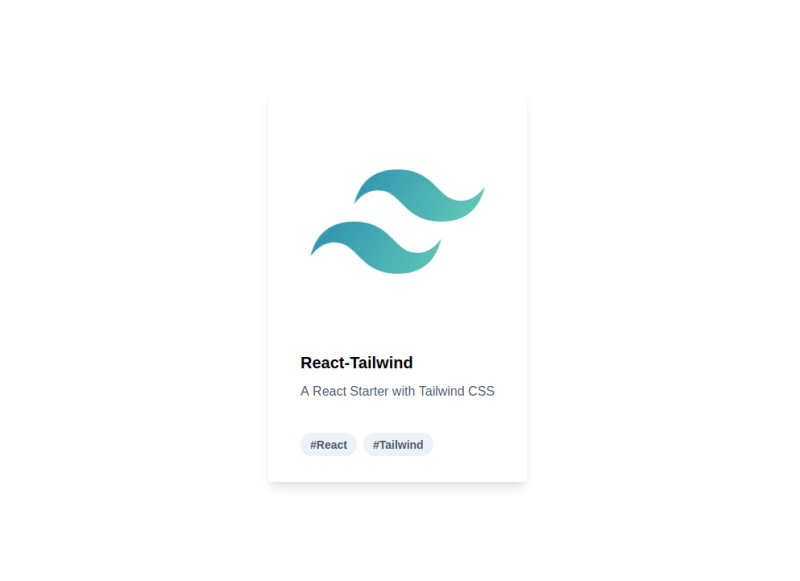


Top comments (0)