JavaScript is a powerful and popular programming language that is used for a wide variety of purposes, from building web applications and mobile apps to creating games and data visualizations. In JavaScript, let and var are two keywords that are used to declare variables, but they have some important differences that every JavaScript developer should understand.
The main difference between let and var is that let is block-scoped, while var is function-scoped. This means that a variable declared with let can only be accessed within the block in which it is defined, while a variable declared with var can be accessed within the entire function in which it is defined. Here's an example to illustrate this difference:
// Declaring a variable with var
var myVariable = 'Hello, world!';
// Declaring a variable with let
let myVariable = 'Hello, world!';
// Accessing a variable declared with var
function myFunction() {
console.log(myVariable);
}
myFunction(); // Output: 'Hello, world!'
// Accessing a variable declared with let
function myFunction() {
let myVariable = 'Hello, world!';
console.log(myVariable);
}
myFunction(); // Output: 'Hello, world!'
In the first example, the var keyword is used to declare the myVariable variable. Since var is function-scoped, the myVariable variable can be accessed within the entire myFunction function, and the code logs the value of myVariable to the console.
In the second example, the let keyword is used to declare the myVariable variable. Since let is block-scoped, the myVariable variable can only be accessed within the block in which it is defined, which in this case is the myFunction function. As a result, the code logs the value of myVariable to the console.
Another difference between let and var is that let is a newer keyword, while var is an older keyword. let is part of the let/const/class family of declarations introduced in ECMAScript 6 (ES6), while var has been a part of the JavaScript language for a much longer time. This means that let is more modern and more powerful than var, and it is generally considered to be the better choice for declaring variables in JavaScript.
There are a few other key points to understand when it comes to the differences between let and var in JavaScript.
First, one important difference between let and var is that variables declared with let cannot be redeclared within the same block, while variables declared with var can be redeclared within the same function. For example:
// Declaring a variable with var
var myVariable = 'Hello, world!';
// Redeclaring the same variable with var
var myVariable = 'Goodbye, world!';
// Declaring a variable with let
let myVariable = 'Hello, world!';
// Redeclaring the same variable with let
let myVariable = 'Goodbye, world!'; // Error: Identifier 'myVariable' has already been declared
In the first example, the var keyword is used to declare the myVariable variable, and then the same variable is redeclared with the var keyword. Since var allows for redeclaration, this code is valid and does not produce an error.
In the second example, the let keyword is used to declare the myVariable variable, and then the same variable is redeclared with the let keyword. Since let does not allow for redeclaration, this code produces an error and is not valid.
Another difference between let and var is that let supports the concept of temporal dead zone (TDZ), while var does not. TDZ refers to the period of time between when a let or const variable is declared and when it is initialized. During this period, it is not possible to access the variable, and trying to do so will result in a ReferenceError. Here's an example to illustrate this:
// Accessing a variable declared with var before it is initialized
console.log(myVariable); // Output: undefined
var myVariable = 'Hello, world!';
// Accessing a variable declared with let before it is initialized
console.log(myVariable); // Error: ReferenceError: myVariable is not defined
let myVariable = 'Hello, world!';
In the first example, the var keyword is used to declare the myVariable variable, but the variable is accessed before it is initialized. Since var does not have a TDZ, the code logs the value of myVariable to the console as undefined, which is the default value for uninitialized variables in JavaScript.
In the second example, the let keyword is used to declare the myVariable variable, and the variable is accessed before it is initialized. Since let has a TDZ, the code produces a ReferenceError, and it is not possible to access the myVariable variable before it is initialized.
In conclusion, let and var are both used to declare variables in JavaScript, but they have some important differences. let is block-scoped, while var is function-scoped, and let is a newer keyword that is more powerful and flexible than var. For these reasons, it is generally recommended to use let instead of var when declaring variables in JavaScript. Overall, the differences between let and var in JavaScript can be significant, and it is important to understand them in order to write effective and maintainable code. While var is an older keyword that has been a part of the language for a long time, let is a newer keyword that is more powerful and flexible, and it is generally considered to be the better choice for declaring variables. By using let instead of var, you can avoid some common pitfalls and write more readable and maintainable code.
Please be aware that this blog post has been generated by a large language model trained by OpenAI and may not represent the views or opinions of the author or the organization that the author represents. This blog post is intended for informational purposes only and should not be considered professional advice. This article is part of a broader experiment involving AI-generated content.


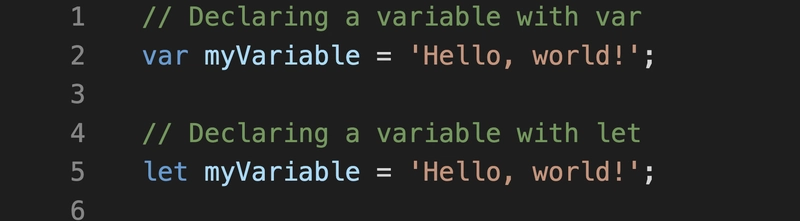

Top comments (0)