Hello everyone!
I've just ported the quirky node-js library cli-badges over to Python. The author of that library:
Post about the NodeJS Library
Python Port that I made:
 haideralipunjabi
/
cli-badges
haideralipunjabi
/
cli-badges
Quirky little python package for generating badges for your cli apps.
Inspired & Python Port of cli-badges - nombrekeff
Getting Started
Installing
As usual, you need to install from PIP:
$ pip install cli-badges
Usage
This is a simple example, using badges to display test results:
from cli_badges import badge
failedBadge = badge("failed",'2',messagebg='red')
skippedBadge = badge('skipped', '1', messagebg='yellow',messagecolor='black')
successBadge = badge('success','8', messagebg='green',messagecolor='black')
print(failedBadge, successBadge, skippedBadge)The above would output something similar to the terminal:
You could also create a donate badge with a link (if supported):
from cli_badges import badge
donateBadge = badge('❤️ donate', 'ko-fi', messagelink='https://ko-fi.com/logginjs');
print(donateBadge)You can also only…
Installing
As usual, you need to install from PIP:
$ pip install cli-badges
Usage
This is a simple example, using badges to display test results:
from cli_badges import badge
failedBadge = badge("failed",'2',messagebg='red')
skippedBadge = badge('skipped', '1', messagebg='yellow',messagecolor='black')
successBadge = badge('success','8', messagebg='green',messagecolor='black')
print(failedBadge, successBadge, skippedBadge)
The above would output something similar to the terminal:
You could also create a donate badge with a link (if supported):
from cli_badges import badge
donateBadge = badge('❤️ donate', 'ko-fi', messagelink='https://ko-fi.com/logginjs');
print(donateBadge)
You can also only show the label:
from cli_badges import badge
onlyLabel = badge('❤️ donate', '')
print(onlyLabel)
Example output is a mock, console output will vary slightly from terminal to terminal.
Badge Structure
A badge is conformed of a label and a message <label>:<message>. Each segment can be customized, by changing bg color, text color and style.
Available Options
| Option | Value | Default |
|---|---|---|
| label | String | '' |
| message | String | '' |
| messagebg | Color | blue |
| labelbg | Color | dark_gray |
| messagecolor | Color | white |
| labelcolor | Color | white |
| labelwidth | Integer | label length + 2 |
| messagewidth | Integer | label length + 2 |
| labelstyles | Array of Styles | [] |
| messagestyles | Array of Styles | [] |
| labellink | URL | '' |
| messagelink | URL | '' |
Colors
cli-badges uses colored internally for managing colors, you can check the list of available colors there.
Styles
cli-badges uses colored internally for managing styles, you can check the list of available styles there.
Available Styles
- bold
- dim
- underlined
- reverse
- hidden
Links
You can output badges with a link attached to it, that can be clicked in some terminals. labellink option will add the link to the label, while messagelink option will add the link to the message.
⚠︎ cli-badges will only output link if its supported by your terminal.
See this for information on supported terminals
badge('with', 'link', labellink='https://link.com', messagelink='https://link2.com');




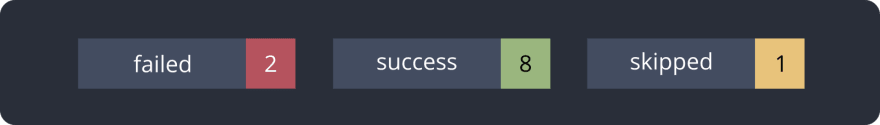
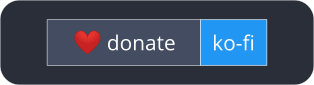

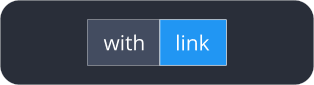





Top comments (6)
Really nice, thank you for sharing!
I am having a hard time finding use cases for them apart from the testing results. What else did you think of?
Personally, I was thinking of using them to display progress of my scripts. Other than that, any information can be displayed using these, like no. of vulnerabilities while installing an npm package, no. of files modified during git commit, the stars, forks and watchers of a git repo, etc. Anything that you might output in the form of key:value would look better using these
Makes sense, thank you! I might give it a spin soon
Cool stuff! Thanks for the port! 🥰
Used these badges in a small script that displays Github Repo Stats

Nice use case!