Introduction
Importance of Website Security
In today's digital age, website security is paramount. With increasing cyber threats, ensuring the safety of online platforms has never been more crucial. For businesses and individuals alike, a secure website protects sensitive data, maintains user trust, and upholds the reputation of the brand.
Overview of WordPress Popularity
WordPress powers over 40% of all websites on the internet, making it the most popular content management system (CMS) worldwide. Its ease of use, flexibility, and extensive plugin ecosystem contribute to its widespread adoption. However, this popularity also makes WordPress a common target for cyber-attacks.
Purpose of Article
This article aims to provide a comprehensive guide on how WordPress developers, including those specializing in Hire WordPress Developers, can ensure website security. From basic measures to advanced practices, we will explore the various strategies and tools available to protect WordPress sites from potential threats.
Understanding Website Security
Definition of Website Security
Website security involves protecting websites from cyber threats, unauthorized access, and data breaches. It encompasses various practices and technologies designed to safeguard web applications, services, and data.
Common Threats to Websites
Websites face numerous threats, including:
- Malware: Malicious software that can damage or steal data.
- Phishing: Deceptive attempts to obtain sensitive information.
- DDoS Attacks: Overwhelming a site with traffic to make it unavailable.
- SQL Injections: Inserting malicious SQL queries to manipulate databases.
- Cross-Site Scripting (XSS): Injecting malicious scripts into web pages viewed by users.
Importance of Security for Online Presence
Maintaining robust security is essential for protecting user data, preventing financial losses, and ensuring business continuity. A secure website fosters trust among users, leading to increased engagement and customer loyalty.
The Role of a WordPress Developer
Responsibilities of a WordPress Developer
A WordPress developer is responsible for building and maintaining WordPress sites. This includes ensuring the site's functionality, performance, and security. Developers must stay updated with the latest security trends and best practices.
Security Knowledge and Skills Required
To effectively secure WordPress sites, developers need knowledge in:
- Web Security Basics: Understanding common threats and mitigation techniques.
- Secure Coding Practices: Writing code that prevents vulnerabilities.
- Security Tools: Using plugins and tools for monitoring and protection.
The Developer’s Role in Maintaining Security
Developers play a crucial role in maintaining security by:
- Regularly updating WordPress core, themes, and plugins.
- Implementing secure configurations and practices.
- Educating clients and users about security measures.
Basic Security Measures
Choosing Secure Hosting Providers
Selecting a reputable hosting provider is the first step in securing a WordPress site. Look for providers that offer:
- Security Features: Such as firewalls, SSL certificates, and regular backups.
- Reliable Support: Access to knowledgeable support teams for quick issue resolution.
- Server-Level Security: Protection against DDoS attacks and malware scanning.
Regular WordPress Updates
Keeping WordPress core, themes, and plugins up to date is vital for security. Updates often include patches for vulnerabilities discovered in previous versions. Developers should enable automatic updates where possible and regularly check for available updates.
Strong Password Practices
Implementing strong password policies is essential. Encourage users to:
- Use Complex Passwords: A mix of letters, numbers, and special characters.
- Change Passwords Regularly: Update passwords periodically to reduce risk.
- Enable Two-Factor Authentication (2FA): Adding an extra layer of security.
Advanced Security Practices
Secure Sockets Layer (SSL) Certificates
SSL certificates encrypt data transmitted between the user's browser and the server. This encryption ensures that sensitive information, such as login credentials and personal data, is protected from interception. Developers should enforce HTTPS across the site.
Two-Factor Authentication (2FA)
2FA adds an extra layer of security by requiring users to provide two forms of verification. This can include something they know (password) and something they have (a mobile device). Implementing 2FA significantly reduces the risk of unauthorized access.
File Permissions and Server Configuration
Proper file permissions and server configurations can prevent unauthorized access and modifications. Developers should:
- Set Correct Permissions: Restrict access to critical files and directories.
- Disable Directory Indexing: Prevent attackers from browsing directories.
- Secure wp-config.php: Protect the configuration file from unauthorized access.
WordPress Security Plugins
Overview of Popular Security Plugins
There are numerous security plugins available for WordPress, each offering different features to enhance security. Popular options include:
- Wordfence: Provides comprehensive protection with a firewall, malware scanner, and login security.
- Sucuri Security: Offers malware scanning, audit logs, and security hardening.
- iThemes Security: Focuses on fixing common vulnerabilities and enhancing overall security.
Features and Benefits of Security Plugins
Security plugins offer various features, such as:
- Firewall Protection: Blocking malicious traffic and preventing attacks.
- Malware Scanning: Detecting and removing malicious code.
- Login Security: Limiting login attempts and enforcing strong passwords.
Best Practices for Plugin Usage
When using security plugins, follow these best practices:
- Limit Plugin Use: Only install necessary plugins to reduce potential vulnerabilities.
- Keep Plugins Updated: Regularly update plugins to ensure they have the latest security patches.
- Configure Properly: Adjust plugin settings to maximize security benefits.
Regular Backups
Importance of Regular Backups
Regular backups are crucial for recovery in case of data loss or security breaches. They ensure that a recent version of the site is available for restoration.
Tools and Methods for Backups
Several tools and methods can be used for backups, including:
- Plugins: Such as UpdraftPlus, BackupBuddy, and VaultPress.
- Hosting Services: Many providers offer automated backup solutions.
- Manual Backups: Regularly exporting the site’s database and files.
How to Restore from a Backup
In case of a breach or data loss, restoring from a backup involves:
- Accessing Backup Files: Using the chosen backup method to locate the backup.
- Uploading Files: Replacing the compromised files with backup versions.
- Restoring the Database: Importing the backup database to revert changes.
Monitoring and Logging
Importance of Monitoring Website Activity
Monitoring website activity helps detect suspicious behavior and potential threats early. It allows for quick response and mitigation of issues.
Tools for Monitoring and Logging
Several tools are available for monitoring and logging, including:
- Jetpack: Offers activity logs and security monitoring.
- WP Security Audit Log: Provides detailed logs of user activity.
- Hire WordPress Developers and Secure Your Website Today
With the increasing importance of website security, hiring skilled WordPress developers is essential to protect your online presence. By implementing robust security measures and staying updated on the latest trends, developers play a crucial role in safeguarding WordPress sites against potential threats. Whether you're a business owner or an individual looking to maintain a secure website, investing in qualified WordPress developers ensures peace of mind and continued success in the digital landscape.
Conclusion
In conclusion, website security is paramount in today's digital landscape, especially for WordPress sites. Hire WordPress developers who are well-versed in security best practices to ensure your website remains protected against cyber threats. From basic measures like regular updates and strong passwords to advanced practices such as SSL certificates and security plugins, there are various strategies available to enhance WordPress security. By taking proactive steps and staying vigilant, you can mitigate risks and maintain a safe online environment for your users.
FAQs
-
What are the most common security threats to WordPress websites?
- Common threats include malware, phishing attempts, DDoS attacks, SQL injections, and cross-site scripting (XSS).
-
How often should I update my WordPress site?
- It's recommended to update WordPress core, themes, and plugins as soon as new updates are available to patch vulnerabilities and enhance security.
-
What are some essential security plugins for WordPress?
- Popular security plugins include Wordfence, Sucuri Security, and iThemes Security, offering features such as firewall protection, malware scanning, and login security.
-
How can I recover my WordPress site after a security breach?
- You can restore your site from a backup, ensuring you have recent versions of your files and database available for recovery.
-
What steps can I take to prevent malware on my WordPress site?
- Implementing security measures such as regular updates, strong passwords, security plugins, and malware scanning can help prevent malware infections on your WordPress site.





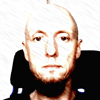

Top comments (0)