We know that Bootstrap bootstrap divides the screen into 12 columns. Each column is 1/12th of entire screen...
But what if you want to a column which is 1.5 column wide? I recently came across a scenario where I wanted my columns wo be slightly wider that 1 column... say 1.25
In order to achieve this, I created a custom bootstrap extension, which allows using fractions of columns.
Usage
In order to use bootstrap-half-and-quarter-grid library, you just need to include the css file in your project. You can either copy/paste the file or use one of the following CDNs:
https://cdn.jsdelivr.net/gh/hoomanbahreini/bootstrap-half-and-quarter-grid/fractional-grid.css https://cdn.jsdelivr.net/gh/hoomanbahreini/bootstrap-half-and-quarter-grid/fractional-grid.min.css
Once you have included the library in your project then you can use its class... there are 3 main classes:
/*
* replace star with a number between 0 and 11
*/
col-*-1qtr
col-*-half
col-*-3qtr
`
Example:
`
// add a reference to: https://cdn.jsdelivr.net/gh/hoomanbahreini/bootstrap-half-and-quarter-grid/custom-bootstrap-grid.min.csc
<div class="container">
<h2>Using fraction of columns</h2>
<div class="row">
<div class="col-2-1qtr bg-success">2 and quarter</div>
<div class="col-3-3qtr bg-warning">3 and 3 quarter</div>
<div class="col-2-half bg-success">2 and half</div>
<div class="col-3-half bg-warning">3 and half</div>
</div>
</div>
`
About Me:
I am software developer at Shopless online marketplace based in Wellington NZ.



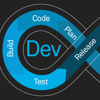


Latest comments (0)