This is a quick one. There's an article from JetBrains explaining how to properly include the .idea folder in the project's repository. However, I was never able to understand how to include the Code Style there. On three different projects, we ended up sharing the Code Style export through Slack... lol
However, if you simply copy the style from the IDE into the Project itself, it will start showing properly on the .idea folder. The problem is that this option is not really obvious, and there's little clue on why this single setting is not included on the said folder, while other parts of the project settings are clearly marked as "shared/project exclusive".
This has been tested on PHPStorm, but I'm pretty sure it will work on PyCharm, IntelliJ, WebStorm or whatever else flavor of a JetBrains IDE you use!
Have fun coding.

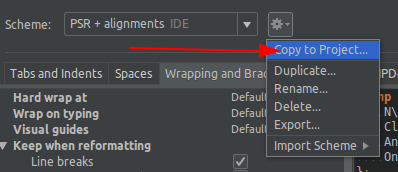

Top comments (0)