You can use Spotify on the command line using the spotify-cli application. It is a command-line application that allows you to control Spotify on your computer using commands in the terminal. You can use it to play songs, list your playlists, and much more.
To use spotify-cli, you first need to install it on your computer. This can usually be done using your operating system's package manager. For example, if you are using Ubuntu, you can install it using the following command:
sudo apt-get install spotify-cli
Once installed, you can use spotify-cli by typing spotify followed by the desired command in your terminal. Here are some examples of commands that you can use:
-
spotify play: plays the currently selected song -
spotify pause: pauses the currently playing song -
spotify next: skips to the next song in the playback queue -
spotify prev: goes back to the previous song in the playback queue -
spotify list: lists the available playlists in your Spotify account
To get a complete list of available commands, you can use the spotify --help command. This will display all available commands and how to use them.


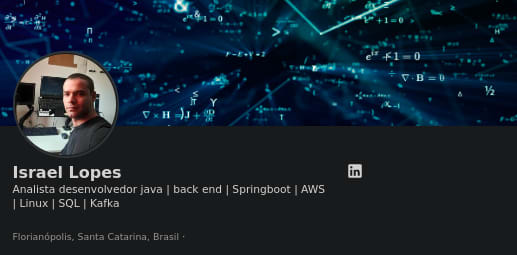 )
)
Top comments (0)