In NeoVim (not really Vim but humor me :P), I can create panes with terminals in it. So I don't need Tmux anymore. Also, I can use Vim bindings for scrolling through the terminal panes and copy stuff. That feature made my workflow way more fluid.
I've been a professional C, Perl, PHP and Python developer.
I'm an ex-sysadmin from the late 20th century.
These days I do more Javascript and CSS and whatnot, and promote UX and accessibility.
I’m actually the other way around in regards to neovim’s :terminal, though. I am using tmux, and prefer splitting the tmux window instead of starting a terminal session in Vim.
I must say I’ve never taken the time to set :terminal up properly, as I’m still getting a couple of “command not found” errors when starting it.
Fun fact: I’ve actually tried using tmux splits instead of Vim’s built-in ones a while back, but that didn’t really work because I didn’t find a way to share sessions between Vim instances.
So, what does your workflow look like? Do you open up Vim and do everything from there, in one instance?
Yes, I do everything inside Nvim now. When I was using Vim+Tmux, I was using a plugin for moving between Vim and Tmux panes transparently. I also needed special config for getting access to the system's clipboard. That wasn't necessary when I got rid of Tmux. Are you using those plugins?
The only thing I had to do for getting my Nvim's terminal splits just the same as iTerm's was to source my .bashrc file inside .bash_profile. I also added some useful mappings like:
" Maps ESC to exit terminal's insert mode
if has('nvim')
tnoremap <Esc> <C-\><C-n>
endif
" Maps ctrl-b + c to open a new tab window
nnoremap <C-b>c :tabnew +terminal<CR>
tnoremap <C-b>c <C-\><C-n>:tabnew +terminal<CR>
" Maps ctrl-b + " to open a new horizontal split with a terminal
nnoremap <C-b>" :new +terminal<CR>
tnoremap <C-b>" <C-\><C-n>:new +terminal<CR>
" Maps ctrl-b + % to open a new vertical split with a terminal
nnoremap <C-b>% :vnew +terminal<CR>
tnoremap <C-b>% <C-\><C-n>:vnew +terminal<cr>
also removed the number lines and got terminal buffers to automatically enter into insert mode with
augroup neovim_terminal
autocmd!
" Enter Terminal-mode (insert) automatically
autocmd TermOpen * startinsert
" Disables number lines on terminal buffers
autocmd TermOpen * :set nonumber norelativenumber
augroup END
I'm attaching a screenshot of my current setup. Also here's my dot file repo if you want to take a look 🤓 github.com/jesusabarca/.dotfiles
In NeoVim (not really Vim but humor me :P), I can create panes with terminals in it. So I don't need Tmux anymore. Also, I can use Vim bindings for scrolling through the terminal panes and copy stuff. That feature made my workflow way more fluid.
Terminal panes have been in Vim since 8.1 I think. This is still commonly touted as a reason to use neovim, but it's not really an issue nowadays.
Cool, I didn't know that. I went from Vim 7.x directly to Nvim.
I personally prefer just using iTerm panes.
Don't worry, I’m a neovim user myself. ✊
I’m actually the other way around in regards to neovim’s
:terminal, though. I am using tmux, and prefer splitting the tmux window instead of starting a terminal session in Vim.I must say I’ve never taken the time to set
:terminalup properly, as I’m still getting a couple of “command not found” errors when starting it.Fun fact: I’ve actually tried using tmux splits instead of Vim’s built-in ones a while back, but that didn’t really work because I didn’t find a way to share sessions between Vim instances.
So, what does your workflow look like? Do you open up Vim and do everything from there, in one instance?
Yes, I do everything inside Nvim now. When I was using Vim+Tmux, I was using a plugin for moving between Vim and Tmux panes transparently. I also needed special config for getting access to the system's clipboard. That wasn't necessary when I got rid of Tmux. Are you using those plugins?
The only thing I had to do for getting my Nvim's terminal splits just the same as iTerm's was to source my
.bashrcfile inside.bash_profile. I also added some useful mappings like:also removed the number lines and got terminal buffers to automatically enter into insert mode with
I'm attaching a screenshot of my current setup. Also here's my dot file repo if you want to take a look 🤓 github.com/jesusabarca/.dotfiles
Current setup:
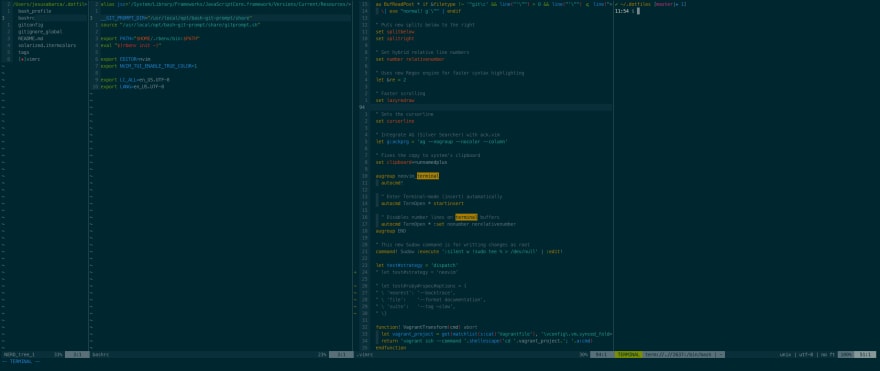
I use vim-tmux-navigator to switch between Vim and tmux splits, configure Vim to use the unnamed paste buffer, and use reattach-to-user-namespace to do the same in tmux (although that doesn’t seem to be required anymore).
I’ll try the built-in terminal again sometime soon, though!