Yes, I do everything inside Nvim now. When I was using Vim+Tmux, I was using a plugin for moving between Vim and Tmux panes transparently. I also needed special config for getting access to the system's clipboard. That wasn't necessary when I got rid of Tmux. Are you using those plugins?
The only thing I had to do for getting my Nvim's terminal splits just the same as iTerm's was to source my .bashrc file inside .bash_profile. I also added some useful mappings like:
" Maps ESC to exit terminal's insert mode
if has('nvim')
tnoremap <Esc> <C-\><C-n>
endif
" Maps ctrl-b + c to open a new tab window
nnoremap <C-b>c :tabnew +terminal<CR>
tnoremap <C-b>c <C-\><C-n>:tabnew +terminal<CR>
" Maps ctrl-b + " to open a new horizontal split with a terminal
nnoremap <C-b>" :new +terminal<CR>
tnoremap <C-b>" <C-\><C-n>:new +terminal<CR>
" Maps ctrl-b + % to open a new vertical split with a terminal
nnoremap <C-b>% :vnew +terminal<CR>
tnoremap <C-b>% <C-\><C-n>:vnew +terminal<cr>
also removed the number lines and got terminal buffers to automatically enter into insert mode with
augroup neovim_terminal
autocmd!
" Enter Terminal-mode (insert) automatically
autocmd TermOpen * startinsert
" Disables number lines on terminal buffers
autocmd TermOpen * :set nonumber norelativenumber
augroup END
I'm attaching a screenshot of my current setup. Also here's my dot file repo if you want to take a look 🤓 github.com/jesusabarca/.dotfiles
Yes, I do everything inside Nvim now. When I was using Vim+Tmux, I was using a plugin for moving between Vim and Tmux panes transparently. I also needed special config for getting access to the system's clipboard. That wasn't necessary when I got rid of Tmux. Are you using those plugins?
The only thing I had to do for getting my Nvim's terminal splits just the same as iTerm's was to source my
.bashrcfile inside.bash_profile. I also added some useful mappings like:also removed the number lines and got terminal buffers to automatically enter into insert mode with
I'm attaching a screenshot of my current setup. Also here's my dot file repo if you want to take a look 🤓 github.com/jesusabarca/.dotfiles
Current setup:
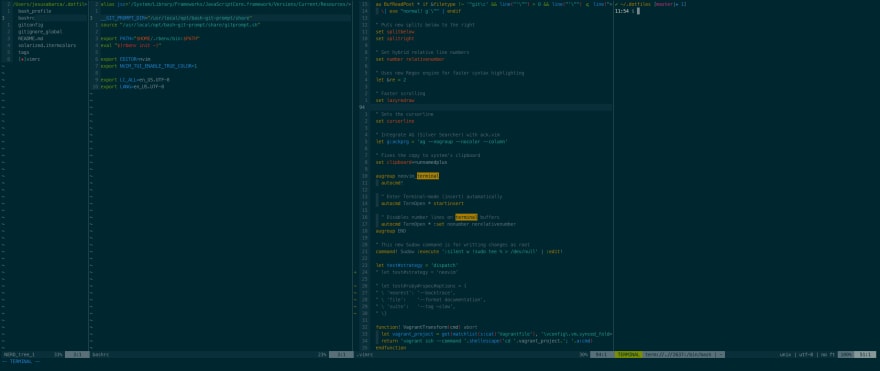
I use vim-tmux-navigator to switch between Vim and tmux splits, configure Vim to use the unnamed paste buffer, and use reattach-to-user-namespace to do the same in tmux (although that doesn’t seem to be required anymore).
I’ll try the built-in terminal again sometime soon, though!