Discover the range of support options that AWS provides to meet your needs. Plans include a combination of quick technical support, monitoring tools, and many more.
Table of Contents
- Introduction
- Support Plans AWS Offers
- Basic Support Plan
- Developer Support Plan
- Business Support Plan
- Enterprise OnRamp Support Plan
- Enterprise Support Plan
- Which One is The Best for Your Organization?
- Summary
- References
Introduction
AWS loves their customer, so they focus on delivering excellent customer support. Different businesses require various support, and AWS got your back.
If a particular organization has excellent technical experience within its on-premises data center, moving to the AWS cloud requires learning new skills and understanding how to architect solutions for the cloud and being cost-effective simultaneously.
AWS support plan got your back. AWS hires and trains its best engineers and support team to help different clients or customers.
Navigating the AWS platform and resolving technical issues can be tedious without proper support. That’s where the AWS support plan comes into play.
In this post, we’ll try to explore the various AWS support plans.
OK, let’s get started.
Support Plans AWS Offers
AWS Support Plans are divided into five categories: Basic, Developer, Business, Enterprise On-Ramp, and Enterprise. You receive various support resources based on the plan you choose.
Let’s see them one by one.
Note: The Certified Cloud Practitioner Exam has a few questions on support levels, so you must identify them and the types of services at each level.
Basic Support Plan
This support plan is free and offers customer support for any account-related issues (including if you have problems logging into your AWS account), such as bill payments. Moreover, this is perfect for users learning AWS, who might be spending some time testing out the services and functions.
Thus, a basic support plan is accessible(free) to all AWS customers at no cost.
*Technical Support * 👨💻
This plan has no tech support, but you can access AWS Trusted Advisorand Service Health Dashboard.
AWS Trusted Advisor (Seven Core)
This tool or service recommends improving system performance, security, and reliability.
AWS Service Health Dashboard
This tool allows users to stay informed about service disruptions and AWS updates.
*Highlights of the Basic Support Plan * 🌟
- Cost: It is free
- Access to AWS Community Forums
- No tech support; customer service for account and billing questions only
- Access to Seven(7) Core of Trusted Advisor Checks
- AWS Personal Health Dashboard
Developer Support Plan
This support plan is perfect for an organization or individual experimenting or testing in AWS. Moreover, this support plan is cost-effective for getting support within non-production workloads.
Furthermore, these websites or applications are still at the development or proof of concept or prototyping 🤖 stage. In other words, it doesn’t support any critical business requirements yet.
Thus, we can say that developer support is ideal for developers or startups because it provides a higher level of technical assistance, like troubleshooting system issues and offering guidance on AWS architecture and service.
*Technical Support * 👨💻
The technical support is limited to generic support, primarily around technical configuration with AWS use cases, and the support team will not be able to discuss specific application-layer problems that you might be having.
The support is also only via email, meaning no phone support is offered during business hours but with access to Cloud Support associates.
Moreover, with this support, an organization can raise unlimited cases with one (1) primary contact. The case severity and response times are within 24 hours for general guidance and within 12 hours for system-impaired issues.
*Highlights of the Developer Support Plan * 🌟
- Cost: $29 per month or 3% of monthly usage, whichever is larger.
- Usefulness: Experimenting in AWS at a higher intensity than the basic level.
- One primary contact for technical questions.
- Unlimited number of case.
- Technicians will respond during business hours via email.
- SLA: 12 hours at local business hours for an impaired system, 24 hours for general guidance.
Business Support Plan
The business support plan is it is an ideal plan for those who use AWS in production. Moreover, it’s highly recommended for production environments. Furthermore, this also gives the organization technical support with their workloads on AWS.
Moreover, the business support plan includes helping you troubleshoot interoperability issues between AWS resources and third-party software.
*Technical Support * 👨💻
It offers 24/7 support via email, chat, and telephone. Specific severity issues will have different response times.
Your organization can get access to AWS Infrastructure Event Management (IEM). This service offers guidance and operational support to help you with project launch events or migration tasks. It includes evaluating your organization’s AWS environment readiness, determining potential threats and ways to mitigate them, ongoing support during your actual launch (AWS is behind your organization’s launch), and post-event review.
AWS Trusted Advisor (Full Acces)
The business support plan authorizes your organization to receive full AWS Trusted Advisor checks. Where organizations can check and cross-reference their workloads against best practices and receive recommendations across the five (5) categories:
- Cost Optimization
- Performance
- Security
- Fault Tolerance
- Service Limits
*Highlights of the Business Support Plan * 🌟
- Cost: Higher of $100 per month or 3%-10% of monthly usage for first $10k, 7% for $10,000 to $80,000, 5% for $80,000 to $250,000.
- Usefulness: Production use of AWS
- Access to AWS Infrastructure Event Management
- Full access to AWS Trusted Advisor
- Your organization can retrieve Trusted Advisor check data through AWS Support API.
- An unlimited number of contacts can open cases
- Access AWS Support API for support case automation
- Your organization can retrieve detailed information about support operations and data types in JSON format.
- Provides third-party application integration support.
- SLA: 24x7 support via phone, e-mail, and chat.
- 1-hour response time to urgent support cases
Enterprise-On Ramp Support Plan
The enterprise-on-ramp support plan is recommended if the organization has business-critical workloads in AWS. Moreover, it introduced a step up with the Business Support Plan with excellent services previously unavailable for organizations who didn’t have the financial power to subscribe.
*Technical Support * 👨💻
This support tier plan provides the organization with a pool of Technical Account Managers (TAM). These people will provide guidance and coordinate access to programs and AWS experts.
Technical Account Managers (TAM)
- Collaborates with their clients to ensure the AWS resources are utilized in a way that satisfies business requirements.
- Collaborate with the development and operations teams to ensure the AWS infrastructure operates correctly.
- Assists in spotting and resolving issues before they escalate into more significant concerns.
Your organization gets full 24/7 email, chat, and phone support, access to senior cloud engineers, and a 30-minute response time for business-critical technical issues.
*Highlights of the Enterprise-On Ramp Support Plan * 🌟
- Cost: U5,500 per month or 10% of the monthly AWS bill, whichever is higher
- Usefulness: Production and business-critical workloads on AWS.
- Includes all the features of the Business Support Plan.
- Access to a pool of TAM and Concierge support team.
- Access to management business reviews.
- SLA: 24x7 support via phone, e-mail, and chat.
- 30-minute response time to business-critical system down.
Enterprise Support Plan
This is the last support plan of AWS which is the enterprise support plan. It is the best of the best of all the support of plans that AWS offers. Your organization will expect the best service under this plan, given its price tag (starts at $15,000.00 per month).
Moreover, this is recommended for a large organization that has mission-critical applications. Examples of such companies include Netflix, Dropbox, and Airbnb.
*Technical Support * 👨💻
This support tier plan provides the organization with a designated Technical Account Manager (TAM). It is like a VIP-style offering, and the organization’s TAM will actively monitor your environment and work closely with you to guide your team through the planning, design, and implementation of cloud projects.
Your organization gets full 24/7 email, chat, and phone support, access to senior cloud engineers, and a 15-minute response time for business-critical technical issues.
*Highlights of the Enterprise-On Ramp Support Plan * 🌟
- Cost: $15,000 per month or 10% of monthly usage (for the first $150,000).
- Usefulness: Mission-critical use of AWS
- Includes all the features of the Enterprise On-Ramp Support Plan.
- Access to an assigned single Technical Account Manager (TAM) (sounds like a VIP 😊) that provides the best practice guidance and helps develop and run AWS Solutions within your organization.
- SLA: 24x7 support via phone, e-mail, and chat.
- 15-minute response time to business-critical cases.
Which One is The Best for Your Organization?
In my opinion, It’s critical to take into account the particular requirements of your organization, your budget, and the required level of technical support.
You can select an AWS Support Plan that best meets the needs of your business, fits within your budget, and offers the quality of technical support you require by carefully weighing these aspects. As your needs change, keep in mind that you can always upgrade or amend your support plan.
Summary
This post has explored the different types of AWS Support plans. Moreover, every support plan has been discussed regarding what they can offer AWS users the following:
- Basic Support Plan
- Developer Support Plan
- Business Support Plan
- Enterprise-On Ramp Support Plan
- Enterprise Support Plan
This article was originally written and published here.
Stay tuned for more. Until next time, happy programming and happy cloud computing!
Please remember to subscribe, bookmark, like, and comment. Cheers! and Thank you!
References
- https://aws.amazon.com/premiumsupport/technology/trusted-advisor/
- https://awsnewbies.com/support-plans/
- https://aws.amazon.com/premiumsupport/plans/
- https://www.packtpub.com/product/aws-certified-cloud-practitioner-exam-guide/9781801075930
- https://www.linkedin.com/learning/aws-certified-cloud-practitioner-clf-c01-cert-prep-4-billing-and-pricing/making-sense-of-the-price-tags-2?resume=false






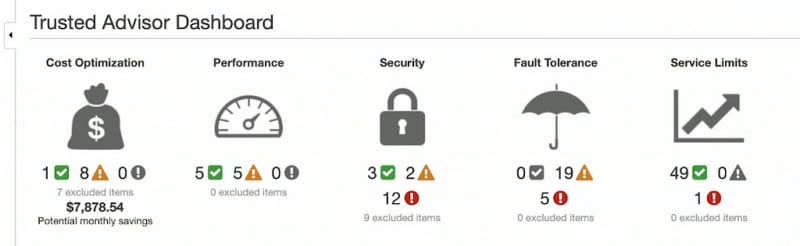

Top comments (0)