Sometimes we have trouble with Tailwind CSS. Now we have jetstrap package to solve this problem. This package converts auth blade and profile blade for bootstrap. We will see how to do that.
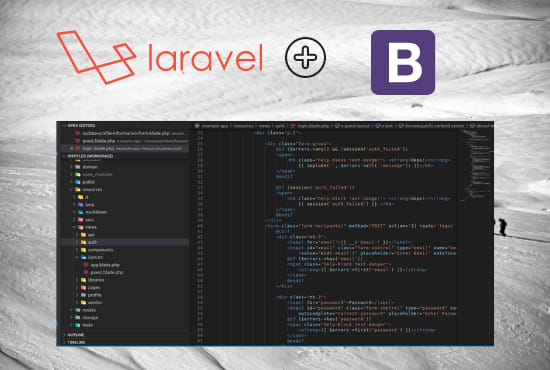
First and foremost, we must establish a Laravel 8 application.
composer create-project laravel/laravel bootstrap-app
Go to the our project file.
cd bootstrap-app
Configuration of a Database
Open your IDE's.env file to see the configuration.
The command above only install Laravel, however, if you want to install Jetstream together then either
composer require laravel/jetstream
We must install one of the stacks, either a livewire or an inertia stack; in this example, I will only use a livewire stack because it has already set up everything I need for the app's installation..
php artisan jetstream:install livewire
Now we can install magical package for this project.
composer require nascent-africa/jetstrap --dev
php artisan jetstrap:swap livewire
Bringing It All Together for Installation
To remove tailwindCSS from your package, remove it together with any of its dependencies after installing Jetstrap.Then install and build your NPM dependencies, and then migrate your database.
npm install && npm run dev
php artisan migrate
Test Our Project
php artisan serve
Let's meet again for the brand new tutorial.

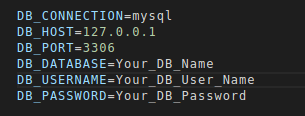
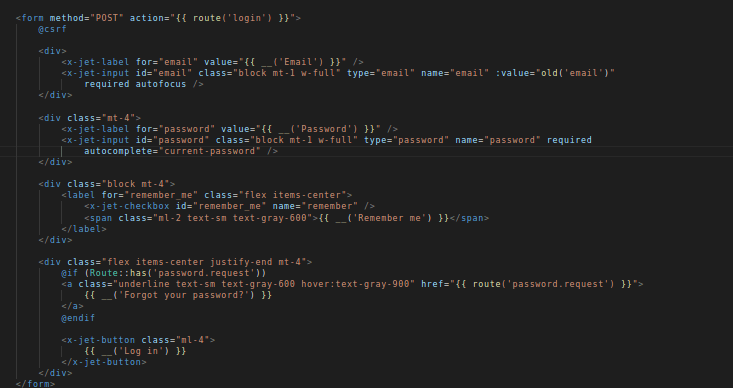
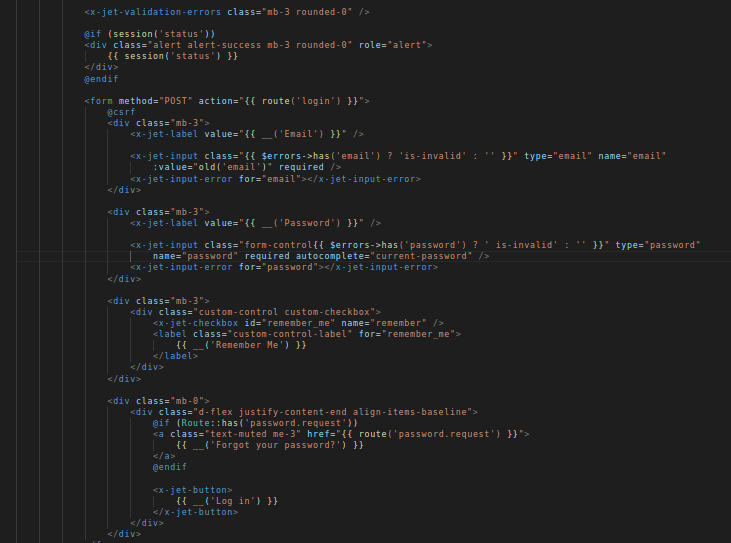





Top comments (2)
Great blog! Thank you very much.
Thank you very much!