First and foremost, we must establish a Laravel 8 application.
composer create-project laravel/laravel react-app
cd react-app
Back-End
Follow the instructions here to set up the back-end for Inertia.js.
composer require inertiajs/inertia-laravel
Create a Root template with the following contents in resources/views/app.blade.php
<!DOCTYPE html>
<html>
<head>
<meta charset="utf-8" />
<meta name="viewport" content="width=device-width, initial-scale=1.0, maximum-scale=1.0" />
<link href="{{ mix('/css/app.css') }}" rel="stylesheet" />
<script src="{{ mix('/js/app.js') }}" defer></script>
</head>
<body>
@inertia
</body>
</html>
Create a route in routes/web.php
use Inertia\Inertia;
Route::get('home', function(){
return Inertia::render('home');
});
Note: We haven't constructed the Home component yet, which is specified in the render method.
Front-End
Let's get our front-end up and running by following the instructions provided.
We'll begin with a collection of installations:
npm i react-dom
npm install @inertiajs/inertia @inertiajs/inertia-react
npm i jsconfig.json
Initialize our Inertia app like below inside resources/js/app.js:
import { InertiaApp } from '@inertiajs/inertia-react'
import React from 'react'
import { render } from 'react-dom'
const app = document.getElementById('app')
render(
<InertiaApp
initialPage={JSON.parse(app.dataset.page)}
resolveComponent={name => import(`./pages/${name}`).then(module => module.default)}
/>,
app
)
Create our Home component at resources/js/pages/home.js
import React from "react";
const Home = () => {
let parameter1 = "React";
let parameter2 = "laravel 8";
return (
<h1>
Hello {parameter1} + {parameter2}
</h1>
);
};
export default Home;
Lets install babel/preset-react as dev dependency.
npm install --save-dev @babel/preset-react
Create a .babelrc file at root of our project with following contents:
{
"presets": ["@babel/preset-react"]
}
Test Our Project
npm run dev
php artisan serve

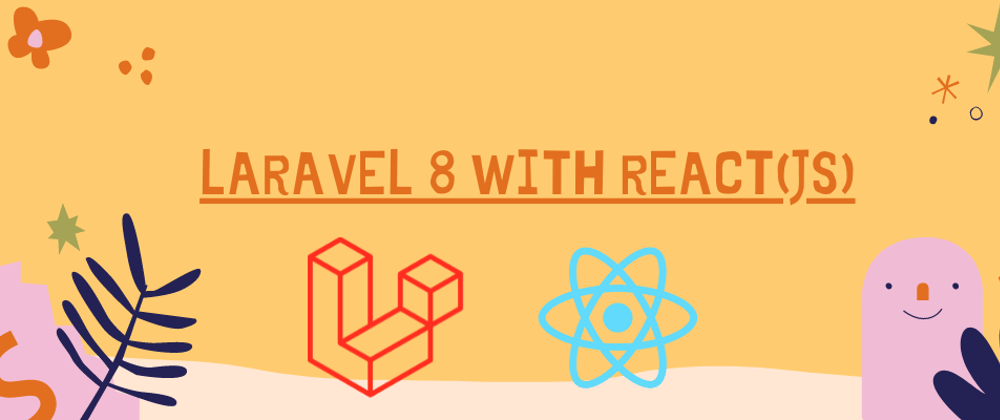




Oldest comments (6)
Thank you for sharing.
Great blog! Thank you very much.
It gives me 404.
"php artisan optimize" Run that on your project terminal.
I just did. Cleared cache successfully. I run
php artisan serveagain but still gives me the same 404. And when i go localhost:8000/home it gave me the error "Mix Manifest does not exist." So I had to includemix.js('resources/js/app.js', 'public/js').react()in my webpack.mix.js file. I also went ahead and included webpack.config.js (though I don' know if this was necessary) and then runnpm run dev. It worked finally when i used localhost:8000. I think you need to update the post and include that step.Ruan again 'npm run dev' on your project terminal.