A Minimal example to get started with Material Dialog using Angular.
import { MatDialog, MatDialogConfig } from "@angular/material/dialog";
@Component({
selector: "app-root",
templateUrl: "./app.component.html",
styleUrls: ["./app.component.css"],
})
export class AppComponent {
constructor( private dialog: MatDialog) {}
// The HTML button click handler
onButtonClicked($event) {
let httpClient: HttpClient = new HttpClient(this.httpHandler);
// Causes a CORS error
httpClient.get("http://www.google.com").subscribe(
(response) => {
console.log(response);
},
(error) => {
let dc = new MatDialogConfig();
dc.autoFocus = true;
// Important part
dc.data = error;
this.dialog.open(ErrorHandlerComponent, dc);
}
);
}
This statement is the call to open but uses the injected component as the display.
this.dialog.open(ErrorHandlerComponent, dc);
The Injected Component
export class ErrorHandlerComponent implements OnInit, AfterViewInit {
error: HttpErrorResponse;
constructor(
// Must inject MAT_DIALOG_DATA
@Inject(MAT_DIALOG_DATA) public data: any,
private ref: ElementRef,
private HtmlElementService: HtmlElementService
) {
// Html binds to this.error
this.error = data;
}
The Injected Component's HTML
<h1 mat-dialog-title>{{ error.statusText }}</h1>
<div mat-dialog-content>
<p>Message</p>
{{ error.message }}
</div>
<div mat-dialog-actions>
<button class="mat-raised-button" mat-dialog-close>Close</button>
<button class="mat-raised-button mat-primary" (click)="save()">Copy</button>
</div>
✔️ The Result
Observations
Many examples show this being done in app.component, that's the only reason this example does the same.
A timer can be placed on the Injected Component to auto-close. This makes is more of an notification or toaster item.
The configuration contains many properties which are nice features.
I don't care for the data being passed in the configuration. Wouldn't this make more sense?
this.dialog.data = this.data;
let dc = new MatDialogConfig();
dc.autoFocus = true;
this.dialog.open(ErrorHandlerComponent,dc);




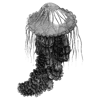

Top comments (0)