When we create reusable components they often have a default layout. The layout can use custom element names, classes or other types of specificity. Lets assume a class rule is used.
.gap{
display: grid;
grid-template-columns:
repeat(
auto-fit,
minmax(11em, 1fr));
}
The problem is that when we reuse this custom control in a different container, e.g. an Expander panel, we find the '.gap' class doesn't work well.
The good news is that we can inject the 'class' to use like this.
<CustomComponent
className='ovr'
width='10vw'>
</CustomComponent>
We enabled this by creating an @Input property.
@Input('className')
className = "gap";
Notice the default value is the class we want to use by default 'gap'.
However, as shown in our custom component above, we are overriding the default value to this...
.ovr {
display: grid;
grid-template-columns:
repeat(auto-fit,
minmax(20em, 1fr));
}
Here's the markup in the custom control html to accept a 'className' to inject at run time.
<div [class]='className'>
We are binding the class attribute saying, use the value of the variable 'className'.
The native view of the custom control looks like this:
The reused view inside some other 'less wide' container looks like this.
Notice the small difference in gaps.
JWP2021 Styling Reusable Components


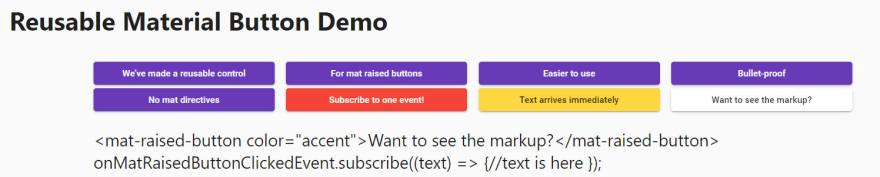
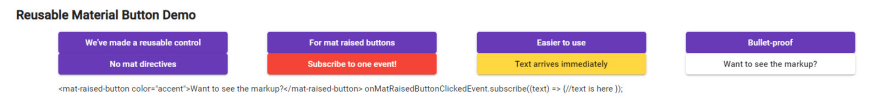





Top comments (0)