The importance of a readme file is to give a brief preview of the contents of the project.It explains how we can install and use the uploaded project.
A well written readme file is more important if you intend to show those projects in your resume.
Did you know it allows the uploader to add images and videos to help the reader navigate through the project?
How to add the image screenshot
. On your project repository click on the issues tab and open new issue.
. Attach files by drag and dropping the screenshot(s)
. Wait for the screenshot to finish uploading and you will get a .png link which you will then copy and paste to your README under screenshots heading.
Key Take aways
- You can use the issue to upload several screenshots.
- You don’t have to save the issue once you are done.
- You don’t have to give the issue a title.
And Voilà your README is now much more inviting to the readers and reviewers.

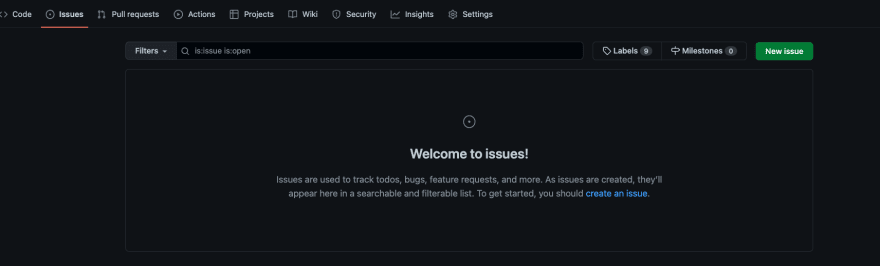
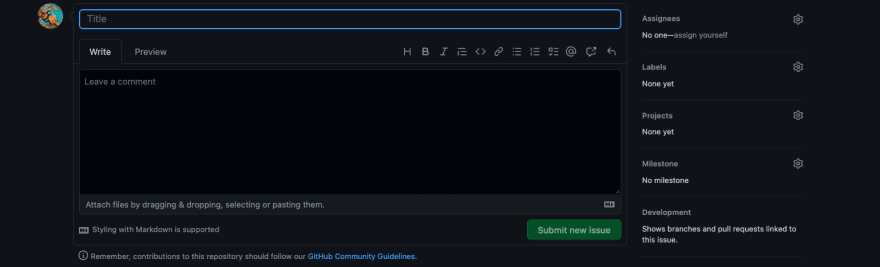
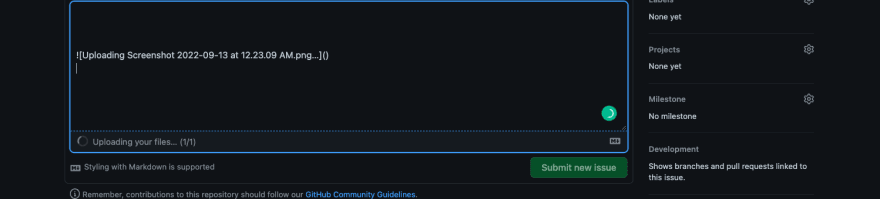


Top comments (0)