One of the newest trends in web development is the rise of decentralized applications, also known as Dapps. These applications are built leveraging...
For further actions, you may consider blocking this person and/or reporting abuse


Thanks bro, it has helped me a lot, but I have a problem for days I am trying to solve it but I can not.
any ideas?
Hey Federico, good to know that this article is helping you, thanks for the feedback!
This kinds of issues might happen because the behaviour of the extension might differ depending on the metamask extension version.
In these cases the best approach is to use some python debugger (such as IPDB) to stop the code for you to find exactly what is different in your version, most times you only need to do some minor changes.
Just followed you, feel free to drop a DM if you still have the issue!
here is my problem
prnt.sc/1oab8yn
Hi Federico,
I also got the issue "NoSuchElementException" because it couldn't locate the "Get started" button. While debugging, I found that it focused on the first page when I ran the script, so I switched to the first tab to close then it only focused on the MetaMask page then the "Get started" button was able to locate. Here is the script I used, I hope it would help you.
await driver.getAllWindowHandles().then(function (handles) {
driver.switchTo().window(handles[1]);
driver.close()
driver.switchTo().window(handles[0]);
});
Thank you
I have a question to ask about handles, you can send a dm?
How did you finally solved it?????
I got the same problem
Awesome!!!
So helpful! Finally someone posted this...
what is use of this ?
Hi Leonardo,
I am facing issue while installation of selenium through chrome driver.
ImportError: cannot import name 'webdriver' from partially initialized module 'selenium' (most likely due to a circular import) (C:\Users\Admin\Desktop\selenium.py)
Hey Leonardo,I had a problem when I went to the dapp he offered a connection with metamask,
i called
driver.get ('chrome-extension: //nkbihfbeogaeaoehlefnkodbefgpgknn/notification.html#connect/')
i saw connection window
But after that chrome webdriver breaks
I am lost with this:
"Click 'Pack extension' and enter the local path to the Metamask extension This will generate a .crx "
When I click Pack extension there is a window which ask for Extension root directory and private key (optional)
I am confused on how this should be done. I need to know where is the local path in my pc where metamask is? if this is the case how can I find this location?
I was able to find it but I am getting a .pem file instead of an .crx
I get, when trying to input a password in metamask password box:
selenium.common.exceptions.NoSuchElementException: Message: no such element: Unable to locate element: {"method":"css selector","selector":"#password"}
even though I tried numerous other paths:
Tried by xpath:
//*[@id="password"]
//*[@id="app-content"]/div/div[3]/div/div/form/div/div
('//input')
Tried by ID:
Tried by selector
#password
Hey guys! If you have problems with the above try this. Just remember to enter your own extension path for metamask (C://...whatever) and your own 12-word seed phrase. Thanks OP! Enjoy!
from selenium import webdriver
from selenium.webdriver.chrome.options import Options
from selenium.webdriver.chrome.service import Service
from webdriver_manager.chrome import ChromeDriverManager
from selenium.webdriver.support.ui import WebDriverWait
from selenium.webdriver.support import expected_conditions as EC
from selenium.webdriver.common.by import By
from selenium.webdriver.common.keys import Keys
import time
EXTENSION_PATH = 'C:\......INSERT YOUR PATH HERE'
opt = Options()
opt.add_extension(EXTENSION_PATH)
driver = webdriver.Chrome(service=Service(ChromeDriverManager().install()), options=opt)
driver.switch_to.window(driver.window_handles[0])
original_window = driver.current_window_handle
Get Started
WebDriverWait(driver, 5).until(EC.element_to_be_clickable((By.XPATH, "//*[@id='app-content']/div/div[2]/div/div/div/button"))).click()
Import Wallet
WebDriverWait(driver, 5).until(EC.element_to_be_clickable((By.XPATH, "//*[@id='app-content']/div/div[2]/div/div/div[2]/div/div[2]/div[1]/button"))).click()
Donate Data. No thanks!
WebDriverWait(driver, 5).until(EC.element_to_be_clickable((By.XPATH, "//*[@id='app-content']/div/div[2]/div/div/div/div[5]/div[1]/footer/button[1]"))).click()
time.sleep(1)
Seed phrase
driver.find_element(By.ID, "import-srp_srp-word-0").send_keys("FIRST WORD")
driver.find_element(By.ID, "import-srpsrp-word-1").send_keys("SECOND WORD")
driver.find_element(By.ID, "import-srpsrp-word-2").send_keys("THIRD WORD")
driver.find_element(By.ID, "import-srpsrp-word-3").send_keys("FOURTH WORD")
driver.find_element(By.ID, "import-srpsrp-word-4").send_keys("FIFTH WORD")
driver.find_element(By.ID, "import-srpsrp-word-5").send_keys("SIXTH WORD")
driver.find_element(By.ID, "import-srpsrp-word-6").send_keys("SEVENTH WORD")
driver.find_element(By.ID, "import-srpsrp-word-7").send_keys("EIGHTH WORD")
driver.find_element(By.ID, "import-srpsrp-word-8").send_keys("NINTH WORD")
driver.find_element(By.ID, "import-srpsrp-word-9").send_keys("TENTH WORD")
driver.find_element(By.ID, "import-srpsrp-word-10").send_keys("ELEVENTH WORD")
driver.find_element(By.ID, "import-srp_srp-word-11").send_keys("TWELFTH WORD")
Passwords
driver.find_element(By.ID, "password").send_keys("password")
driver.find_element(By.ID, "confirm-password").send_keys("password")
Agree to T&Cs & Submit
WebDriverWait(driver, 5).until(EC.element_to_be_clickable((By.XPATH, "//*[@id='create-new-vault__terms-checkbox']"))).click()
Import Button
WebDriverWait(driver, 5).until(EC.element_to_be_clickable((By.XPATH, "//*[@id='app-content']/div/div[2]/div/div/div[2]/form/button"))).click()
Congratulations page
WebDriverWait(driver, 5).until(EC.element_to_be_clickable((By.XPATH, "//*[@id='app-content']/div/div[2]/div/div/button"))).click()
Intro pop-up box
WebDriverWait(driver, 5).until(EC.element_to_be_clickable((By.XPATH, "//*[@id='popover-content']/div/div/section/div[2]"))).click()
I'm having an issue using Slenium and Java... Whenever I click on the staking button it says that the contract needs to be approved, although it alredy has... I think that it has something to do with the extension but I'm not 100% sure

this is what should be displaying
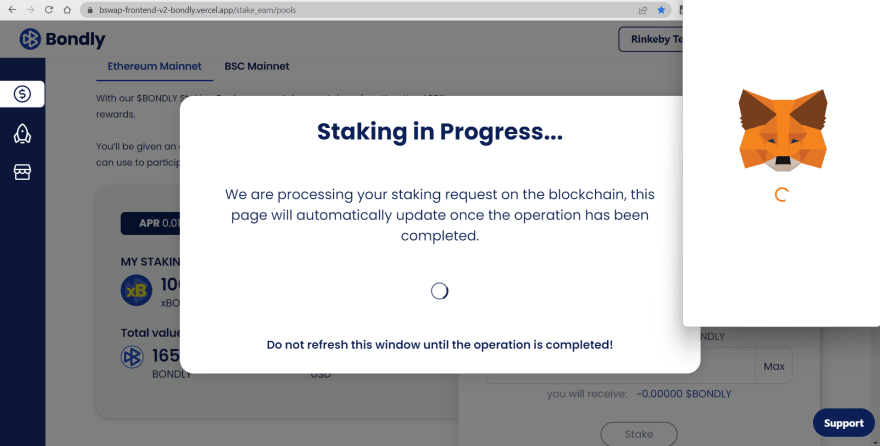
Thanks a lot for the code. I am having some issues with this approach, I write this comment to see if someone has had a similar issue or can help me with mine.
See this: stackoverflow.com/questions/762522...
And this: dev.to/berengueradrian/runtimecall...
I need to solve this for as much on thursday, it would be really helpfull if someone has the solution, thanks a lot in advance!
Hi,
can you tell me what is profit of this ? anyone explain plz?
I needed this. Thank you very much!
What are your versions of Python and Selenium in the cain?
Thank you for the articles. Is there anyway that this method can be applied in Katalon Studio as well? Cause I'm new in testing and we're using katalon as a testing tools.