to run nodejs server on android tablet you need to download termux, then run
the first issue how to install and setup nodejs environment
step 1
pkg update && pkg upgrade
step 2
pkg install nodejs && pkg install git
or
apt install nodejs && apt install git
the second issue how to create folder and edit files in it
in termux write
first cd the default folder in termux
cd ~
make directory
mkdir react-on-android
clone project
git clone %url%
install packages
npm i
start server
npm run start
Or create new project
initialize npm project
npm init
install npm package (react)
npm install react
create new project
npx create-react-app my-app-name
to run server
npm run start
how to open project in code editor
am using acode
Add path
Select folder
Select termux


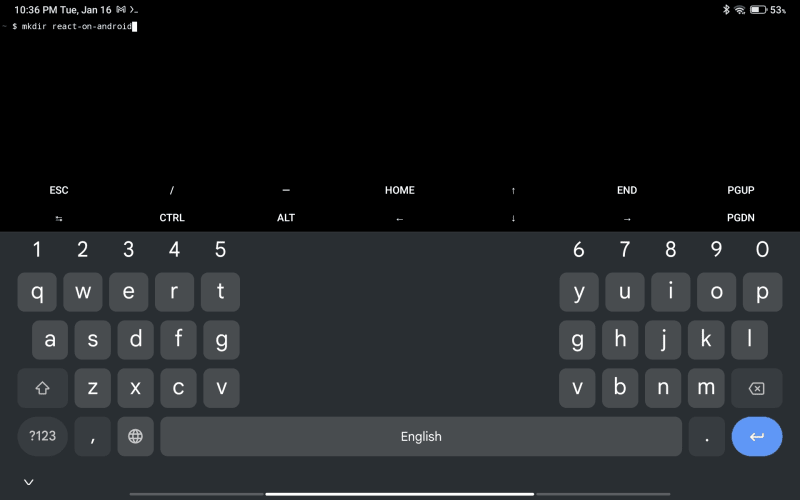
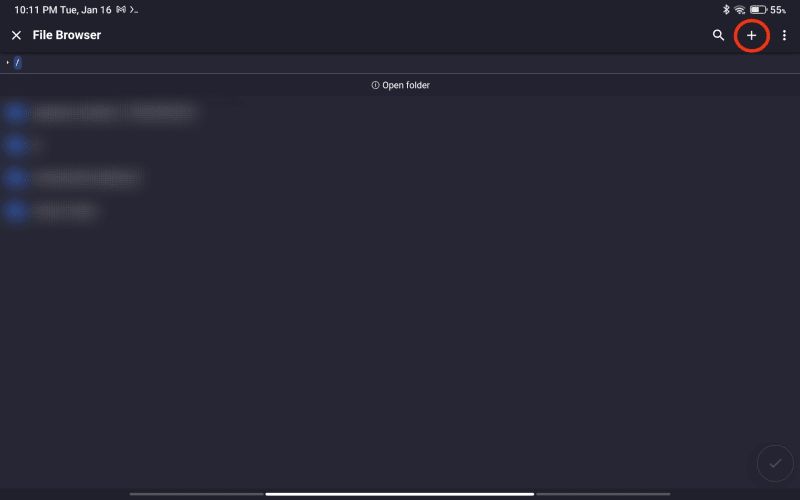
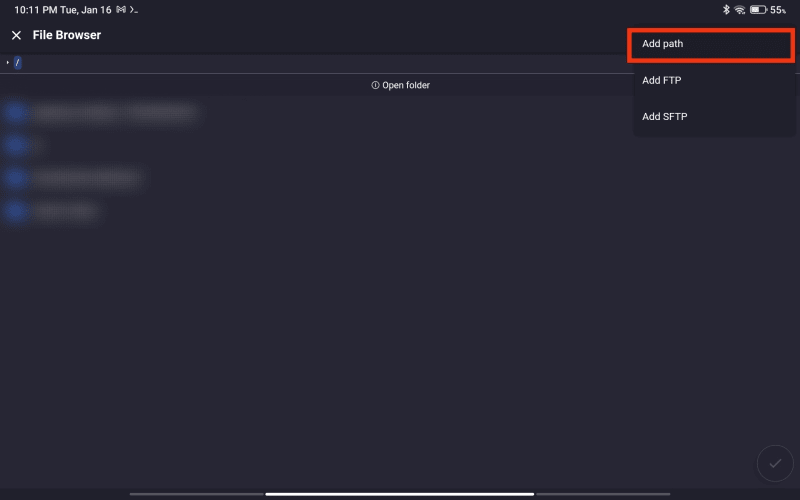
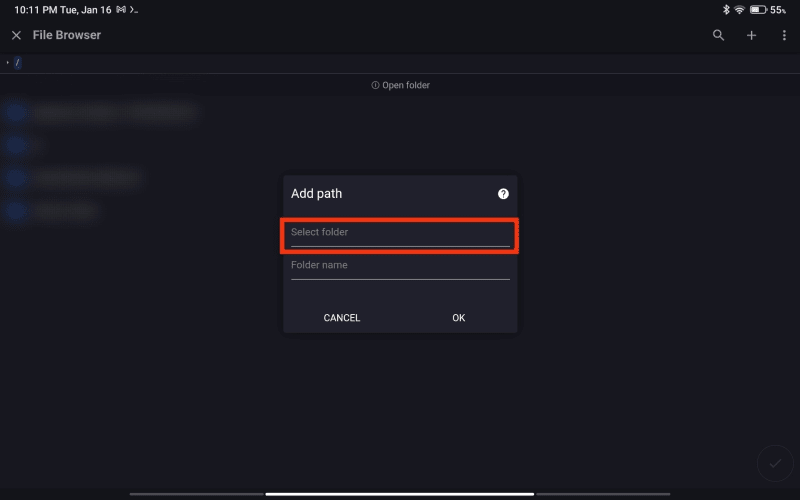
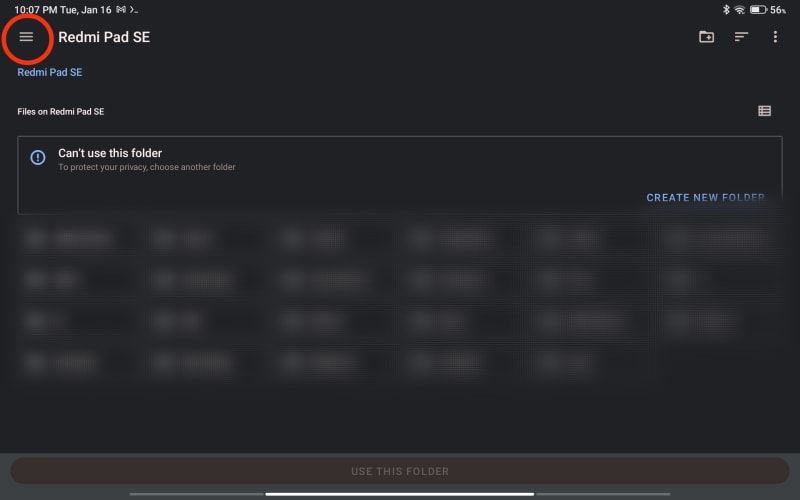
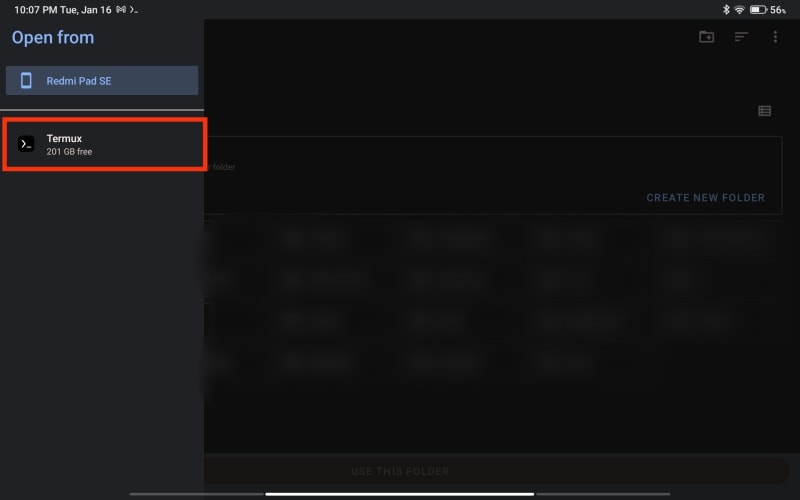


Top comments (0)