Make sure the service worker you have set up on your Cloud Run service has IAM roles cloudtrace.agent. if you are using terraform, it will be set up as such:
resource "google_project_iam_binding" "service_permissions" {
for_each = toset([
"logging.logWriter",
"cloudsql.client",
"clouddebugger.agent",
"cloudtrace.agent"
])
role = "roles/${each.key}"
...
}
Install the required pip packages from OpenCensus and google-cloud-trace. Which is the new hotness that merged OpenTracing and OpenMetrics into one beautiful package. I have added these to my requirements.txt file.
...
opencensus-ext-django==0.7.5
opencensus-ext-stackdriver==0.8.0
opencensus==0.7.13
...
Then pip install -r requirements.txt
Now we simply have to configure django settings to include the opencensus middleware and tell the package to export it in StackDriver (now Google Cloud Operations/Monitoring) format.
On my core settings file /core/settings/base.py, we have:
MIDDLEWARE = [
...
'opencensus.ext.django.middleware.OpencensusMiddleware',
]
OPENCENSUS = {
'TRACE': {
'EXPORTER': 'opencensus.ext.stackdriver.trace_exporter.StackdriverExporter()',
'PROPAGATOR': 'opencensus.trace.propagation.google_cloud_format.GoogleCloudFormatPropagator()',
}
}
And let's build the new image with gcloud builds submit or by using a Cloud Trigger. And we are done! Now you can check the Google Trace console to see your traces in action.

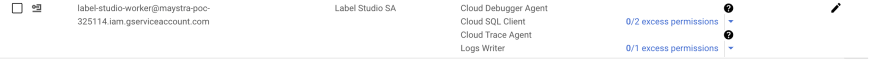


Top comments (0)