Intro
This time, I will try reading spreadsheets by SheetJS.
Environments
- Node.js ver.16.5.0
- TypeScript ver.4.3.5
- Webpack ver.5.42.0
- xlsx ver.0.17.0
Caution
SheetJS has Professional Edition.
But because I only tried Community Edition in this time, so maybe some my problems had been resolved in Professional Edition.
Base projects
Spreadsheet sample
index.html
<!DOCTYPE html>
<html lang="en">
<head>
<title>xlsx sample</title>
<meta charset="utf-8">
<link rel="stylesheet" href="../css/month_picker.css" />
</head>
<body>
<input type="file" id="file_selector">
<script src="js/main.page.js"></script>
</body>
</html>
main.page.ts
import * as sheetLoader from './spreadsheetLoader';
function init(): void {
const fileSelector = document.getElementById('file_selector') as HTMLInputElement;
fileSelector.onchange = async () => await loadSpreadsheet();
}
async function loadSpreadsheet(): Promise<void> {
const fileSelector = document.getElementById('file_selector') as HTMLInputElement;
if(fileSelector.files == null ||
fileSelector.files.length <= 0) {
alert('No Files');
return;
}
await sheetLoader.load(fileSelector.files[0]);
}
init();
Read
Load workbooks, worksheets, cells
spreadsheetLoader.ts
import * as XLSX from 'xlsx';
export async function load(file: File): Promise<void> {
const buffer = await file.arrayBuffer();
// Get workbook
const workbook = XLSX.read(buffer, { type: 'buffer'});
// Get worksheet
const firstSheet = workbook.Sheets[workbook.SheetNames[0]];
const cellB1: XLSX.CellObject = firstSheet['B1'];
console.log(cellB1);
// I can get cell address name from column and row indices.
const cellB3: XLSX.CellObject = firstSheet[XLSX.utils.encode_cell({ c: 1, r: 2 })];
console.log(cellB3);
}
Result
{
h: "一回目"
r: "<t>一回目</t><rPh sb=\"0\" eb=\"2\"><t>イッカイ</t></rPh><rPh sb=\"2\" eb=\"3\"><t>メ</t></rPh><phoneticPr fontId=\"1\"/>"
t: "s"
v: "一回目"
w: "一回目"
__proto__: Object
}
{
h: "3.4MB"
r: "<t>3.4MB</t><phoneticPr fontId=\"1\"/>"
t: "s"
v: "3.4MB"
w: "3.4MB"
__proto__: Object
}
Reading file type
Although I can set the File instance as an argument of "XLSX.read" because the type is any, if I do so, I will get an runtime exception.
Because the method will try using "fs".
spreadsheetLoader.ts
export async function load(file: File): Promise<void> {
const workbook = XLSX.read(file, { type: 'file'});
...
}
Result
xlsx.js?1146:2730 Uncaught (in promise) TypeError: _fs.readFileSync is not a function
at read_binary (xlsx.js?1146:2730)
at Object.readSync (xlsx.js?1146:21018)
at Object.eval (spreadsheetLoader.ts?0fa7:65)
at step (spreadsheetLoader.ts?0fa7:52)
at Object.eval [as next] (spreadsheetLoader.ts?0fa7:33)
at eval (spreadsheetLoader.ts?0fa7:27)
at new Promise (<anonymous>)
at __awaiter (spreadsheetLoader.ts?0fa7:23)
at Object.load (spreadsheetLoader.ts?0fa7:62)
at eval (main.page.ts?2f3c:88)
...
Get empty cell value?
If I try getting empty cell values, I will get "undefined".
spreadsheetLoader.ts
...
const cellA1: XLSX.CellObject = firstSheet['A1'];
// undefined
console.log(cellA1);
...
Get cell names
I can get cell names from XLSX.Workbook.
spreadsheetLoader.ts
...
...
if(workbook.Workbook?.Names != null &&
workbook.Workbook?.Names.length > 0) {
// get names
for(const n of workbook.Workbook.Names) {
console.log(`Workbook Name: ${n.Name} Ref:${n.Ref}`);
}
}
...
Result
Workbook Name: NAME_IN_BOOK Ref:Sheet1!$B$2
Workbook Name: NAME_IN_SHEET Ref:Sheet1!$C$2
One problem is I can't separate the name is named in Workbooks or Worksheets.
Get dates
spreadsheetLoader.ts
...
for(let i = 1; i < 5; i++) {
const cellC: XLSX.CellObject = firstSheet[XLSX.utils.encode_cell({ c: 2, r: i })];
console.log(cellC);
}
...
Result
{
t: "n"
v: 44398
w: "Wednesday, July 21, 2021"
__proto__: Object
}
{
t: "n"
v: 44398
w: "7/21/21"
__proto__: Object
}
{
t: "n"
v: 44398
w: "ggg2021年7月21日"
__proto__: Object
}
{
t: "n"
v: 44398
w: "2021年7月21日"
__proto__: Object
}
Because I can't get '令和3年7月21日' directly.
So I must get like below.
...
export async function load(file: File): Promise<void> {
...
const cellC4: XLSX.CellObject = firstSheet['C4'];
if(cellC4.w != null &&
/(ggg)[0-9]{4}年[0-9]+月[0-9]+日/.test(cellC4.w)) {
const c4Value = getJapaneseCalender(cellC4.w);
console.log(c4Value);
}
}
function getJapaneseCalender(formattedDateText: string): string {
/** because the text like '2021年7月21日' can't be converted to date,
* I split the text and generate 'yyyy-M-d' and convert to date.
*/
const yearMatch = formattedDateText.match(/[0-9]{4}年/);
if(yearMatch == null) {
return formattedDateText;
}
const monthMath = formattedDateText.match(/[0-9]+月/);
if(monthMath == null) {
return formattedDateText;
}
const dayMatch = formattedDateText.match(/[0-9]+日/);
if(dayMatch == null) {
return formattedDateText;
}
const yearText = yearMatch.toString().replace('年', '');
const monthText = monthMath.toString().replace('月', '');
const dayText = dayMatch.toString().replace('日', '');
const date = new Date(`${yearText}-${monthText}-${dayText}`);
return new Intl.DateTimeFormat('ja-JP-u-ca-japanese', {era: 'long' }).format(date);
}
- Intl - JavaScript|MDN
- Intl.DateTimeFormat() constructor
- JavaScriptが令和に対応。Intl.DateTimeFormatで日付を和暦(元号)表記に変換する - Qiita
Get and set formulas
spreadsheetLoader.ts
...
// =SUM(D3:D9)
const cellD10: XLSX.CellObject = firstSheet['D10'];
console.log(cellD10);
// =if
const cellD11: XLSX.CellObject = firstSheet['D11'];
console.log(cellD11);
// =IFERROR(D11, 3)
const cellD12: XLSX.CellObject = firstSheet['D12'];
console.log(cellD12);
// I can set formulas in cells. but it won't be executed before saving.
XLSX.utils.sheet_set_array_formula(firstSheet, 'A2', 'SUM(D3:D4)');
const cellA2: XLSX.CellObject = firstSheet['A2'];
console.log(cellA2);
...
Result
{
f: "SUM(D3:D9)"
t: "n"
v: 19.14
w: "19.14"
__proto__: Object
}
{
F: "D11"
f: "if"
t: "e"
v: 29
w: "#NAME?"
}
{
f: "IFERROR(D11, 3)"
t: "n"
v: 3
w: "3"
}
{
F: "A2"
f: "SUM(D3:D4)"
t: "n"
__proto__: Object
}
Others
I can't treat shapes, images, etc.
And I also can't treat cell styles(borders, background colors and so on).
I felt at least now, and in web applications, if all I want to do are only getting cell texts and I don't want users to upload files, I can use SheetJS.
On other cases, I felt I should use ClosedXML, EPPlus or some other libraries in server side programs.

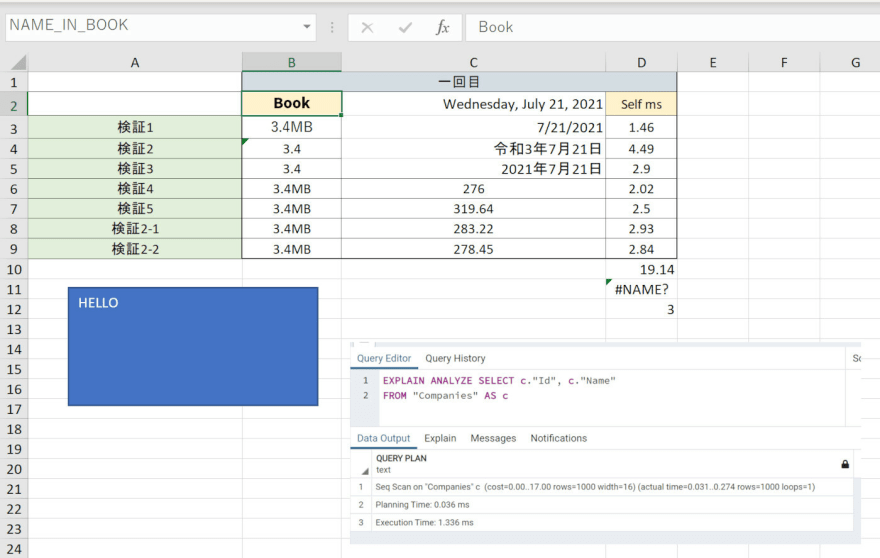





Top comments (0)