6 Proven Tools for HTML Code Writing and Optimising
Are you ready to take your HTML coding skills to the next level? Whether you’re a experienced developer or just getting started with web development, having the right tools in your toolkit can make all the difference.
In this article, we’ll explore the top six tools that will help you write and optimise your HTML code like a pro.
Introduction
Why is Well-Optimised HTML Code Important?
Before we dive into the tools, let’s quickly touch on why well-optimised HTML code matters. In the world of web development, your HTML is the backbone of your website. Clean, efficient code not only ensures your site loads faster but also improves its search engine rankings. So, without further ado, let’s get into the tools!
1. Text Editors
Sublime Text
Sublime Text: The Speedy Coder’s Dream
Sublime Text is a lightweight and lightning-fast text editor that’s loved by many developers. With its sleek interface, powerful features, and a multitude of plugins, it’s perfect for writing and optimising HTML code. Its multi-caret editing and quick shortcuts save you precious coding time.
Visual Studio Code
Visual Studio Code: A Coder’s Swiss Army Knife
Visual Studio Code (VS Code) is a highly versatile and customisable code editor developed by Microsoft. It offers a wide range of extensions for HTML development, making it suitable for beginners and experts alike. Its integrated terminal and Git support make it a one-stop shop for web development.
Notepad++
Notepad++: The Classic Favourite
Notepad++ is a simple yet effective text editor that’s been around for ages. It’s lightweight, easy to use, and supports various programming languages, including HTML. If you prefer a straightforward, no-frills approach to coding, Notepad++ has got you covered.
2. CodePen
CodePen: The Collaborative Coding Playground
CodePen is an online development environment that’s perfect for experimenting with HTML code and collaborating with fellow developers. It’s a fantastic choice for those who prefer a web-based approach to HTML coding. With its live preview feature, you can instantly see the results of your code changes.
CodePen offers various preprocessor support, including HTML, CSS, and JavaScript. Plus, it allows you to share your code snippets with others and even collaborate on projects in real-time.
So, whether you’re a solo developer looking to quickly prototype an idea or a team player working on a group project, CodePen provides a user-friendly and collaborative platform for HTML development.
3. HTML Validators
W3C Markup Validation Service
*W3C Markup Validation Service: Your Code’s Best Friend
*
Validating your HTML is crucial for ensuring your website works across different browsers. The W3C Markup Validation Service helps you spot and fix errors in your code, ensuring it adheres to web standards. It’s a must-use tool for any web developer.
HTML Tidy
HTML Tidy: Clean Up Your Act
HTML Tidy is a command-line tool that helps clean up messy HTML code. It can fix indentation issues, unclosed tags, and more, making your code more readable and efficient. Integration with various text editors makes it a handy addition to your workflow.
4. CSS Preprocessors
SASS
SASS: Supercharge Your CSS
SASS (Syntactically Awesome Style Sheets) is a CSS preprocessor that lets you write more maintainable and efficient CSS code. With features like variables, nesting, and mixins, SASS can significantly enhance your HTML code optimisation.
Less
Less: Leaner CSS Coding
Less is another CSS preprocessor that simplifies your CSS workflow. It offers features like variables and functions, allowing you to create cleaner and more organised stylesheets, resulting in better HTML code optimisation.
5. Version Control Systems
Git
Git: Track Changes Like a Pro
Git is an essential tool for collaborative web development. It allows multiple developers to work on the same project simultaneously without conflicts. GitHub and GitLab are popular platforms that host Git repositories, making collaboration a breeze.
6. Browser Developer Tools
Google Chrome DevTools
Google Chrome DevTools: Peek Under the Hood
Chrome DevTools is an indispensable tool for web developers. It lets you inspect and manipulate HTML elements in real-time. You can diagnose and fix issues, test different CSS styles, and optimise your HTML code on the fly.
Firefox Developer Tools
Firefox Developer Tools: The Browser’s Best Friend
Firefox Developer Tools offers similar functionality to Chrome DevTools. It’s a valuable alternative, especially if you prefer the Firefox browser. With these tools, you can ensure your website is optimised for a wide range of browsers.
Conclusion
So there you have it, the top six tools for writing and optimising HTML code. Whether you prefer a lightweight text editor like Sublime Text, a powerful coding environment like Visual Studio Code, or a CSS preprocessor like SASS, these tools are here to make your life as a web developer easier.
Remember, well-optimised HTML code not only improves your website’s performance but also contributes to a better user experience. So, go ahead, explore these tools, and take your HTML coding skills to new heights. Happy coding!
HTML Cheat Sheet
If you want to learn more about HTML, grab my cheat sheet which is available on Gumroad.
This product will assist you in learning the fundamental HTML elements in your Web Development journey. It is intended for both beginners and experts who want to brush up on their knowledge.
All of the resources are structured and organised in a straightforward and easy-to-read manner. They include interactive external links, images, tag names and code snippets to help you understand the topics better.
Further reading
Looking to learn the basics of HTML? Then check out – HTML basics – Learn web development | MDN
See also
What is HTML? Basics Explained
What Are HTML Elements and How Do They Work?
Demystify HTML Syntax and Structure: The Ultimate Beginner’s Guide
If you liked this article, then please share. Stay connected with the latest frontend trends and tips by following me on Twitter.

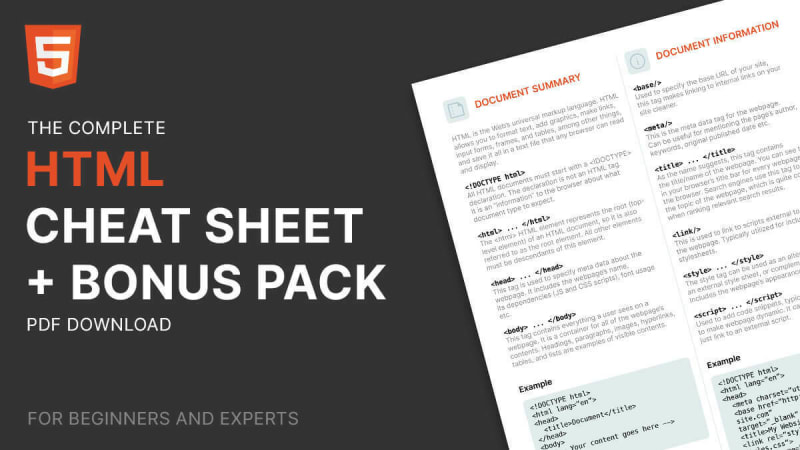





Top comments (0)