Recently I was doing some privacy checkups on Facebook and found something interesting. You can browse through your newsfeed without using the mouse. Here is how you can do it.
Where you can find the shortcuts?
- Click on your account.
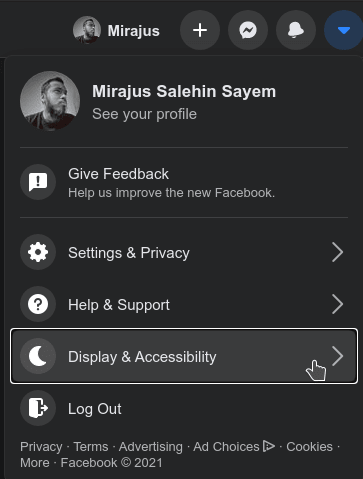
- Then navigate to Display and accessibility.
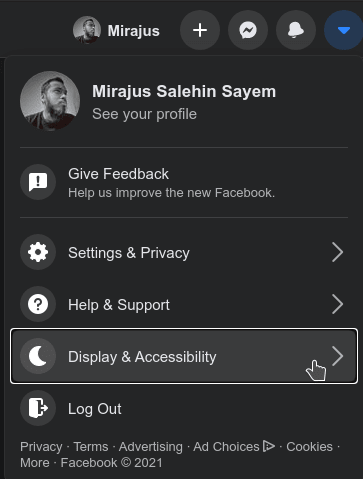
- Click on Keyboard
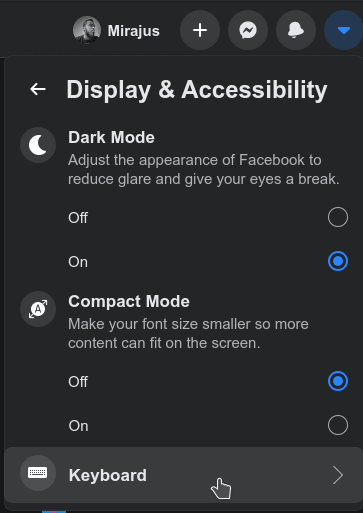
- Then See all keyboard shortcuts
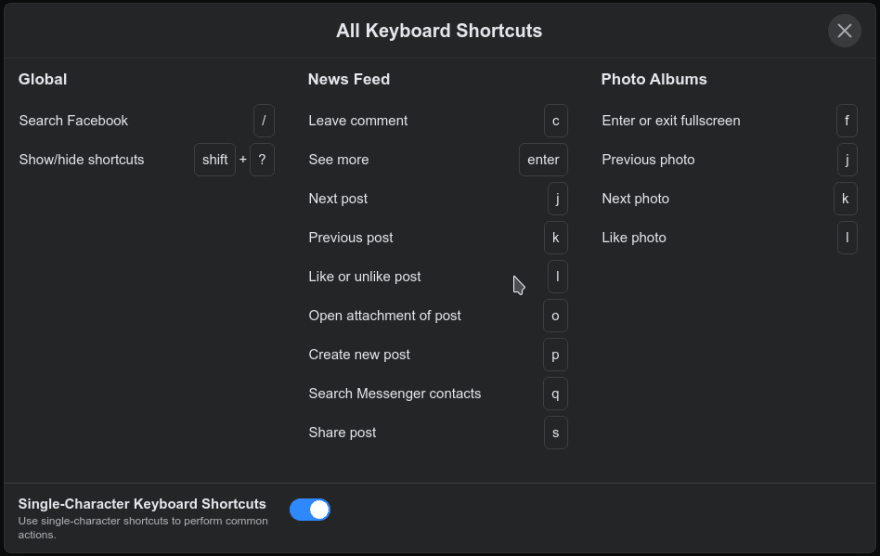
Memorize the shortcuts for navigating in your newsfeed.
List of available shortcuts
Global shortcuts
| Description | Key |
|---|---|
| Search Facebook | / |
| Show/hide shortcuts | shift + ? |
Newsfeed
| Description | Key |
|---|---|
| Leave comment | c |
| See more | enter |
| Next post | k |
| Previous post | j |
| Like or unlike post | l |
| Open attachment of post | o |
| Create new post | o |
| Search Messenger contacts | q |
| Share post | s |
Photo Albums
| Description | Key |
|---|---|
| Enter or exit fullscreen | f |
| Previous photo | j |
| Next photo | k |
| Like photo | l |
Why I use these shortcuts?
As a heavy user of the tiling window manager, I rely heavily on the keyboard for doing my day to day works. So using the mouse is my second option. Sometimes my finger aches after scrolling a long time in the newsfeed 😫 . So it's a great relief for me to use these shortcuts for navigating my newsfeed.



Top comments (0)